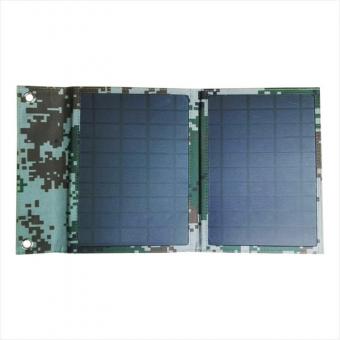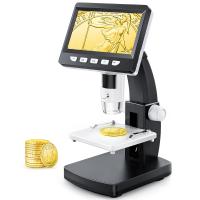Can Camcorder Be Used As Webcam ?
Yes, a camcorder can be used as a webcam. Many camcorders have a feature called "live streaming" or "webcam mode" that allows them to be connected to a computer and used as a webcam for video conferencing, live streaming, or recording videos. This can be done by connecting the camcorder to the computer using a USB cable or HDMI cable, depending on the camcorder model and computer setup. Additionally, there are software programs available that can help facilitate the use of a camcorder as a webcam by capturing the video feed from the camcorder and making it accessible to video conferencing or streaming applications.
1、 Compatibility: Assessing if a camcorder can function as a webcam.
Compatibility: Assessing if a camcorder can function as a webcam.
Yes, a camcorder can be used as a webcam, but it depends on the specific model and its compatibility with the computer or device being used. In recent years, there has been an increasing demand for using camcorders as webcams due to their superior video quality and advanced features. However, not all camcorders are designed to function as webcams out of the box.
To use a camcorder as a webcam, certain requirements need to be met. Firstly, the camcorder must have a video output port, such as HDMI or USB, that can be connected to the computer. Additionally, the camcorder should have a "webcam" or "live streaming" mode, which allows it to transmit video in real-time to the computer.
Some camcorders come with built-in software or firmware updates that enable webcam functionality. However, for those that do not have this feature, third-party software or hardware may be required to convert the camcorder's video output into a format that can be recognized by the computer as a webcam feed.
It is important to note that not all camcorders are compatible with all operating systems or video conferencing platforms. Therefore, it is essential to check the manufacturer's specifications and recommendations to ensure compatibility with the desired setup.
In recent times, with the rise of remote work and online meetings, many camcorder manufacturers have started releasing models specifically designed for webcam functionality. These camcorders often come with built-in software and are optimized for seamless integration with popular video conferencing platforms.
In conclusion, while a camcorder can be used as a webcam, compatibility is a crucial factor to consider. It is recommended to check the specific model's compatibility with the computer or device being used, as well as any additional software or hardware requirements, to ensure a smooth and successful setup.

2、 Connection: Understanding the necessary connections and adapters for webcam use.
Yes, a camcorder can be used as a webcam with the right connections and adapters. However, it is important to understand the necessary connections and adapters required for webcam use.
To use a camcorder as a webcam, you will need a few things. Firstly, you will need a camcorder that has a video output feature. Most modern camcorders have HDMI or USB outputs that can be used for this purpose.
Next, you will need a video capture device or an adapter that can convert the camcorder's video output into a format that can be recognized by your computer. There are several options available in the market, such as HDMI capture cards or USB video capture devices. These devices will allow you to connect your camcorder to your computer and use it as a webcam.
Once you have the necessary connections and adapters, you will need to install the appropriate software on your computer to recognize the camcorder as a webcam. Many video conferencing platforms and streaming software have built-in support for external cameras, so you may not need any additional software.
It is worth noting that using a camcorder as a webcam may not provide the same level of video quality as a dedicated webcam. Camcorders are designed for recording videos, not for real-time streaming. Additionally, they may have limitations in terms of autofocus, low-light performance, and audio quality.
In conclusion, while it is possible to use a camcorder as a webcam, it requires the right connections, adapters, and software. It is important to consider the limitations and potential drawbacks before deciding to use a camcorder as a webcam.

3、 Software: Identifying software options to enable camcorder as a webcam.
Yes, a camcorder can be used as a webcam with the help of software. By connecting your camcorder to your computer and using the appropriate software, you can utilize its high-quality video capabilities for video conferencing, live streaming, or recording videos.
There are several software options available that can enable your camcorder to function as a webcam. One popular option is OBS Studio (Open Broadcaster Software), which is a free and open-source software for video recording and live streaming. OBS Studio allows you to connect your camcorder to your computer and use it as a webcam input. It offers various customization options, such as adjusting video settings, adding overlays, and capturing audio.
Another software option is ManyCam, which is a paid software that provides a range of features for webcam usage. ManyCam allows you to connect your camcorder to your computer and use it as a webcam input. It offers features like virtual backgrounds, video effects, and screen sharing, enhancing your video conferencing or live streaming experience.
It is important to note that the compatibility of your camcorder with these software options may vary. Therefore, it is recommended to check the software's compatibility requirements and ensure that your camcorder is supported.
In recent times, with the rise of remote work and online communication, the demand for using camcorders as webcams has increased. As a result, some camcorder manufacturers have started developing software specifically designed to enable camcorders as webcams. These software solutions provide a seamless integration between the camcorder and the computer, offering enhanced video quality and additional features.
In conclusion, while a camcorder cannot be directly used as a webcam without software, there are various software options available that can enable this functionality. These software solutions provide flexibility, customization, and improved video quality, making them a viable option for those looking to utilize their camcorders for webcam purposes.

4、 Limitations: Recognizing any limitations or restrictions when using a camcorder as a webcam.
Yes, a camcorder can be used as a webcam, but there are some limitations and restrictions to consider.
Firstly, not all camcorders have the capability to function as webcams. Older models may lack the necessary hardware or software to connect to a computer and stream video. However, many modern camcorders now come with a "webcam mode" or have the ability to connect to a computer via USB or HDMI.
Secondly, using a camcorder as a webcam may require additional software or drivers to be installed on your computer. This software allows the camcorder to be recognized as a webcam and enables video streaming. It is important to check if the camcorder manufacturer provides the necessary software or if there are third-party solutions available.
Another limitation is the quality of the video stream. While camcorders are designed to capture high-quality video, the video output when used as a webcam may be compressed or downgraded depending on the software or settings used. This means that the video quality may not be as good as when recording directly to the camcorder.
Additionally, camcorders may have limited compatibility with video conferencing platforms or streaming services. Some platforms may not recognize the camcorder as a webcam or may have limited functionality when using a camcorder. It is important to check the compatibility of the camcorder with the specific platform or software you intend to use.
In conclusion, while a camcorder can be used as a webcam, there are limitations and restrictions to consider. It is important to check the compatibility, software requirements, and video quality before using a camcorder as a webcam.