Can Camcorders Be Used As Webcams ?
Yes, camcorders can be used as webcams. Many modern camcorders have a feature called "webcam mode" or "live streaming" that allows them to be connected to a computer and used for video conferencing or live streaming purposes. This feature typically requires the camcorder to be connected to the computer via USB or HDMI, and the appropriate software or drivers may need to be installed on the computer for it to recognize the camcorder as a webcam. However, it's important to note that not all camcorders have this capability, so it's advisable to check the specifications or user manual of your specific camcorder model to determine if it can be used as a webcam.
1、 Compatibility of Camcorders as Webcams: Technical Considerations and Limitations
Yes, camcorders can be used as webcams, but there are some technical considerations and limitations to keep in mind.
Firstly, compatibility is an important factor to consider. Many modern camcorders come with a USB or HDMI output, which can be used to connect them to a computer. However, not all camcorders have this capability, so it is essential to check the specifications of your specific model to ensure it can be used as a webcam.
Secondly, software compatibility is crucial. While some camcorders come with built-in webcam functionality, others may require additional software or drivers to be installed on the computer. It is important to check if the necessary software is available for your camcorder and if it is compatible with your operating system.
Another consideration is the video quality. While camcorders are designed to capture high-quality video, the video output when used as a webcam may not be as good as dedicated webcams. This is because camcorders are optimized for recording videos, not for real-time streaming. However, some high-end camcorders may offer better video quality compared to entry-level webcams.
Lastly, power supply and overheating can be potential limitations. Camcorders are typically designed to be used for a limited period of time, and using them as webcams for extended periods may cause overheating or drain the battery quickly. It is advisable to use an external power source or keep the camcorder plugged in during use.
In conclusion, while camcorders can be used as webcams, it is important to consider compatibility, software requirements, video quality, and power supply limitations. It is recommended to check the specifications of your camcorder and consult the manufacturer's guidelines for the best results.

2、 Connecting Camcorders to Computers for Webcam Functionality: Step-by-Step Guide
Yes, camcorders can be used as webcams with the right setup and software. Many modern camcorders have the capability to connect to a computer and function as a webcam, allowing users to stream or video conference with high-quality video and audio.
To connect a camcorder to a computer for webcam functionality, follow these steps:
1. Check the camcorder's specifications: Ensure that your camcorder has the necessary features and connectivity options to be used as a webcam. Look for HDMI or USB output ports, as these are commonly used for connecting to a computer.
2. Connect the camcorder to the computer: Use an HDMI or USB cable to connect the camcorder to the computer. If using HDMI, you may need an HDMI capture card or an HDMI-to-USB adapter to convert the signal for computer use.
3. Install necessary software: Some camcorders come with their own software that allows them to function as webcams. If not, you may need to download and install webcam software or drivers specific to your camcorder model.
4. Configure the settings: Once the camcorder is connected and the software is installed, you may need to adjust the settings to enable webcam functionality. This may involve selecting the camcorder as the video input source in your video conferencing or streaming software.
It's important to note that not all camcorders are designed to be used as webcams, so it's essential to check the specifications and compatibility before attempting to use one in this way. Additionally, the latest point of view is that with the increasing popularity of video conferencing and streaming, many camcorder manufacturers are now offering models specifically designed for webcam functionality, making it easier for users to connect and use their camcorders as webcams.

3、 Software Solutions for Using Camcorders as Webcams: Popular Options
Yes, camcorders can be used as webcams with the help of software solutions. In the past, camcorders were primarily used for recording videos and not for live streaming or video conferencing purposes. However, with the advancements in technology, it is now possible to use camcorders as webcams.
There are several software solutions available that allow users to connect their camcorders to their computers and use them as webcams. These software solutions typically require the camcorder to have a USB or HDMI output, which can be connected to the computer. Once connected, the software recognizes the camcorder as a webcam and allows it to be used for video conferencing, live streaming, or other webcam-related activities.
One popular software solution for using camcorders as webcams is OBS Studio (Open Broadcaster Software). OBS Studio is a free and open-source software that is widely used for live streaming and video recording. It supports a wide range of devices, including camcorders, and provides various features for customization and optimization.
Another popular software solution is ManyCam, which is a paid software that offers advanced features for webcam usage. ManyCam allows users to connect multiple camcorders and switch between them during live streaming or video conferencing. It also provides various effects, filters, and overlays to enhance the webcam experience.
It is important to note that the compatibility and functionality of using a camcorder as a webcam may vary depending on the specific model and brand. Therefore, it is recommended to check the manufacturer's website or user manual for any specific instructions or software recommendations.
In conclusion, camcorders can be used as webcams with the help of software solutions. OBS Studio and ManyCam are popular options that provide the necessary tools and features for utilizing camcorders as webcams. However, it is essential to ensure compatibility and follow the manufacturer's guidelines for optimal performance.

4、 Quality and Performance Comparison: Camcorders vs Dedicated Webcams
Yes, camcorders can be used as webcams. Many modern camcorders come equipped with a feature called "live streaming" or "webcam mode" that allows them to be connected to a computer and used as a webcam. This feature is especially useful for content creators, vloggers, and anyone who wants to improve the video quality of their online meetings or live streams.
Using a camcorder as a webcam offers several advantages over dedicated webcams. Firstly, camcorders generally have better image sensors and lenses, resulting in higher video quality. They are designed to capture high-resolution videos and offer features like optical zoom, image stabilization, and manual focus, which can greatly enhance the overall video experience.
Furthermore, camcorders often have better low-light performance compared to dedicated webcams. This is particularly important for those who frequently video conference or stream in dimly lit environments. The larger image sensors and advanced noise reduction technology found in camcorders allow for clearer and more detailed video even in challenging lighting conditions.
However, it is worth noting that using a camcorder as a webcam may require additional equipment and software. You will need a compatible USB cable or HDMI capture card to connect the camcorder to your computer. Additionally, you may need to install specific drivers or software provided by the camcorder manufacturer to enable webcam functionality.
In terms of the latest point of view, with the increasing demand for high-quality video conferencing and live streaming, using camcorders as webcams has become more popular. Many camcorder manufacturers have recognized this trend and have started to develop models specifically designed for webcam use, offering features like USB connectivity and improved compatibility with popular video conferencing platforms.
In conclusion, camcorders can indeed be used as webcams, providing superior video quality and performance compared to dedicated webcams. However, it is important to consider the additional equipment and software requirements before making the switch.








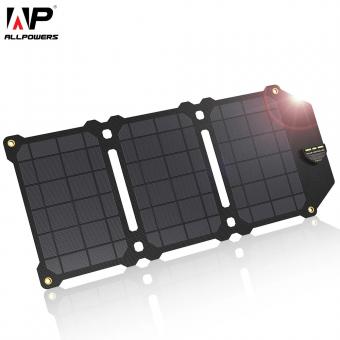

































There are no comments for this blog.