Can Cameras Transfer File To Laptops With Wifi ?
Yes, cameras can transfer files to laptops with Wi-Fi. Many modern cameras come equipped with Wi-Fi connectivity, which allows them to connect to a Wi-Fi network and transfer files wirelessly to other devices, including laptops. This can be done using a variety of methods, such as using a dedicated app provided by the camera manufacturer, or by connecting the camera to the laptop using a Wi-Fi Direct connection. Once connected, files can be transferred quickly and easily, without the need for cables or other physical connections. This can be particularly useful for photographers who need to transfer large numbers of files quickly, or who need to work on their images on a laptop while on the go.
1、 Wireless File Transfer
Yes, cameras can transfer files to laptops with WiFi through wireless file transfer. This technology allows for seamless and convenient transfer of photos and videos from the camera to the laptop without the need for cables or memory cards.
Wireless file transfer is becoming increasingly popular among camera manufacturers, with many new models featuring built-in WiFi connectivity. This allows users to easily connect their camera to a WiFi network and transfer files to their laptop or other devices.
In addition to WiFi, some cameras also support other wireless technologies such as Bluetooth and NFC, which can further simplify the file transfer process. For example, some cameras can automatically transfer files to a paired device as soon as they are taken.
Wireless file transfer is particularly useful for photographers who need to quickly transfer large numbers of photos or videos to their laptop for editing or sharing. It eliminates the need for cumbersome cables or memory cards, and allows for faster and more efficient transfer of files.
Overall, wireless file transfer is a convenient and efficient way to transfer files from cameras to laptops, and is likely to become even more prevalent in the future as camera manufacturers continue to incorporate WiFi and other wireless technologies into their products.

2、 Camera Connectivity
Yes, cameras can transfer files to laptops with WiFi connectivity. With the advancement of technology, most modern cameras come equipped with WiFi connectivity, allowing users to transfer files wirelessly to their laptops or other devices. This feature is particularly useful for photographers who need to transfer large files quickly and efficiently.
To transfer files from a camera to a laptop with WiFi, both devices must be connected to the same WiFi network. Once connected, users can use the camera's built-in WiFi feature to transfer files to their laptop. Some cameras also come with dedicated apps that allow users to transfer files wirelessly to their laptops or other devices.
The latest point of view is that WiFi connectivity has become a standard feature in most modern cameras, making it easier for users to transfer files wirelessly. This feature has also made it possible for photographers to share their work instantly with clients or colleagues, without the need for cables or other transfer methods.
In conclusion, camera connectivity has come a long way, and WiFi connectivity has made it easier for users to transfer files wirelessly to their laptops or other devices. With this feature, photographers can work more efficiently and share their work instantly with others.

3、 Wi-Fi Enabled Cameras
Yes, Wi-Fi enabled cameras can transfer files to laptops with Wi-Fi. In fact, this is one of the main advantages of having a Wi-Fi enabled camera. With this feature, you can easily transfer photos and videos from your camera to your laptop without the need for cables or memory cards.
The process of transferring files from a Wi-Fi enabled camera to a laptop is quite simple. First, you need to connect your camera to your laptop's Wi-Fi network. This can be done by selecting the Wi-Fi network on your camera and entering the password if required. Once the camera is connected to the Wi-Fi network, you can use the camera's software to transfer files to your laptop.
The latest point of view on Wi-Fi enabled cameras is that they are becoming increasingly popular among photographers. This is because they offer a lot of convenience and flexibility. With a Wi-Fi enabled camera, you can easily share your photos and videos on social media platforms or cloud storage services. You can also control your camera remotely using your smartphone or tablet, which is great for taking selfies or group photos.
In conclusion, Wi-Fi enabled cameras can transfer files to laptops with Wi-Fi. This feature is very useful for photographers who want to transfer their photos and videos quickly and easily. With the increasing popularity of Wi-Fi enabled cameras, we can expect to see more advanced features and capabilities in the future.

4、 Wireless Data Transfer
Yes, cameras can transfer files to laptops with WiFi through wireless data transfer. This technology has become increasingly popular in recent years, as it allows for quick and easy transfer of files without the need for cables or other physical connections.
Wireless data transfer works by establishing a connection between the camera and the laptop through a WiFi network. Once the connection is established, files can be transferred between the two devices with just a few clicks.
One of the main advantages of wireless data transfer is its convenience. It eliminates the need for cables and other physical connections, which can be cumbersome and time-consuming. It also allows for greater flexibility in terms of where and when files can be transferred.
Another advantage of wireless data transfer is its speed. With the latest WiFi standards, transfer speeds can be very fast, allowing for large files to be transferred quickly and easily.
Overall, wireless data transfer is a convenient and efficient way to transfer files between cameras and laptops. As technology continues to evolve, we can expect to see even faster and more reliable wireless data transfer options in the future.

































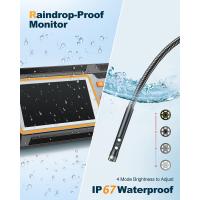





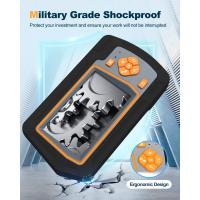

There are no comments for this blog.