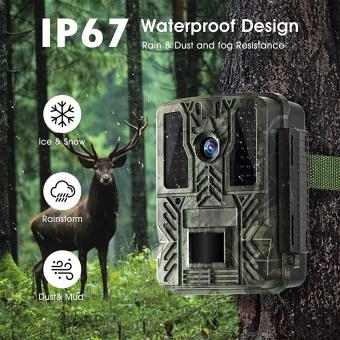Can I Append Camcorder File To Another One ?
Yes, it is possible to append one camcorder file to another one. This can be done using video editing software that supports the ability to merge or concatenate video files. The process typically involves importing the video files into the software, arranging them in the desired order, and then exporting the final video file. It is important to note that the resulting video file may have a different format or resolution than the original files, depending on the settings used during the export process. Additionally, some video editing software may have limitations on the types of video files that can be merged or the length of the final video file.
1、 File Formats Compatibility
In terms of file formats compatibility, it is important to note that not all file formats can be easily appended or merged with one another. However, in general, it is possible to append a camcorder file to another one, provided that both files are in compatible formats.
The compatibility of file formats is determined by the software or application being used to merge or append the files. Some software may support only specific file formats, while others may support a wider range of formats. Therefore, it is important to check the compatibility of the file formats before attempting to merge or append them.
In addition, it is important to note that the quality of the merged or appended files may be affected by the compatibility of the file formats. For example, if the file formats are not compatible, the merged or appended file may have reduced quality or may not play properly.
Overall, while it is possible to append a camcorder file to another one, it is important to ensure that both files are in compatible formats and to use software that supports the merging or appending of those formats. Additionally, it is important to be aware of the potential impact on the quality of the merged or appended file.
2、 Video Editing Software
Yes, with the help of video editing software, you can append a camcorder file to another one. Video editing software allows you to merge multiple video files into one seamless video. This is a common technique used by video editors to create a cohesive video from multiple sources.
To append a camcorder file to another one, you will need to import both files into your video editing software. Once imported, you can drag and drop the camcorder file onto the timeline of the other video file. You can then adjust the timing and positioning of the camcorder footage to fit seamlessly into the other video.
Most video editing software also allows you to add transitions between the two video files to create a smooth transition. You can also add effects, text, and audio to enhance the final video.
It is important to note that the quality of the final video will depend on the quality of the original footage. If the camcorder footage is of lower quality than the other video, it may appear pixelated or blurry when appended. However, with the right video editing software and techniques, you can create a professional-looking video that seamlessly combines multiple sources.
3、 File Size and Quality
Regarding the question of whether one can append a camcorder file to another one, the answer is that it depends on the specific file format and the software being used. Some video editing software allows for the merging of multiple video files into one, while others do not.
In terms of file size and quality, it is important to note that appending one video file to another will result in a larger file size. This is because the data from both files is combined into one. However, the quality of the video may not necessarily be affected, as long as the files being merged have the same resolution and encoding settings.
It is also important to consider the purpose of appending the files. If the goal is to create a longer video with multiple segments, then appending the files may be a good option. However, if the goal is to edit the videos separately and then combine them later, it may be better to keep them as separate files until the final editing stage.
In conclusion, whether or not one can append a camcorder file to another one depends on the software being used. While appending files may result in a larger file size, it may not necessarily affect the quality of the video. It is important to consider the purpose of appending the files before deciding whether or not to do so.
4、 Audio and Video Codecs
Yes, it is possible to append a camcorder file to another one using audio and video codecs. Audio and video codecs are software programs that are used to compress and decompress audio and video files. They are essential for playing, editing, and sharing audio and video files.
To append a camcorder file to another one, you need to use a video editing software that supports the audio and video codecs used by the camcorder. Most video editing software supports a wide range of audio and video codecs, including popular ones like H.264, MPEG-4, and AAC.
Once you have the video editing software installed, you can import the camcorder file and the file you want to append it to. You can then use the software to merge the two files together, ensuring that the audio and video codecs used by both files are compatible.
It is important to note that the quality of the final video file will depend on the quality of the original files and the codecs used. If the codecs used are not compatible, the final video file may have issues with audio and video synchronization, quality, and playback.
In conclusion, it is possible to append a camcorder file to another one using audio and video codecs. However, it is important to ensure that the codecs used are compatible to avoid issues with the final video file.