Can I Use Wifi Camera Without Internet ?
Yes, you can use a WiFi camera without an internet connection. However, you will not be able to access the camera remotely or receive notifications on your phone or computer. The camera will only be able to record and store footage locally on a memory card or other storage device. To view the footage, you will need to physically access the camera and retrieve the memory card or connect to the camera's local network.
1、 Local Network Connectivity

Yes, you can use a WiFi camera without internet by setting it up for local network connectivity. This means that the camera will only be accessible within your home network and not over the internet.
To set up local network connectivity, you will need to connect the camera to your home WiFi network and configure it to use a local IP address. This can usually be done through the camera's settings or through a companion app. Once the camera is set up for local network connectivity, you can access it using a computer or mobile device that is connected to the same WiFi network.
Using a WiFi camera without internet can be useful for monitoring your home or property without the need for remote access. It can also be a more secure option as it eliminates the risk of unauthorized access over the internet. However, it is important to note that without internet access, you will not be able to receive alerts or notifications from the camera, and you will not be able to access the camera remotely.
In summary, using a WiFi camera without internet is possible through local network connectivity. It can be a useful and secure option for monitoring your home or property, but it does come with limitations such as the lack of remote access and notifications.
2、 Direct Connection to Mobile Devices

"Direct Connection to Mobile Devices" is a feature that allows you to use a WiFi camera without an internet connection. This feature enables you to connect your camera directly to your mobile device, such as a smartphone or tablet, using a WiFi connection. This means that you can still use your camera to capture photos and videos, even if you don't have access to the internet.
The latest point of view is that this feature is becoming increasingly popular among users who want to use their cameras in remote locations or areas with limited internet connectivity. Direct connection to mobile devices is also useful for those who want to use their cameras for security purposes, such as monitoring their homes or businesses.
However, it's important to note that while you can use a WiFi camera without an internet connection, you may not be able to access all of the camera's features. For example, some cameras require an internet connection to access cloud storage or to receive firmware updates. Additionally, without an internet connection, you may not be able to remotely access your camera from another location.
In summary, "Direct Connection to Mobile Devices" is a useful feature that allows you to use a WiFi camera without an internet connection. While it may not provide access to all of the camera's features, it's a great option for those who want to use their cameras in remote locations or for security purposes.
3、 SD Card Storage
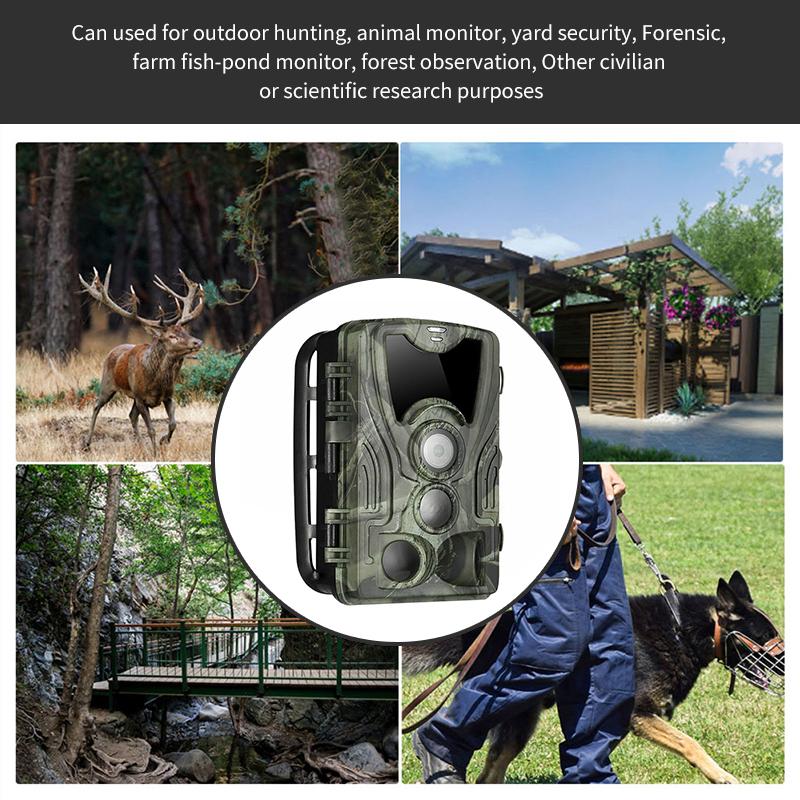
Yes, you can use a WiFi camera without internet by using SD card storage. WiFi cameras are designed to connect to a wireless network to transmit data to a remote location, but they can also function as standalone devices. By inserting an SD card into the camera, you can store footage locally without the need for an internet connection.
SD card storage is a convenient and cost-effective way to store video footage from your WiFi camera. It allows you to access the footage at any time without the need for an internet connection. Additionally, SD cards are available in various sizes, so you can choose the one that best suits your needs.
However, it's important to note that using SD card storage has its limitations. The amount of footage you can store depends on the size of the SD card, and once the card is full, you'll need to either delete old footage or replace the card with a new one. Additionally, if the camera is stolen or damaged, the footage stored on the SD card may be lost.
In conclusion, using SD card storage is a viable option for using a WiFi camera without internet. It provides a convenient and cost-effective way to store footage locally, but it's important to consider the limitations before making a decision.
4、 Wired Ethernet Connection

Yes, you can use a WiFi camera without an internet connection. WiFi cameras are designed to work with or without an internet connection. When you use a WiFi camera without an internet connection, you can still access the camera's live feed and recordings through a local network. This means that you can use the camera to monitor your home or office without having to rely on an internet connection.
However, it's important to note that some WiFi cameras require an internet connection for initial setup and configuration. Once the camera is set up, you can disconnect it from the internet and still use it on a local network.
On the other hand, a wired Ethernet connection is another option for connecting your camera to a network. This type of connection provides a more stable and reliable connection compared to WiFi. With a wired Ethernet connection, you don't have to worry about interference or signal loss, which can affect the quality of your camera's feed.
In conclusion, both WiFi and wired Ethernet connections can be used to connect your camera to a network. Whether you choose to use a WiFi camera without an internet connection or a wired Ethernet connection, it's important to choose a camera that meets your specific needs and requirements.































There are no comments for this blog.