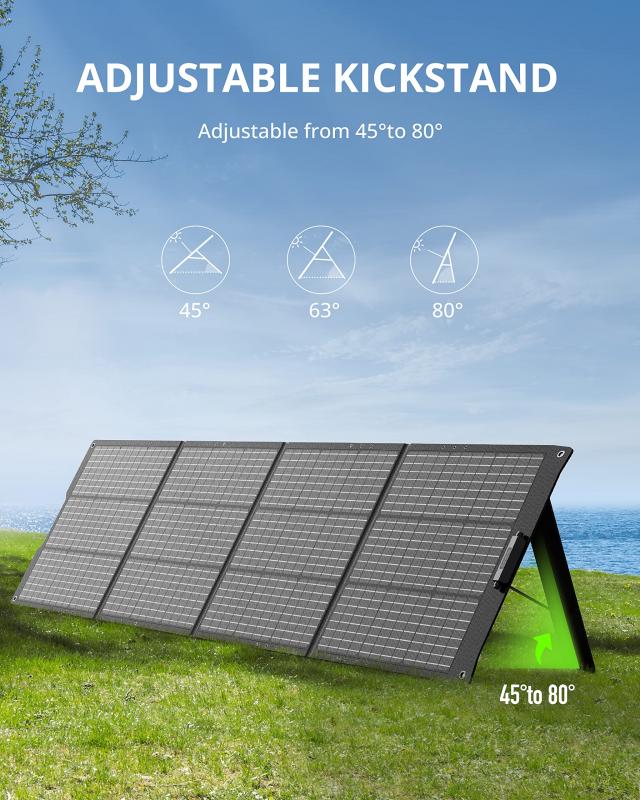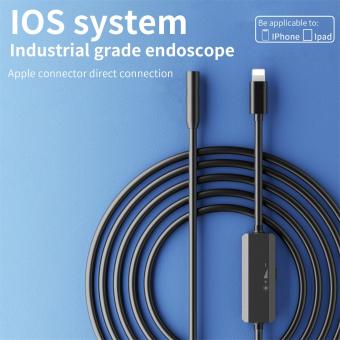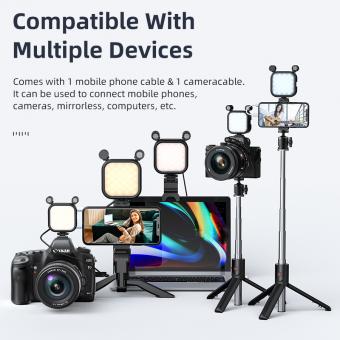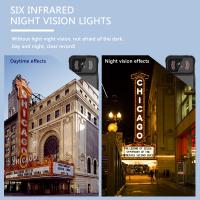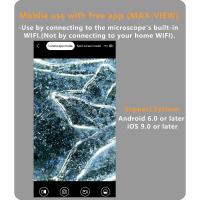Can You Connect A Microphone To Iphone ?
Yes, you can connect a microphone to an iPhone. You can use a wired microphone that connects to the iPhone's Lightning port or headphone jack using an adapter. Alternatively, you can use a wireless microphone that connects to the iPhone via Bluetooth. There are many different types of microphones available for the iPhone, including lapel mics, shotgun mics, and handheld mics. Some microphones are designed specifically for use with iPhones and come with their own apps that allow you to adjust settings like gain and EQ. Whether you're recording a podcast, making a video, or just need better audio quality for your phone calls, there are plenty of options available for connecting a microphone to your iPhone.
1、 Wired microphone connection via lightning port
Yes, you can connect a microphone to an iPhone. The most common way to do this is through a wired microphone connection via the lightning port. This allows you to connect a variety of microphones, including lavalier, handheld, and shotgun microphones, to your iPhone for recording audio.
To connect a microphone to your iPhone, you will need a lightning to 3.5mm adapter or a lightning to USB adapter, depending on the type of microphone you are using. Once you have the appropriate adapter, simply plug the microphone into the adapter and then plug the adapter into the lightning port on your iPhone.
It is important to note that not all microphones are compatible with iPhones, so it is important to check the specifications of the microphone before purchasing it. Additionally, some microphones may require additional software or apps to be downloaded in order to work properly with your iPhone.
In recent years, there has been an increase in popularity of wireless microphones that connect to iPhones via Bluetooth. These microphones offer greater flexibility and mobility, but may come at a higher cost than wired microphones.
Overall, connecting a microphone to an iPhone is a simple process that can greatly improve the quality of audio recordings. With the right equipment and a little bit of know-how, anyone can easily connect a microphone to their iPhone and start recording high-quality audio.
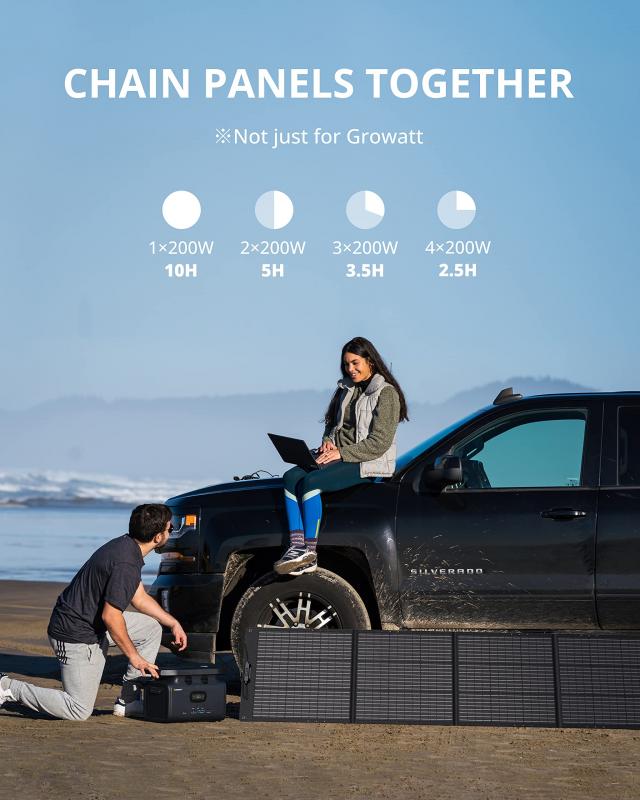
2、 Wireless microphone connection via Bluetooth
Yes, you can connect a microphone to an iPhone. There are several ways to do this, including using a wired microphone with a lightning adapter or using a wireless microphone connection via Bluetooth.
If you choose to use a wired microphone, you will need to purchase a lightning adapter that allows you to connect the microphone to your iPhone's lightning port. Once connected, you can use the microphone with any app that supports audio input, such as voice recording apps or video recording apps.
Alternatively, you can use a wireless microphone that connects to your iPhone via Bluetooth. This is a convenient option as it eliminates the need for any cables or adapters. Simply pair the microphone with your iPhone via Bluetooth and you're ready to go. There are many wireless microphones available on the market, ranging from affordable options to high-end professional-grade microphones.
It's worth noting that the latest iPhones no longer have a headphone jack, which means that if you want to use a wired microphone, you will need to use an adapter. Additionally, some third-party microphones may not be compatible with all iPhone models or may require additional software to work properly.
Overall, connecting a microphone to an iPhone is a simple process that can greatly enhance the audio quality of your recordings or live performances.

3、 Use of third-party microphone apps
Yes, you can connect a microphone to an iPhone. The latest iPhone models come with a lightning port, which can be used to connect a microphone directly to the device. You can also use a lightning to 3.5mm headphone jack adapter to connect a microphone with a 3.5mm jack to the iPhone.
However, if you have an older iPhone model that doesn't have a lightning port, you can use a microphone that connects to the headphone jack. In this case, you may need to use an adapter to connect the microphone to the iPhone.
It's worth noting that some microphones may require additional software or apps to work with the iPhone. For example, if you're using a USB microphone, you may need to download a third-party app that supports USB audio devices.
There are also several third-party microphone apps available on the App Store that can enhance the audio quality of your recordings. These apps offer features such as noise reduction, EQ adjustments, and more. Some popular microphone apps include ShurePlus MOTIV, Rode Rec, and Voice Record Pro.
In conclusion, connecting a microphone to an iPhone is possible and relatively straightforward. With the right equipment and apps, you can capture high-quality audio recordings on your iPhone.
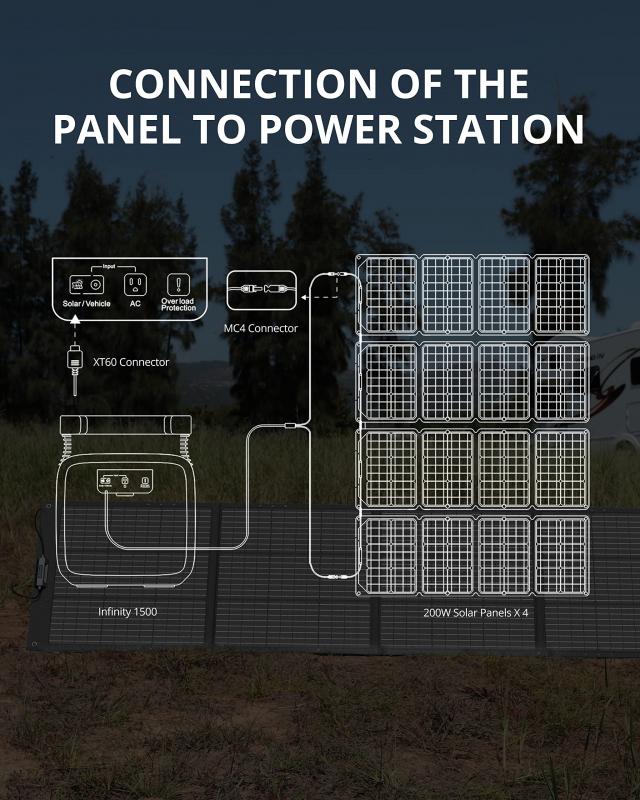
4、 Compatibility with different microphone types
Yes, you can connect a microphone to an iPhone. The latest iPhone models come with a lightning port, which can be used to connect a variety of microphones. However, the type of microphone you can use with your iPhone depends on the compatibility of the microphone with the iPhone.
There are two types of microphones that can be used with an iPhone: wired and wireless. Wired microphones can be connected to the iPhone using a lightning to 3.5mm headphone jack adapter or a lightning to USB adapter. Wireless microphones can be connected to the iPhone using Bluetooth or Wi-Fi.
When it comes to compatibility with different microphone types, the latest iPhone models are more versatile than their predecessors. For example, the iPhone 11 and 12 models support USB-C microphones, which offer better sound quality and more flexibility than traditional 3.5mm microphones.
It's worth noting that not all microphones are compatible with all iPhone models. Some microphones may require additional software or apps to work with the iPhone. Additionally, some microphones may not work with certain iPhone cases or accessories.
Overall, if you're looking to connect a microphone to your iPhone, it's important to do your research and ensure that the microphone you choose is compatible with your specific iPhone model.