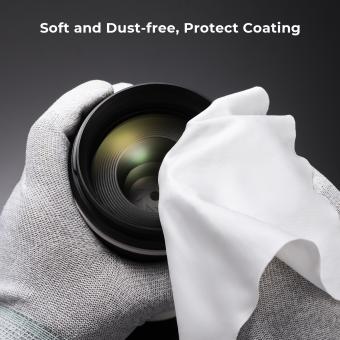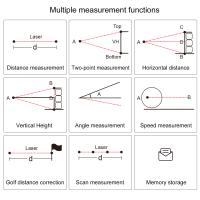Canon Digital Camera How To Use ?
To use a Canon digital camera, first, ensure that the battery is charged and inserted properly. Turn on the camera by pressing the power button. Use the mode dial to select the desired shooting mode, such as Auto, Manual, or Scene modes. Frame your shot using the viewfinder or the LCD screen. Press the shutter button halfway to focus, and fully to take the photo. Use the zoom ring or buttons to adjust the zoom level if needed. To review the captured images, press the playback button. Use the navigation buttons to scroll through the images and the zoom buttons to magnify them. To access additional settings and features, refer to the camera's menu system. It is recommended to consult the camera's user manual for detailed instructions specific to your Canon model.
1、 Camera setup and initial configuration
Canon digital cameras are known for their high-quality images and user-friendly features. To make the most of your Canon digital camera, it is important to understand its setup and initial configuration. Here is a step-by-step guide on how to use a Canon digital camera:
1. Insert the battery: Open the battery compartment and insert the battery provided with the camera. Ensure it is properly aligned and securely inserted.
2. Attach the lens: If your camera has interchangeable lenses, align the lens with the camera body's lens mount and twist it clockwise until it locks into place.
3. Power on the camera: Press the power button to turn on the camera. It may take a few seconds for the camera to initialize.
4. Set the date and time: Follow the on-screen instructions to set the date and time. This information is crucial for organizing your photos.
5. Choose a shooting mode: Canon cameras offer various shooting modes, such as Auto, Program, Aperture Priority, Shutter Priority, and Manual. Select the mode that suits your shooting needs.
6. Adjust settings: Use the camera's menu system to customize settings like ISO, white balance, autofocus mode, and image quality. Refer to the camera's user manual for detailed instructions on each setting.
7. Focus and compose: Use the viewfinder or LCD screen to frame your shot. Half-press the shutter button to autofocus, and fully press it to capture the image.
8. Review and transfer images: After capturing photos, you can review them on the camera's LCD screen. To transfer images to a computer or other device, connect the camera using a USB cable or remove the memory card and insert it into a card reader.
Remember to consult the camera's user manual for specific instructions and explore the camera's features to enhance your photography experience. Canon also provides online resources and tutorials to help users make the most of their digital cameras.

2、 Understanding camera modes and shooting settings
Understanding camera modes and shooting settings is essential for anyone using a Canon digital camera. These settings allow photographers to have full control over their images and achieve the desired results.
Firstly, it is important to familiarize yourself with the different shooting modes available on your Canon camera. These modes include Auto, Program, Aperture Priority, Shutter Priority, and Manual. Auto mode is suitable for beginners as it automatically adjusts the camera settings for optimal results. Program mode allows some control over settings while still maintaining automatic adjustments. Aperture Priority mode allows you to control the aperture setting, which affects the depth of field. Shutter Priority mode allows you to control the shutter speed, which affects motion blur. Manual mode gives you full control over both aperture and shutter speed.
Additionally, understanding the various shooting settings such as ISO, white balance, and exposure compensation is crucial. ISO determines the camera's sensitivity to light, with higher ISO values being more sensitive but potentially introducing noise. White balance ensures accurate color reproduction by adjusting for different lighting conditions. Exposure compensation allows you to adjust the exposure level to make images brighter or darker.
To use these settings effectively, it is recommended to experiment and practice with different combinations. Understanding the relationship between aperture, shutter speed, and ISO will help you achieve the desired exposure. Additionally, learning how to use the camera's autofocus system and metering modes will improve the accuracy of your shots.
It is worth noting that Canon regularly releases new camera models with updated features and settings. Therefore, it is important to consult the camera's user manual or online resources specific to your model for the latest information and tips on how to use your Canon digital camera effectively.
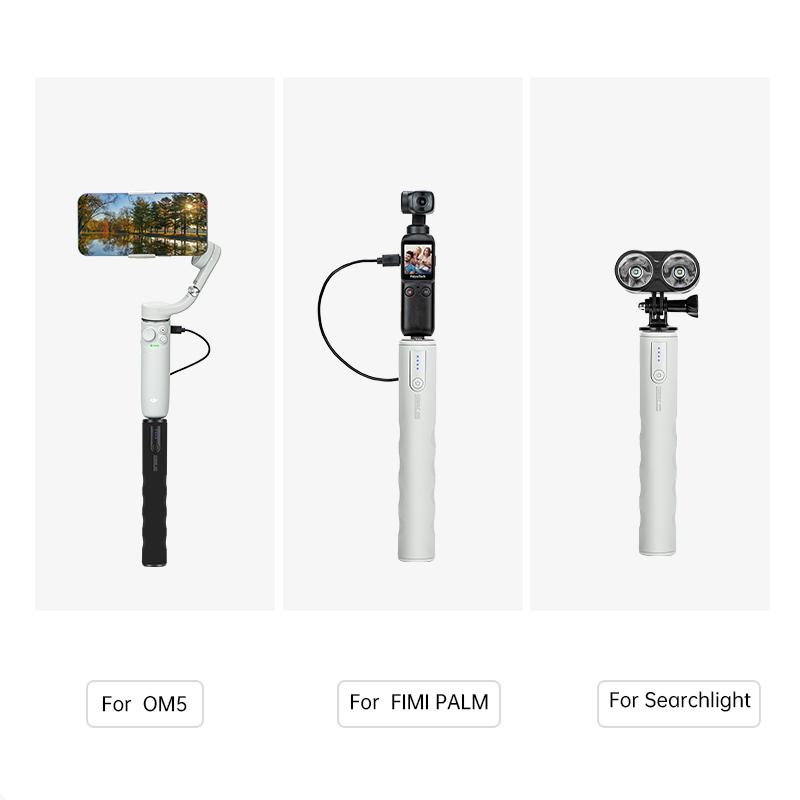
3、 Mastering exposure and metering techniques
Mastering exposure and metering techniques is essential for capturing high-quality photographs with a Canon digital camera. To begin, it is important to understand the concept of exposure, which refers to the amount of light that reaches the camera's image sensor. Proper exposure ensures that the image is neither too bright nor too dark.
Canon digital cameras offer various exposure modes, such as Program (P), Aperture Priority (Av), Shutter Priority (Tv), and Manual (M). Each mode provides different levels of control over the exposure settings. In Program mode, the camera automatically selects the aperture and shutter speed, while in Aperture Priority mode, the photographer can manually set the aperture, allowing the camera to adjust the shutter speed accordingly. Shutter Priority mode works the opposite way, allowing the photographer to set the shutter speed while the camera adjusts the aperture. Manual mode provides full control over both aperture and shutter speed.
Metering techniques play a crucial role in achieving accurate exposure. Canon cameras typically offer three metering modes: Evaluative, Center-weighted, and Spot. Evaluative metering analyzes the entire scene, Center-weighted metering prioritizes the center of the frame, and Spot metering measures the exposure based on a small area in the frame.
To master exposure and metering techniques, it is recommended to experiment with different settings and observe the results. Understanding the exposure triangle, which consists of aperture, shutter speed, and ISO, is also essential. Additionally, utilizing exposure compensation can help fine-tune the exposure in challenging lighting conditions.
It is important to note that the latest Canon digital cameras may offer additional features and advancements in exposure and metering. It is advisable to consult the camera's user manual or online resources specific to the model for the most up-to-date information and techniques.
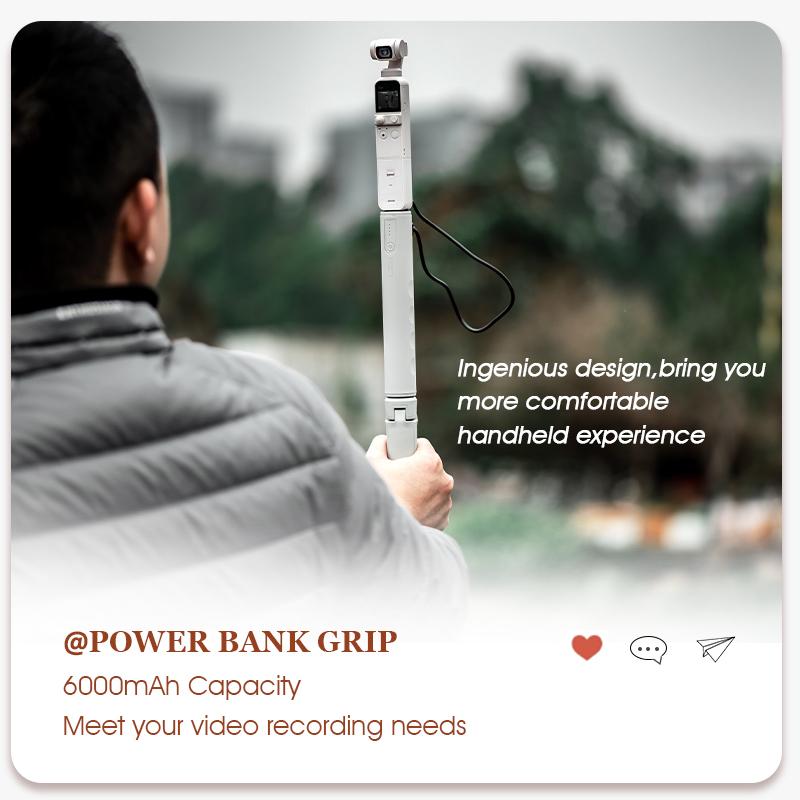
4、 Exploring autofocus and manual focus options
Canon digital cameras offer a range of autofocus and manual focus options that allow photographers to have full control over their images. Understanding how to use these features effectively can greatly enhance the quality and creativity of your photographs.
Autofocus is a convenient feature that automatically adjusts the camera's focus to ensure sharp and clear images. Canon cameras typically offer multiple autofocus modes, such as One-Shot AF, AI Servo AF, and AI Focus AF. One-Shot AF is ideal for stationary subjects, as it locks focus once the shutter button is pressed halfway. AI Servo AF is designed for moving subjects, continuously adjusting focus as long as the shutter button is held halfway. AI Focus AF automatically switches between One-Shot AF and AI Servo AF depending on the subject's movement.
Manual focus, on the other hand, allows photographers to take complete control over the focus of their images. To use manual focus on a Canon digital camera, switch the lens to manual focus mode and rotate the focus ring until the subject appears sharp in the viewfinder or on the LCD screen. This option is particularly useful in situations where autofocus may struggle, such as low-light conditions or when shooting through obstacles.
In recent years, Canon has introduced advanced autofocus technologies, such as Dual Pixel CMOS AF, which provides smooth and accurate autofocus during both still photography and video recording. This technology utilizes phase-detection autofocus points on the camera's image sensor, resulting in faster and more precise focusing.
To make the most of autofocus and manual focus options, it is essential to understand the specific capabilities and settings of your Canon camera model. Consult the camera's user manual or online resources for detailed instructions and tips on utilizing these features effectively.
In conclusion, exploring autofocus and manual focus options on Canon digital cameras can greatly enhance your photography skills. Whether you prefer the convenience of autofocus or the creative control of manual focus, understanding how to use these features will allow you to capture stunning and sharp images.