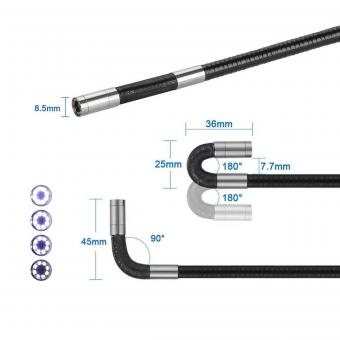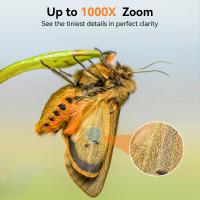Digital Camera How To Take Out Battery ?
To take out the battery of a digital camera, locate the battery compartment on the camera body. Open the compartment by sliding or pressing the latch or cover in the designated direction. Once the compartment is open, gently remove the battery by pulling it out from its slot. Be careful not to force or damage the battery or the compartment. If you encounter any difficulties, refer to the camera's user manual for specific instructions on how to remove the battery.
1、 Battery removal process for digital cameras
The battery removal process for digital cameras is a relatively simple task that can be done by following a few steps. However, it is important to note that the specific process may vary slightly depending on the make and model of the camera. Here is a general guide on how to take out the battery from a digital camera:
1. Turn off the camera: Before attempting to remove the battery, ensure that the camera is turned off. This will prevent any potential damage to the camera or the battery itself.
2. Locate the battery compartment: The battery compartment is usually located on the bottom or side of the camera. Look for a latch or a small door that can be opened to access the battery.
3. Open the battery compartment: Use your fingers or a small tool, such as a coin or a screwdriver, to open the battery compartment. Some cameras may have a lock or release button that needs to be pressed to open the compartment.
4. Remove the battery: Once the compartment is open, gently slide or lift the battery out of its slot. Be careful not to force it or damage any connectors.
5. Replace or recharge the battery: Depending on your needs, you can either replace the battery with a fully charged one or recharge the existing battery using a compatible charger.
It is worth mentioning that some newer digital cameras may have built-in batteries that cannot be easily removed by the user. In such cases, it is recommended to consult the camera's user manual or contact the manufacturer for specific instructions on battery removal.
As technology advances, the battery removal process for digital cameras may evolve. Some newer models may feature more streamlined designs or innovative battery compartments that require different steps for removal. Therefore, it is always advisable to refer to the camera's user manual or the manufacturer's website for the most up-to-date instructions.
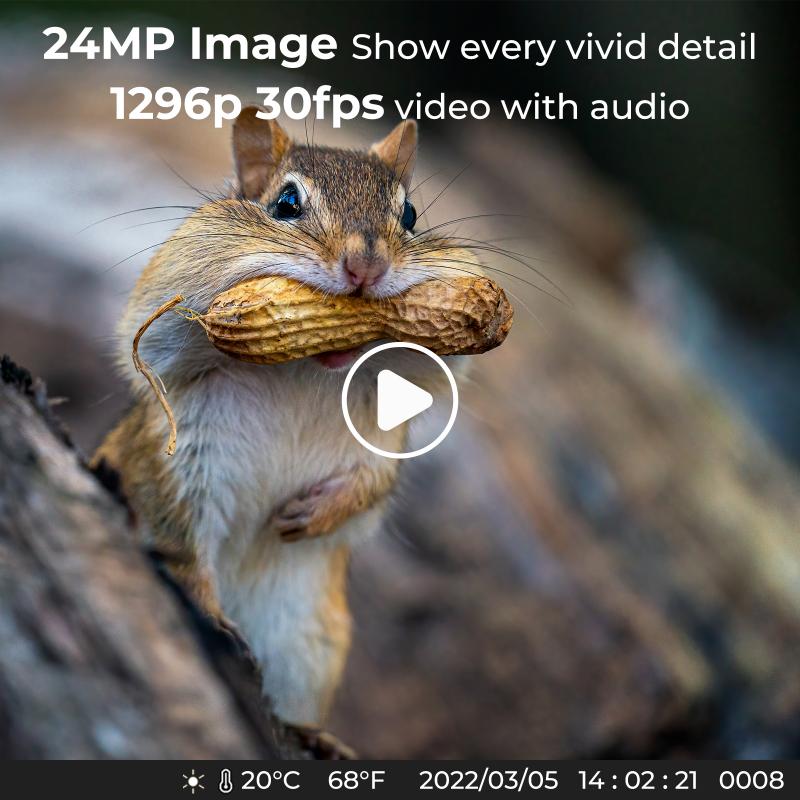
2、 Steps to safely remove the battery from a digital camera
Steps to safely remove the battery from a digital camera:
1. Turn off the camera: Before attempting to remove the battery, ensure that the camera is turned off. This will prevent any potential damage to the camera or the battery itself.
2. Locate the battery compartment: The battery compartment is usually located on the bottom or side of the camera. Refer to the camera's user manual if you are unsure about the exact location.
3. Open the battery compartment: Depending on the camera model, the battery compartment may have a latch, a sliding door, or a release button. Follow the instructions provided by the manufacturer to open the compartment.
4. Remove the battery: Once the compartment is open, gently slide or lift the battery out of the camera. Be careful not to apply excessive force or damage the battery contacts.
5. Store the battery properly: If you are not planning to use the camera for an extended period, it is recommended to remove the battery and store it separately in a cool, dry place. This will help prolong the battery's lifespan.
6. Dispose of the battery responsibly: When the battery reaches the end of its life, it is important to dispose of it properly. Many electronics stores or recycling centers offer battery recycling programs to ensure environmentally friendly disposal.
It is worth noting that some newer digital cameras may have built-in batteries that cannot be easily removed by the user. In such cases, it is best to consult the camera's user manual or contact the manufacturer for specific instructions on battery removal.

3、 Proper technique for extracting the battery from a digital camera
Proper technique for extracting the battery from a digital camera involves a few simple steps to ensure the safety of both the camera and the user. Here is a step-by-step guide on how to safely remove the battery from a digital camera:
1. Turn off the camera: Before attempting to remove the battery, make sure the camera is turned off. This will prevent any potential damage to the camera or the battery itself.
2. Locate the battery compartment: The battery compartment is usually located on the bottom or side of the camera. Refer to the camera's user manual if you are unsure about its exact location.
3. Open the battery compartment: Depending on the camera model, the battery compartment may have a latch, a sliding mechanism, or a screw. Follow the instructions provided by the manufacturer to open the compartment.
4. Remove the battery: Once the compartment is open, gently slide or lift the battery out of its slot. Be careful not to apply excessive force or damage the battery contacts.
5. Store the battery properly: If you are not planning to use the camera for an extended period, it is recommended to remove the battery and store it separately in a cool, dry place. This will help preserve the battery's lifespan.
It is worth noting that some newer digital cameras may have built-in batteries that cannot be easily removed by the user. In such cases, it is best to consult the camera's user manual or contact the manufacturer for specific instructions on battery removal.
As technology advances, some digital cameras now feature rechargeable batteries that can be charged within the camera itself. This eliminates the need for frequent battery removal and replacement. However, if your camera still uses removable batteries, following the proper technique for extraction is crucial to avoid any potential damage.

4、 Battery removal guide for digital camera models
Battery removal guide for digital camera models:
Removing the battery from a digital camera is a relatively simple process, but it is important to follow the correct steps to avoid any damage to the camera or the battery itself. Here is a step-by-step guide on how to safely remove the battery from most digital camera models:
1. Turn off the camera: Before attempting to remove the battery, make sure the camera is turned off. This will prevent any potential damage to the camera or the battery.
2. Locate the battery compartment: The battery compartment is usually located on the bottom or side of the camera. Look for a small latch or release button that will allow you to open the compartment.
3. Open the battery compartment: Once you have located the battery compartment, use your fingers or a small tool to open it. Be gentle and avoid using excessive force to prevent any damage.
4. Remove the battery: Inside the battery compartment, you will find the battery. Carefully lift it out of the compartment, making sure to hold it by the edges to avoid touching the metal contacts.
5. Replace the battery compartment cover: After removing the battery, close the battery compartment by placing the cover back in its original position and securing it with the latch or release button.
It is worth noting that some digital camera models may have different battery removal mechanisms, so it is always a good idea to consult the camera's user manual for specific instructions.
In recent years, there has been a shift towards non-removable batteries in digital cameras, similar to what we see in smartphones. This design choice allows for a slimmer and more compact camera body, but it also means that users cannot easily replace the battery themselves. If you own a digital camera with a non-removable battery, it is recommended to contact the manufacturer or a professional service center for battery replacement.