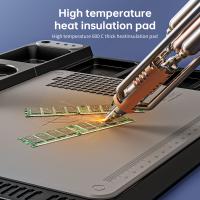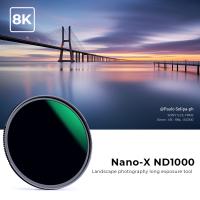Digital Camera How To ?
To use a digital camera, first, make sure it is charged or has fresh batteries. Turn on the camera and adjust the settings as desired, such as the flash, focus, and shooting mode. Aim the camera at the subject and press the shutter button to take a photo. Review the photo on the camera's screen and delete or keep as desired. To transfer the photos to a computer or other device, connect the camera via USB cable or remove the memory card and insert it into a card reader. Use photo editing software to edit and enhance the photos as desired.
1、 Sensor technology advancements
Sensor technology advancements have revolutionized the digital camera industry, allowing for higher resolution images, faster processing speeds, and improved low-light performance. One of the latest advancements in sensor technology is the use of backside-illuminated (BSI) sensors, which move the wiring to the back of the sensor, allowing more light to reach the photodiodes and resulting in better image quality.
To take full advantage of these advancements, it is important to understand how to properly use a digital camera. First, it is important to choose the right camera for your needs, considering factors such as resolution, lens options, and shooting modes. Once you have your camera, it is important to learn how to properly adjust settings such as ISO, aperture, and shutter speed to achieve the desired exposure and depth of field.
Additionally, understanding composition techniques such as the rule of thirds and leading lines can help you create more visually appealing images. Finally, post-processing software such as Adobe Lightroom can help you fine-tune your images and bring out the full potential of your camera's sensor.
Overall, staying up-to-date on the latest sensor technology advancements and learning how to properly use your digital camera can help you capture stunning images that truly showcase your creativity and vision.

2、 Image stabilization techniques
Image stabilization techniques are essential for capturing sharp and clear images, especially when using a digital camera. There are several techniques that can be used to achieve image stabilization, including optical stabilization, electronic stabilization, and hybrid stabilization.
Optical stabilization involves the use of a lens element that moves to counteract camera shake. This technique is commonly found in high-end digital cameras and lenses. Electronic stabilization, on the other hand, uses software algorithms to reduce camera shake. This technique is commonly found in smartphones and compact cameras.
Hybrid stabilization combines both optical and electronic stabilization techniques to provide the best of both worlds. This technique is commonly found in mirrorless cameras and high-end DSLRs.
To achieve the best results with image stabilization techniques, it is important to use proper camera techniques such as holding the camera steady, using a tripod or monopod, and using a remote shutter release. Additionally, it is important to use the appropriate shutter speed and aperture settings to ensure that the camera captures sharp and clear images.
In the latest point of view, some digital cameras now come with advanced image stabilization techniques such as 5-axis stabilization, which can compensate for camera shake in multiple directions. This technology is particularly useful for shooting in low light conditions or when using long telephoto lenses.
In conclusion, image stabilization techniques are essential for capturing sharp and clear images with a digital camera. By using proper camera techniques and the appropriate stabilization technique, photographers can achieve stunning results.

3、 Autofocus systems and modes
Autofocus systems and modes are essential features of digital cameras that allow photographers to capture sharp and clear images. There are several autofocus modes available in modern digital cameras, including single-point autofocus, continuous autofocus, and manual focus. Each mode has its advantages and disadvantages, and photographers should choose the mode that best suits their shooting needs.
Single-point autofocus is ideal for still subjects and allows the photographer to select a specific focus point in the frame. Continuous autofocus is useful for moving subjects and tracks the subject as it moves through the frame. Manual focus gives the photographer complete control over the focus point and is useful in low light situations or when shooting with a shallow depth of field.
The latest autofocus systems in digital cameras use advanced technologies such as phase detection and contrast detection to achieve faster and more accurate focusing. Some cameras also feature hybrid autofocus systems that combine both phase and contrast detection for even better performance.
In addition to autofocus modes, photographers can also choose from various autofocus area modes, including wide-area AF, zone AF, and spot AF. These modes allow the photographer to select the size and location of the focus area, giving them more control over the final image.
Overall, understanding autofocus systems and modes is crucial for any photographer looking to capture sharp and clear images. With the latest advancements in autofocus technology, photographers can achieve faster and more accurate focusing than ever before.

4、 Shooting modes and settings
Shooting modes and settings are essential to getting the best results from your digital camera. Understanding the different modes and settings can help you capture the perfect shot in any situation.
The first thing to consider is the shooting mode. Most digital cameras have several shooting modes, including automatic, manual, and semi-automatic modes. Automatic mode is great for beginners, as the camera will adjust the settings for you. Manual mode gives you complete control over the settings, while semi-automatic modes allow you to adjust some settings while the camera adjusts others.
Next, consider the aperture, shutter speed, and ISO settings. The aperture controls the amount of light that enters the camera, while the shutter speed controls how long the camera's sensor is exposed to light. The ISO setting controls the camera's sensitivity to light. Adjusting these settings can help you capture the perfect shot in any lighting condition.
Finally, consider the white balance setting. This setting adjusts the color temperature of the image, ensuring that colors appear natural and accurate. Different lighting conditions require different white balance settings, so it's important to adjust this setting accordingly.
In the latest point of view, digital cameras have become more advanced, with features such as face detection, image stabilization, and high dynamic range (HDR) becoming more common. These features can help you capture better images with less effort, making it easier than ever to get great results from your digital camera.