Gimbal How To Use ?
To use a gimbal, first attach your camera or smartphone securely to the gimbal mount. Make sure it is balanced and centered. Power on the gimbal and ensure it is properly calibrated. Hold the gimbal handle firmly with both hands and keep it steady. Use the joystick or control buttons on the gimbal handle to control the movement of the camera. You can pan left or right, tilt up or down, and roll the camera sideways. Experiment with different movements and angles to capture smooth and stable footage. Practice walking or moving while holding the gimbal to achieve even more dynamic shots. Remember to follow the manufacturer's instructions and refer to the user manual for specific details on using your particular gimbal model.
1、 Understanding the Basics of Gimbal Technology
Gimbal technology has revolutionized the way we capture stable and smooth footage, whether it's for professional filmmaking or personal use. Understanding the basics of gimbal technology is essential to make the most out of this powerful tool.
Firstly, it's important to know that a gimbal is a device that uses motors and sensors to stabilize a camera or other equipment. It consists of three axes - pitch, roll, and yaw - which allow for smooth movement in all directions. To use a gimbal effectively, follow these steps:
1. Mounting: Start by mounting your camera securely onto the gimbal. Make sure it is balanced properly to ensure optimal stabilization.
2. Powering on: Turn on the gimbal and ensure it is properly calibrated. Most gimbals have a calibration process that involves keeping the device still for a few seconds.
3. Holding the gimbal: Hold the gimbal with both hands, one hand on the handle and the other supporting the bottom. Keep your movements smooth and steady to avoid any jerky footage.
4. Modes: Familiarize yourself with the different modes your gimbal offers. Most gimbals have modes like follow mode, lock mode, and pan mode. Experiment with these modes to find the one that suits your needs.
5. Practice: Practice using the gimbal to get comfortable with its movements. Start with simple shots and gradually move on to more complex ones. Remember to keep your movements slow and deliberate for the best results.
In recent years, gimbal technology has advanced significantly, with features like object tracking, time-lapse, and hyper-lapse becoming more common. These features allow for even more creative possibilities and can enhance the overall quality of your footage.
In conclusion, understanding the basics of gimbal technology is crucial for using this tool effectively. By following the steps mentioned above and staying updated with the latest advancements, you can capture stunning, stable footage that adds a professional touch to your videos.
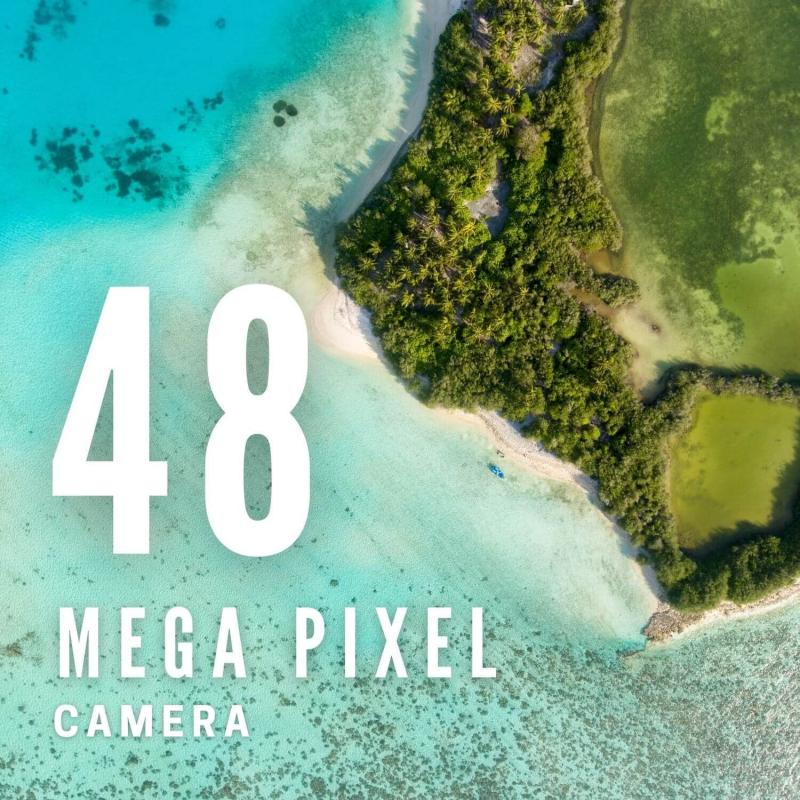
2、 Choosing the Right Gimbal for Your Needs
Choosing the right gimbal for your needs can greatly enhance the quality of your videos and photography. A gimbal is a device that helps stabilize your camera or smartphone, allowing you to capture smooth and steady footage even while moving. Here is a step-by-step guide on how to use a gimbal effectively.
1. Research and choose the right gimbal: There are various types of gimbals available, ranging from handheld to wearable and even drone-mounted gimbals. Consider your specific requirements, such as the weight of your camera, the type of shots you want to capture, and your budget.
2. Balance your camera: Most gimbals require you to balance your camera properly before use. Follow the manufacturer's instructions to ensure that your camera is securely mounted and balanced on the gimbal.
3. Power on and calibrate: Turn on the gimbal and allow it to initialize. Some gimbals may require calibration, which involves following a specific set of movements to ensure accurate stabilization.
4. Hold the gimbal correctly: Grip the gimbal with both hands, keeping it steady and level. Make sure your movements are smooth and deliberate to avoid any jerky footage.
5. Practice different shooting modes: Experiment with the various shooting modes offered by your gimbal, such as follow mode, lock mode, or pan mode. Each mode offers unique stabilization options for different types of shots.
6. Fine-tune settings: Many gimbals come with companion apps that allow you to adjust settings such as motor strength, follow speed, and joystick sensitivity. Take the time to customize these settings to suit your shooting style.
7. Explore advanced features: Some gimbals offer advanced features like time-lapse, object tracking, or even gesture control. Familiarize yourself with these features to unlock the full potential of your gimbal.
8. Practice and experiment: The more you use your gimbal, the better you will become at capturing smooth and professional-looking footage. Experiment with different angles, movements, and shooting techniques to find your own unique style.
In conclusion, choosing the right gimbal for your needs and understanding how to use it effectively can greatly enhance your videography and photography skills. With practice and experimentation, you can capture stunning, smooth footage that will impress your audience.

3、 Balancing and Calibrating Your Gimbal
To use a gimbal effectively, it is important to first balance and calibrate it properly. This ensures smooth and stable footage while using the gimbal. Here is a step-by-step guide on how to balance and calibrate your gimbal:
1. Mount the camera: Start by mounting your camera securely onto the gimbal. Make sure it is centered and properly attached.
2. Balance the roll axis: Adjust the position of the camera on the roll axis until it remains level when the gimbal is powered on. This can be done by sliding the camera forward or backward on the mounting plate.
3. Balance the tilt axis: Adjust the position of the camera on the tilt axis until it remains level when the gimbal is powered on. This can be done by sliding the camera left or right on the mounting plate.
4. Balance the pan axis: Adjust the position of the camera on the pan axis until it remains level when the gimbal is powered on. This can be done by adjusting the horizontal position of the camera.
5. Calibrate the gimbal: Once the camera is balanced, power on the gimbal and let it initialize. Follow the manufacturer's instructions to calibrate the gimbal. This usually involves holding the gimbal in certain positions for a few seconds.
6. Test and fine-tune: After calibration, test the gimbal by moving it in different directions. If you notice any imbalance or instability, make small adjustments to the camera position until it is properly balanced.
It is important to note that different gimbals may have slightly different procedures for balancing and calibrating. Always refer to the user manual provided by the manufacturer for specific instructions.
Additionally, it is worth mentioning that some newer gimbals come with auto-calibration features, which simplify the process by automatically balancing and calibrating the gimbal. These features can save time and effort, but it is still important to double-check the balance and make any necessary adjustments manually if needed.
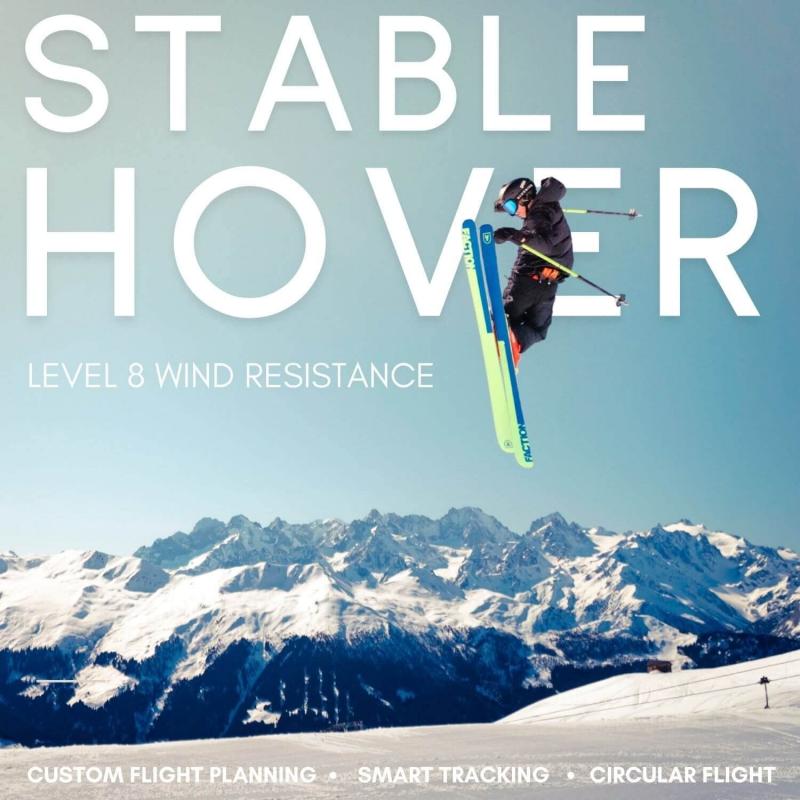
4、 Mounting and Attaching Your Camera to the Gimbal
Mounting and attaching your camera to a gimbal is a crucial step in achieving smooth and stable footage. Here is a step-by-step guide on how to use a gimbal effectively:
1. Choose the right gimbal: There are various gimbals available in the market, so make sure to select one that is compatible with your camera's weight and size. Consider factors like payload capacity and stabilization features.
2. Balance the gimbal: Before attaching your camera, it is essential to balance the gimbal properly. Start by adjusting the roll axis, followed by the pitch and yaw axes. This ensures that the gimbal can stabilize your camera effectively.
3. Attach the camera: Once the gimbal is balanced, carefully attach your camera to the mounting plate. Make sure it is securely fastened to prevent any accidents or damage.
4. Power on the gimbal: Turn on the gimbal and wait for it to initialize. Some gimbals require calibration, so follow the manufacturer's instructions for this step.
5. Adjust the camera settings: Depending on your camera model, you may need to adjust certain settings like image stabilization or autofocus. Refer to your camera's manual for specific instructions.
6. Hold the gimbal correctly: Hold the gimbal with both hands, ensuring a firm grip. Keep your movements smooth and steady to allow the gimbal to do its job effectively.
7. Practice and experiment: Familiarize yourself with the gimbal's controls and features. Experiment with different shooting techniques, such as panning, tilting, and tracking, to achieve creative and dynamic shots.
Remember, each gimbal may have its own unique features and controls, so it's essential to refer to the manufacturer's instructions for specific guidance. Additionally, staying updated with the latest firmware updates and software advancements can enhance your gimbal's performance and functionality.























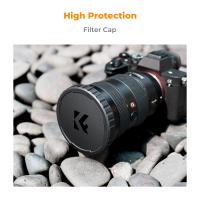



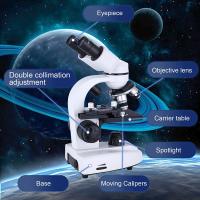



There are no comments for this blog.