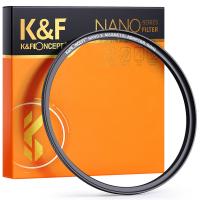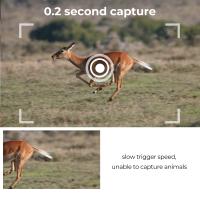How Can I Watch My Old Camcorder Tapes ?
To watch your old camcorder tapes, you will need a camcorder or a VCR that is compatible with the format of your tapes. Connect the camcorder or VCR to your TV using the appropriate cables (such as RCA or HDMI). Insert the tape into the camcorder or VCR and press play. Adjust the TV settings to the correct input source to view the playback. If you don't have a camcorder or VCR, you can consider using a video capture device or a professional video transfer service to convert the tapes into a digital format that can be viewed on your computer or other devices.
1、 Connect camcorder to a TV or computer for playback.
To watch your old camcorder tapes, you can connect your camcorder to a TV or computer for playback. This process may vary depending on the type of camcorder you have and the available ports on your TV or computer.
If your camcorder has analog outputs, you can connect it directly to your TV using composite or component cables. Composite cables have yellow, red, and white connectors, while component cables have red, green, and blue connectors. Simply plug the corresponding cables into the matching ports on both the camcorder and the TV, and then select the appropriate input source on your TV to view the playback.
If your camcorder has a FireWire (IEEE 1394) or USB port, you can connect it to your computer. For FireWire, you will need a FireWire cable and a FireWire port on your computer. For USB, you will need a USB cable and a USB port on your computer. Once connected, you may need to install any necessary drivers or software provided by the camcorder manufacturer. After that, you can use video editing software or media players to view and transfer the footage from your camcorder tapes.
It's worth noting that as technology advances, newer TVs and computers may not have the necessary ports to directly connect older camcorders. In such cases, you may need to use video capture devices or adapters to bridge the gap between the camcorder and your playback device.
Overall, connecting your camcorder to a TV or computer for playback allows you to relive your memories captured on those old tapes.

2、 Use a VCR or DVD recorder to transfer tapes.
To watch your old camcorder tapes, you can use a VCR or DVD recorder to transfer the tapes onto a more modern format. This will allow you to easily view and preserve your precious memories.
First, you will need to connect your camcorder to the VCR or DVD recorder using the appropriate cables. Most camcorders have composite or S-video outputs, so you will need corresponding cables to connect to the VCR or DVD recorder's inputs. Once connected, make sure both devices are powered on and set to the correct input/output settings.
Next, insert a blank DVD or VHS tape into the recorder. On the camcorder, locate the playback mode and start playing the tape. On the VCR or DVD recorder, press the record button to start recording the video from the camcorder. You can monitor the recording process on your TV screen.
Once the transfer is complete, you can watch the recorded video on your TV using the VCR or DVD player. If you used a DVD recorder, you can also make additional copies of the tape onto DVDs for backup or sharing purposes.
It's worth noting that as technology advances, VCRs are becoming less common and DVD recorders are also becoming less popular. Therefore, you may need to explore alternative methods to transfer your camcorder tapes. One option is to use a video capture device that connects your camcorder to a computer, allowing you to digitize the tapes and watch them on your computer or other digital devices. Another option is to seek professional help from a video transfer service that specializes in converting old tapes to digital formats.
Regardless of the method you choose, it's important to transfer your old camcorder tapes sooner rather than later to ensure the preservation of your memories.

3、 Convert tapes to digital format using a video capture device.
To watch your old camcorder tapes, you will need to convert them to a digital format. This process allows you to preserve your memories and easily access them on modern devices. Here's how you can do it:
1. Obtain a video capture device: You will need a video capture device that connects your camcorder to your computer. There are various options available, such as USB capture cards or external video capture devices. Make sure the device is compatible with your computer's operating system.
2. Connect your camcorder to the video capture device: Use the appropriate cables to connect your camcorder's output to the input of the video capture device. This may involve using RCA cables, S-video cables, or Firewire cables, depending on the connections available on your camcorder and capture device.
3. Install the necessary software: Most video capture devices come with software that allows you to capture and save the video footage. Install the software on your computer and follow the instructions provided.
4. Start capturing the video: Once your camcorder is connected and the software is installed, you can start capturing the video. Play the tape on your camcorder and use the software to record the footage onto your computer. Make sure to save the captured video in a digital format, such as MP4 or AVI.
5. Edit and store the digital files: After capturing the video, you can use video editing software to trim, enhance, or add effects to your footage if desired. Once you are satisfied with the edits, save the files on your computer or an external hard drive for easy access and backup.
It's worth noting that technology is constantly evolving, and there may be new methods or devices available to convert your tapes to digital format. It's always a good idea to research the latest options and read reviews to find the most suitable solution for your needs.

4、 Seek professional video transfer services for assistance.
If you are wondering how to watch your old camcorder tapes, there are a few options available to you. One option is to seek professional video transfer services for assistance. These services specialize in converting old analog formats, such as VHS or MiniDV, into digital formats that can be easily viewed on modern devices.
Professional video transfer services have the necessary equipment and expertise to handle various types of camcorder tapes. They can transfer the content from your tapes onto DVDs, USB drives, or even upload them to cloud storage for easy access. This way, you can preserve your precious memories and watch them on your computer, TV, or other digital devices.
Moreover, professional transfer services often have advanced restoration techniques that can enhance the quality of your old tapes. They can remove noise, adjust colors, and improve overall clarity, giving your videos a fresh look.
It is important to note that technology is constantly evolving, and new methods of transferring and preserving old tapes may emerge. Therefore, it is always a good idea to stay updated on the latest advancements in video transfer technology. This will ensure that you are aware of any new options that may become available to you in the future.
In conclusion, if you want to watch your old camcorder tapes, seeking professional video transfer services is a reliable and convenient option. They can convert your tapes into digital formats, enhance the quality, and provide you with various viewing options.