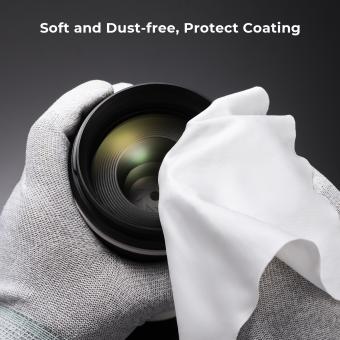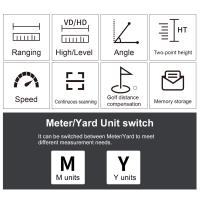How Clean Camera ?
To clean a camera, you can start by using a soft, lint-free cloth to gently wipe the exterior surfaces. For the lens, use a lens cleaning solution and a microfiber cloth to remove any smudges or fingerprints. Be careful not to apply too much pressure or use abrasive materials that could scratch the lens. Additionally, you can use a blower brush or compressed air to remove any dust or debris from the camera body and lens. It's important to follow the manufacturer's instructions and avoid getting any liquids inside the camera.
1、 Cleaning camera lenses
Cleaning camera lenses is an essential task for any photographer, as it ensures that your images are sharp and free from any unwanted artifacts. There are several steps you can follow to effectively clean your camera lenses.
Firstly, it is important to remove any loose dust or debris from the lens surface. You can use a soft brush or a blower to gently remove these particles. Avoid using compressed air, as it can potentially damage the lens coating.
Next, you can use a lens cleaning solution and a microfiber cloth to remove any smudges or fingerprints. Apply a small amount of the solution to the cloth and gently wipe the lens surface in a circular motion. Be careful not to apply too much pressure, as this can cause scratches.
It is worth noting that some photographers prefer to use lens cleaning wipes instead of a solution and cloth. These wipes are pre-moistened and can be convenient for quick cleaning on the go. However, it is important to ensure that the wipes are specifically designed for camera lenses and do not contain any harsh chemicals.
In addition to regular cleaning, it is also recommended to store your lenses properly to prevent dust and dirt buildup. Keep them in a clean and dry environment, preferably in a lens pouch or a camera bag with dedicated compartments.
It is worth mentioning that there are professional lens cleaning services available, which can be useful for more thorough cleaning or if you are unsure about cleaning the lenses yourself. These services use specialized equipment and techniques to ensure the lenses are cleaned effectively without causing any damage.
In conclusion, cleaning camera lenses is a crucial task for maintaining the quality of your photographs. By following the steps mentioned above and taking proper care of your lenses, you can ensure that they remain clean and in optimal condition for capturing stunning images.

2、 Removing dust from camera sensors
Removing dust from camera sensors is an essential task for maintaining the quality of your photographs. Dust particles can easily find their way into the camera body and settle on the sensor, resulting in visible spots or blemishes on your images. To ensure optimal image quality, it is important to regularly clean your camera sensor.
There are several methods to clean a camera sensor, but the most common and effective approach is to use a sensor cleaning kit. These kits typically include a sensor cleaning swab and a cleaning solution. Before starting the cleaning process, it is crucial to ensure that the camera battery is fully charged and that you are working in a clean and dust-free environment.
To clean the camera sensor, start by selecting the appropriate size of the sensor cleaning swab. Apply a few drops of the cleaning solution to the swab and gently swipe it across the sensor in a single motion. Avoid applying excessive pressure or moving the swab back and forth, as this can potentially damage the sensor.
It is worth noting that some camera models have a built-in sensor cleaning function that uses ultrasonic vibrations to shake off dust particles. This feature can be activated through the camera's menu settings and is a convenient option for regular maintenance.
In recent years, there have been advancements in sensor cleaning technology. Some camera manufacturers have introduced self-cleaning sensors that use a special coating to repel dust particles. While these systems are effective in reducing the amount of dust that settles on the sensor, they are not foolproof and may still require occasional manual cleaning.
In conclusion, keeping your camera sensor clean is crucial for maintaining image quality. Regularly inspecting and cleaning the sensor using appropriate tools and techniques will help ensure that your photographs are free from unwanted spots and blemishes.

3、 Cleaning camera body and controls
Cleaning camera body and controls is an essential task for any photographer. A clean camera not only ensures optimal performance but also extends the lifespan of the equipment. Here's how you can effectively clean your camera:
1. Start by turning off the camera and removing the battery to prevent any accidental damage.
2. Use a blower brush or compressed air to remove any loose dust or debris from the camera body and controls. Be careful not to blow air directly into the camera sensor or lens mount.
3. Dampen a microfiber cloth with a small amount of lens cleaning solution or isopropyl alcohol. Gently wipe the camera body, paying attention to areas with fingerprints, smudges, or dirt buildup. Avoid excessive moisture, as it can damage the camera's electronics.
4. For stubborn dirt or grime, use a soft brush or cotton swab dipped in cleaning solution to carefully clean the affected areas. Be cautious not to apply too much pressure or use abrasive materials that could scratch the camera's surface.
5. Clean the camera controls, such as buttons, dials, and switches, using a cotton swab or soft brush. Ensure that no cleaning solution or moisture enters the crevices or gaps between the controls.
6. Finally, use a dry microfiber cloth to wipe away any remaining moisture or cleaning solution from the camera body and controls.
It's important to note that different camera models may have specific cleaning requirements, so it's always advisable to consult the camera's user manual for any manufacturer-recommended cleaning methods or products.
In light of the ongoing COVID-19 pandemic, it is also crucial to maintain good hygiene practices while handling camera equipment. Regularly sanitize your hands before and after using the camera, and consider using disposable gloves or sanitizing wipes when cleaning the camera body and controls.
4、 Cleaning camera viewfinder and LCD screen
To clean a camera viewfinder and LCD screen, it is important to follow a few steps to ensure that you do not damage the delicate surfaces. Here is a guide on how to clean your camera effectively:
1. Start by turning off your camera and removing the battery to prevent any accidental damage.
2. Use a soft, lint-free cloth or microfiber cloth to gently wipe the viewfinder and LCD screen. Avoid using paper towels or tissues as they can leave scratches.
3. If there are stubborn smudges or fingerprints, slightly dampen the cloth with distilled water or a lens cleaning solution specifically designed for cameras. Do not spray the liquid directly onto the screen; instead, apply it to the cloth and then wipe the surface.
4. For more stubborn dirt or smudges, you can use a lens cleaning brush or a blower to remove any loose particles before wiping with a cloth.
5. Be cautious when cleaning around buttons or dials to avoid accidentally pressing them or causing any damage.
6. If you notice any dust or debris inside the viewfinder or on the LCD screen that cannot be removed with a cloth, it is best to consult a professional camera technician for a thorough cleaning.
It is important to note that different camera models may have specific cleaning instructions, so it is always a good idea to consult your camera's manual for any specific guidelines.
In recent times, there has been an increased emphasis on using disinfectant wipes or solutions to clean camera equipment due to the COVID-19 pandemic. However, it is crucial to check with the camera manufacturer's guidelines before using any disinfectant products, as certain chemicals can damage the camera's coatings or screens.