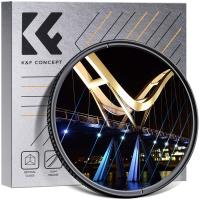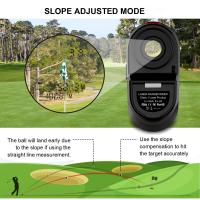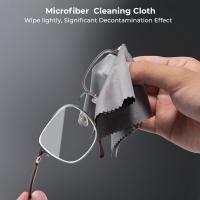How Do You Clean Uv Filter ?
To clean a UV filter, first remove it from the lens. Use a blower or a soft brush to remove any loose dust or debris. Then, gently wipe the filter with a microfiber cloth or lens cleaning tissue. If there are stubborn smudges or fingerprints, you can dampen the cloth or tissue with lens cleaning solution or isopropyl alcohol (in small amounts) and gently wipe the filter again. Avoid using excessive force or abrasive materials that could scratch the filter. Once cleaned, inspect the filter for any remaining dirt or streaks, and repeat the cleaning process if necessary. Finally, allow the filter to air dry or use a clean, dry cloth to gently pat it dry before reattaching it to the lens.
1、 Gentle wiping with a microfiber cloth
To clean a UV filter, the most common and effective method is gentle wiping with a microfiber cloth. This method helps remove dust, smudges, and fingerprints without causing any damage to the filter. However, it is important to note that the latest point of view suggests a few additional steps to ensure a thorough and safe cleaning process.
Firstly, before wiping the filter, it is recommended to blow off any loose particles or dust using a blower brush. This helps prevent any potential scratches that could occur if these particles were to be rubbed against the filter surface.
Next, dampen the microfiber cloth slightly with distilled water or lens cleaning solution. Avoid using tap water as it may contain minerals that can leave residue on the filter. Gently wipe the filter in a circular motion, starting from the center and moving towards the edges. Be careful not to apply too much pressure, as this could damage the delicate coating on the filter.
If there are stubborn smudges or fingerprints that cannot be removed with a dry or slightly damp cloth, a lens cleaning solution specifically designed for optical surfaces can be used. Apply a small amount of the solution to the microfiber cloth and gently wipe the filter again.
After cleaning, inspect the filter for any remaining smudges or streaks. If necessary, repeat the cleaning process until the filter is completely clean and clear.
It is important to clean the UV filter regularly to maintain its effectiveness. However, it is equally important to handle the filter with care and avoid excessive cleaning, as this can degrade the coating over time.

2、 Rinsing with clean water
To clean a UV filter, the most common and effective method is to rinse it with clean water. This simple process helps remove dust, dirt, and smudges from the surface of the filter, ensuring optimal performance. However, it is important to follow a few guidelines to ensure a thorough and safe cleaning process.
First, start by removing any loose particles from the filter by gently blowing on it or using a soft brush. This step helps prevent scratching the surface during the cleaning process. Next, rinse the filter under a gentle stream of clean water. Avoid using any harsh chemicals or detergents as they can damage the filter coating.
While rinsing, it is recommended to use your fingers or a soft cloth to gently rub the surface of the filter in a circular motion. This helps remove stubborn smudges or fingerprints. However, be cautious not to apply too much pressure, as it may cause scratches.
After rinsing, carefully inspect the filter for any remaining dirt or marks. If necessary, repeat the rinsing process until the filter is completely clean. Once clean, gently pat the filter dry with a lint-free cloth or allow it to air dry naturally.
It is important to note that the latest point of view suggests using lens cleaning solutions specifically designed for UV filters. These solutions are formulated to effectively remove smudges and fingerprints without causing any damage. However, always ensure that the cleaning solution is compatible with the filter coating and follow the manufacturer's instructions.
Regularly cleaning your UV filter is essential to maintain its performance and prolong its lifespan. By following these simple steps, you can ensure that your UV filter remains clean and free from any contaminants, allowing it to effectively block harmful UV rays and enhance the quality of your photographs.
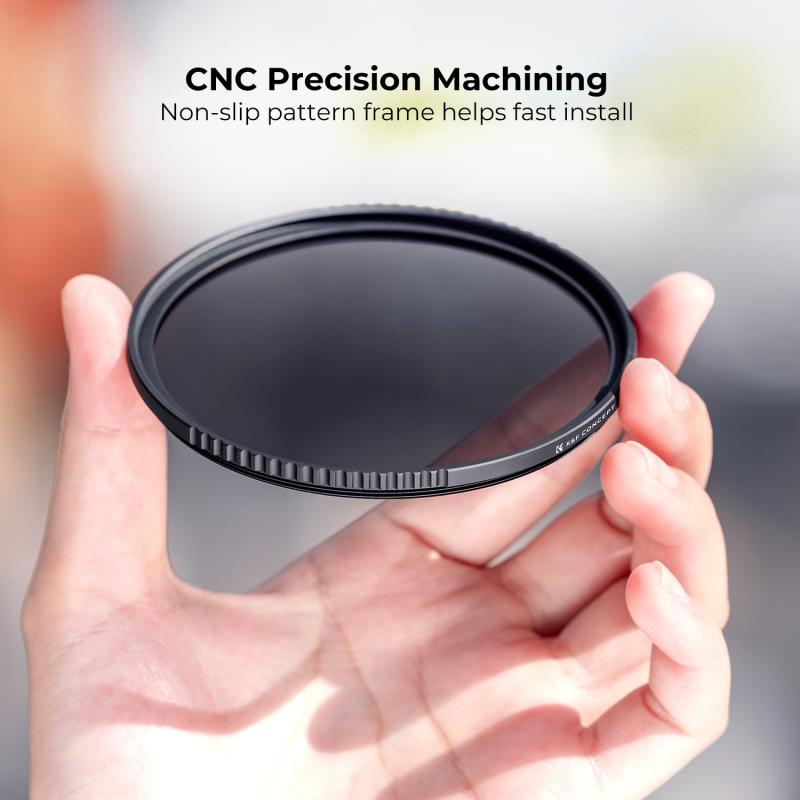
3、 Using lens cleaning solution and a lens cleaning tissue
To clean a UV filter, you can follow a simple process using lens cleaning solution and a lens cleaning tissue. However, it is important to note that the latest point of view suggests that UV filters do not require frequent cleaning unless they are visibly dirty or smudged.
First, gather the necessary materials: lens cleaning solution and a lens cleaning tissue. It is recommended to use a solution specifically designed for cleaning camera lenses, as it is formulated to be gentle and safe for delicate surfaces.
Start by blowing away any loose dust or debris from the UV filter. This step helps prevent scratching the surface during the cleaning process.
Next, apply a few drops of lens cleaning solution onto a lens cleaning tissue. Avoid applying the solution directly onto the UV filter to prevent any liquid from seeping into the filter's edges.
Gently wipe the UV filter in a circular motion, starting from the center and moving towards the edges. Be careful not to apply too much pressure, as this can potentially damage the filter.
If there are stubborn smudges or fingerprints, you can lightly dampen the lens cleaning tissue with the cleaning solution and repeat the wiping process.
Once you have cleaned the entire surface of the UV filter, inspect it under a light source to ensure there are no streaks or residue left behind. If needed, you can use a dry lens cleaning tissue to gently buff the filter and remove any remaining traces of cleaning solution.
It is important to note that cleaning a UV filter should be done sparingly, as excessive cleaning can potentially degrade the filter's coating over time. Therefore, it is recommended to clean the filter only when necessary and handle it with care to maintain its longevity.

4、 Avoiding harsh chemicals or abrasive materials
To clean a UV filter, it is important to avoid using harsh chemicals or abrasive materials that could potentially damage the filter. Here's a step-by-step guide on how to clean a UV filter effectively:
1. Start by gently blowing away any loose dust or debris from the surface of the filter. This will help prevent scratching during the cleaning process.
2. Fill a bowl or sink with lukewarm water. Avoid using hot water as it may damage the filter coating.
3. Add a small amount of mild dish soap to the water and mix it gently. Ensure that the soap is free from any harsh chemicals or additives.
4. Submerge the UV filter into the soapy water and let it soak for a few minutes. This will help loosen any stubborn dirt or grime.
5. Using a soft-bristled brush or a microfiber cloth, gently scrub the filter in a circular motion. Be careful not to apply too much pressure to avoid scratching the surface.
6. Rinse the filter thoroughly under running water to remove any soap residue. Ensure that all traces of soap are completely washed away.
7. Pat the filter dry with a clean, lint-free cloth or allow it to air dry naturally. Avoid using paper towels or tissues as they may leave behind lint or fibers.
It is worth noting that the latest point of view suggests using lens cleaning solutions specifically designed for camera lenses or filters. These solutions are formulated to effectively remove smudges, fingerprints, and other contaminants without causing any damage. Always follow the manufacturer's instructions and recommendations when using such products.
Regularly cleaning your UV filter will help maintain its effectiveness in blocking harmful UV rays and ensure optimal image quality. It is recommended to clean the filter after each use or whenever you notice a significant buildup of dirt or smudges.