How Do You Connect True Wireless Earbuds ?
True wireless earbuds can be connected to a device using Bluetooth technology. To connect them, first, make sure that the earbuds are charged and turned on. Then, go to the Bluetooth settings on your device and turn on Bluetooth. Put the earbuds in pairing mode, usually by pressing and holding a button on the earbuds or their charging case. Once in pairing mode, the earbuds should appear in the list of available devices on your device's Bluetooth settings. Select the earbuds from the list and wait for the connection to be established. Once connected, you should be able to enjoy wireless audio from your device through the true wireless earbuds.
1、 Bluetooth pairing process for true wireless earbuds
The process of connecting true wireless earbuds typically involves a Bluetooth pairing process. To connect your true wireless earbuds, follow these steps:
1. Ensure that your earbuds are charged: Before attempting to connect your true wireless earbuds, make sure they are adequately charged. This will ensure a smooth pairing process.
2. Put your earbuds in pairing mode: Most true wireless earbuds have a dedicated pairing mode. To activate it, refer to the user manual or follow the manufacturer's instructions. Typically, you need to press and hold a button on the earbuds or the charging case to initiate pairing mode.
3. Enable Bluetooth on your device: On your smartphone, tablet, or computer, go to the settings menu and enable Bluetooth. Make sure it is turned on and ready to discover nearby devices.
4. Select your earbuds from the available devices: Once Bluetooth is enabled, your device will scan for nearby devices. Look for the name of your earbuds in the list of available devices and select them.
5. Complete the pairing process: After selecting your earbuds, your device will attempt to establish a connection. You may be prompted to enter a passcode or confirm a pairing request. Follow the on-screen instructions to complete the process.
6. Test the connection: Once the pairing process is complete, play some audio or make a phone call to ensure that the connection is successful. Adjust the volume and settings as needed.
It's worth noting that the latest true wireless earbuds often come with advanced features like automatic pairing, where the earbuds connect to your device as soon as you open the charging case. Additionally, some earbuds offer seamless switching between devices, allowing you to effortlessly switch between your smartphone, tablet, or computer. These features aim to enhance the user experience and simplify the connection process.
In conclusion, connecting true wireless earbuds involves a Bluetooth pairing process. By following the steps mentioned above, you can easily connect your earbuds to your device and enjoy a wireless audio experience.

2、 Troubleshooting common connectivity issues with true wireless earbuds
Troubleshooting common connectivity issues with true wireless earbuds
True wireless earbuds have become increasingly popular due to their convenience and freedom from tangled wires. However, like any wireless device, they can sometimes encounter connectivity issues. If you're facing problems connecting your true wireless earbuds, here are some troubleshooting steps to help you out.
1. Ensure Bluetooth is enabled: Make sure that Bluetooth is turned on both on your earbuds and the device you're trying to connect them to. Check if there are any obstacles or interference between the two devices that could weaken the Bluetooth signal.
2. Reset the earbuds: Many true wireless earbuds have a reset function that can help resolve connectivity issues. Refer to the user manual or the manufacturer's website for instructions on how to reset your specific earbuds model.
3. Forget and reconnect: On your device, go to the Bluetooth settings and forget the earbuds. Then, try reconnecting them by selecting them from the available devices list. This can help establish a fresh connection.
4. Update firmware: Manufacturers often release firmware updates to improve the performance and connectivity of their true wireless earbuds. Check if there are any updates available for your earbuds and install them if necessary.
5. Keep devices close: True wireless earbuds typically have a limited range, so ensure that your earbuds and the device you're connecting them to are within the recommended range. Keeping them closer can help maintain a stable connection.
6. Check battery levels: Low battery levels can sometimes cause connectivity issues. Ensure that both your earbuds and the device you're connecting them to have sufficient battery power.
7. Try a different device: If you're still experiencing connectivity problems, try connecting your earbuds to a different device. This can help determine if the issue lies with the earbuds or the original device.
8. Contact customer support: If none of the above steps resolve the connectivity issues, reach out to the manufacturer's customer support for further assistance. They may have additional troubleshooting steps or be able to provide a solution specific to your earbuds model.
It's worth noting that technology is constantly evolving, and manufacturers are continuously working to improve the connectivity of true wireless earbuds. Therefore, it's always a good idea to stay updated with the latest firmware updates and follow any new troubleshooting steps provided by the manufacturer.
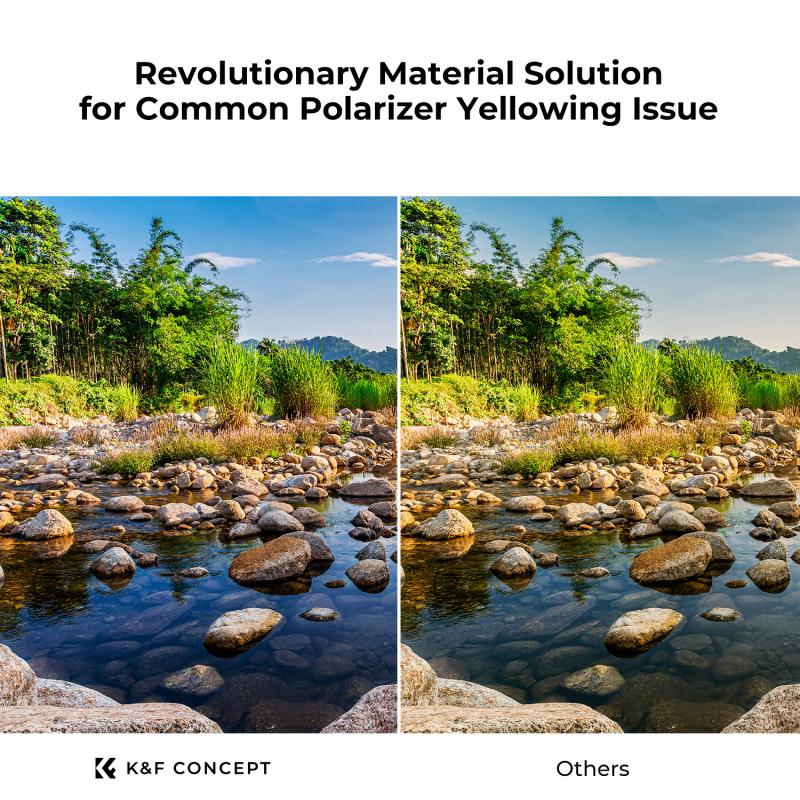
3、 Understanding the range limitations of true wireless earbud connections
Understanding the range limitations of true wireless earbud connections is crucial when it comes to connecting them. True wireless earbuds rely on Bluetooth technology to establish a connection with the audio source, typically a smartphone or a music player. To connect true wireless earbuds, follow these steps:
1. Ensure that the earbuds are charged and turned on. Most true wireless earbuds automatically enter pairing mode when they are turned on for the first time or when they are reset.
2. Open the Bluetooth settings on your audio source device. This can usually be found in the settings menu or the quick settings panel.
3. Look for the name of your earbuds in the list of available devices. The name may vary depending on the brand and model of your earbuds.
4. Tap on the name of your earbuds to initiate the pairing process. Some earbuds may require you to press and hold a button on the earbuds themselves to enter pairing mode.
5. Once the connection is established, you will hear a confirmation sound or see a notification on your audio source device.
It is important to note that true wireless earbuds have range limitations due to the nature of Bluetooth technology. The range can vary depending on factors such as the version of Bluetooth being used, the environment, and any potential obstructions. Generally, the range can be up to 30 feet (10 meters) in an open space, but it may be significantly reduced if there are walls or other obstacles in the way.
To ensure a stable connection, it is recommended to keep the audio source device within a reasonable distance from the earbuds and avoid obstructions. Additionally, some newer models of true wireless earbuds come with improved Bluetooth technology, such as Bluetooth 5.0, which offers better range and stability compared to older versions.
In conclusion, connecting true wireless earbuds involves following a few simple steps in the Bluetooth settings of your audio source device. However, it is important to be aware of the range limitations of true wireless earbud connections and take necessary precautions to maintain a stable connection.

4、 Exploring alternative connection methods for true wireless earbuds
Exploring alternative connection methods for true wireless earbuds
True wireless earbuds have become increasingly popular due to their convenience and freedom from tangled wires. Connecting these earbuds to your device is essential to enjoy a seamless audio experience. While the traditional method involves Bluetooth pairing, there are alternative connection methods that have emerged in recent years.
Bluetooth pairing remains the most common and widely used method for connecting true wireless earbuds. It allows for a wireless connection between the earbuds and your device, typically through a simple pairing process. However, advancements in technology have introduced alternative connection methods that offer additional benefits.
One such alternative is Near Field Magnetic Induction (NFMI), which uses magnetic fields to establish a connection between the earbuds. NFMI provides a more stable and reliable connection, reducing the chances of audio dropouts or interference. This method is particularly useful in crowded environments where Bluetooth signals may be congested.
Another emerging connection method is Ultra-Wideband (UWB) technology. UWB enables precise spatial awareness and localization, allowing for more accurate audio synchronization between the earbuds. This technology has the potential to enhance the immersive audio experience, especially in gaming or virtual reality applications.
Additionally, some true wireless earbuds now offer automatic pairing through Near Field Communication (NFC). With NFC, you can simply tap your earbuds against an NFC-enabled device to establish a connection. This method eliminates the need for manual pairing and streamlines the connection process.
It's worth noting that while these alternative connection methods show promise, Bluetooth remains the most widely supported and compatible option across devices. As technology continues to evolve, we can expect further advancements in connection methods for true wireless earbuds, providing users with even more seamless and efficient audio experiences.
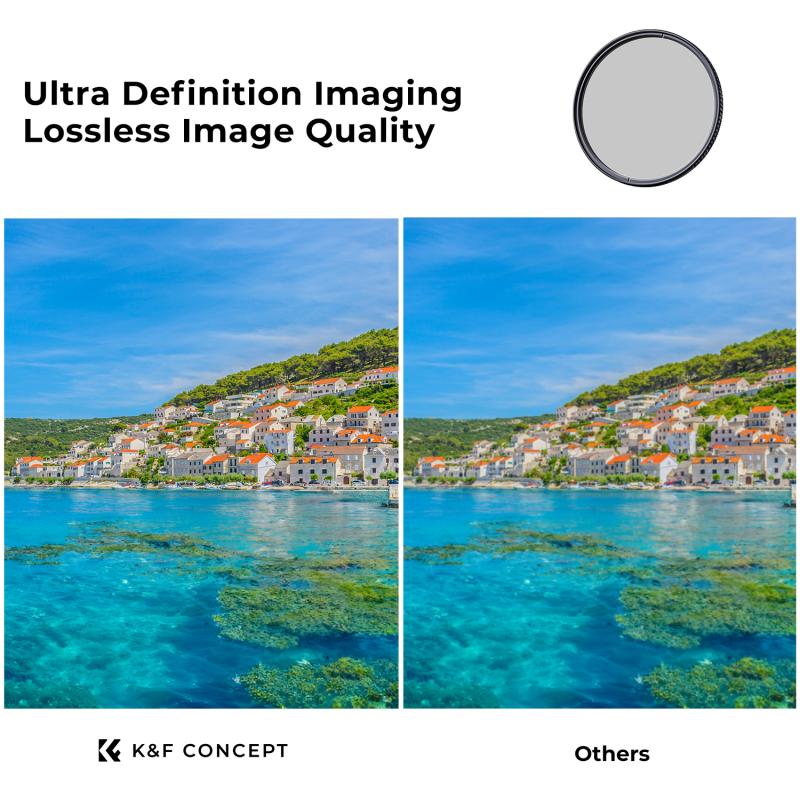
























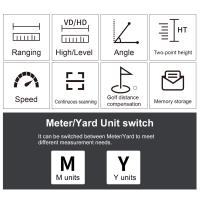




There are no comments for this blog.