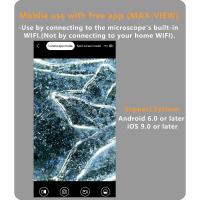How Do You Convert Camcorder Tapes To Dvd ?
To convert camcorder tapes to DVD, you will need a few things. First, you will need a camcorder that has the capability to play the tapes. Next, you will need a DVD recorder or a computer with a DVD burner. Connect the camcorder to the DVD recorder or computer using the appropriate cables. Then, play the camcorder tape and simultaneously record it onto the DVD recorder or computer. Once the recording is complete, finalize the DVD to ensure it can be played on any DVD player. If using a computer, you can use DVD burning software to create a DVD from the recorded video files.
1、 Connecting the camcorder to a computer for digital conversion.
To convert camcorder tapes to DVD, the most common method is by connecting the camcorder to a computer for digital conversion. This process allows you to transfer the footage from the tapes onto your computer and then burn it onto a DVD.
First, you will need a camcorder that has an output port, such as a FireWire or USB port. Check the specifications of your camcorder to determine which type of connection it supports. Next, you will need a compatible cable to connect the camcorder to your computer. For example, if your camcorder has a FireWire port, you will need a FireWire cable.
Once you have connected the camcorder to your computer, you will need video capture software. Many computers come with built-in software for capturing video, such as iMovie for Mac or Windows Movie Maker for Windows. If your computer does not have pre-installed software, there are various third-party options available for download.
Open the video capture software and follow the instructions to import the footage from your camcorder. You may need to select the appropriate input source and configure the settings for capturing video. Once the software is ready, play the camcorder tape and start the capture process. The software will record the footage and save it as a digital file on your computer.
After capturing the footage, you can use DVD burning software to create a DVD. This software allows you to arrange the captured video files, add menus, and customize the DVD layout. Once you have finalized the DVD project, insert a blank DVD into your computer's DVD burner and follow the software's instructions to burn the video files onto the DVD.
It's worth noting that as technology advances, there may be alternative methods for converting camcorder tapes to DVD. For example, some companies offer professional conversion services where you can send in your tapes and have them converted to DVD or digital files. Additionally, there are standalone devices available that can directly convert tapes to DVD without the need for a computer. However, connecting the camcorder to a computer for digital conversion remains a widely used and accessible method.

2、 Using a standalone DVD recorder to transfer tapes to DVD.
How do you convert camcorder tapes to DVD? One method is by using a standalone DVD recorder to transfer the tapes to DVD. This process involves connecting your camcorder to the DVD recorder using AV cables, and then recording the footage onto a blank DVD.
To begin, make sure you have a compatible standalone DVD recorder that has AV inputs. Connect the camcorder to the DVD recorder using the AV cables, ensuring that the yellow video cable is connected to the yellow video input and the red and white audio cables are connected to the corresponding audio inputs.
Next, insert a blank DVD into the DVD recorder and set it to record mode. Play the camcorder tape and press the record button on the DVD recorder to start recording. You can monitor the recording process on your TV screen.
Once the recording is complete, finalize the DVD on the recorder. This step is important as it allows the DVD to be played on other devices. Follow the instructions provided with your DVD recorder to finalize the disc.
It's worth noting that standalone DVD recorders are becoming less common as digital technology advances. Many people now prefer to transfer camcorder tapes to digital formats using a computer and video capture software. This method allows for more flexibility in editing and sharing the footage. However, if you prefer a simple and straightforward approach, using a standalone DVD recorder can still be an effective way to convert camcorder tapes to DVD.

3、 Utilizing a video capture device and DVD burning software.
To convert camcorder tapes to DVD, you can utilize a video capture device and DVD burning software. This process allows you to transfer the content from your camcorder tapes onto your computer and then burn it onto a DVD for long-term storage or easy playback.
First, you will need a video capture device. This can be a USB video capture card or a digital video converter. Connect your camcorder to the video capture device using the appropriate cables. Make sure the device is compatible with your computer's operating system.
Next, install the necessary drivers and software for the video capture device on your computer. Once installed, open the software and follow the instructions to capture the video from your camcorder tapes. You may need to select the input source and adjust the settings for video quality and format.
After capturing the video, you will need DVD burning software to create a DVD. There are various options available, both free and paid. Install the software on your computer and open it. Import the captured video files into the software and arrange them in the desired order.
Before burning the DVD, you can customize the menu, add subtitles, or edit the video if needed. Once you are satisfied with the settings, insert a blank DVD into your computer's DVD burner and follow the software's instructions to burn the video onto the DVD.
It is worth mentioning that with advancements in technology, there are now services and companies that offer professional camcorder tape to DVD conversion. These services often provide higher quality transfers and additional features like video restoration and editing. However, they may come at a cost, so it's important to consider your budget and requirements before deciding on the best method for converting your camcorder tapes to DVD.

4、 Sending tapes to a professional conversion service.
How do you convert camcorder tapes to DVD? One option is to send your tapes to a professional conversion service. These services have the necessary equipment and expertise to transfer your camcorder tapes to DVD format, ensuring a high-quality and hassle-free conversion process.
When you choose to send your tapes to a professional conversion service, you can expect a few simple steps. First, you will need to package and ship your tapes securely to the service provider. It is recommended to use a reliable shipping method with tracking to ensure the tapes arrive safely.
Once the tapes reach the conversion service, they will be handled by trained professionals who will carefully transfer the content onto DVDs. These experts have access to specialized equipment that can capture and digitize the analog footage, ensuring optimal quality and preservation of your memories.
After the conversion process is complete, the service provider will typically return your original tapes along with the newly created DVDs. This way, you can have both the digital copies and the physical tapes for safekeeping.
Sending tapes to a professional conversion service offers several advantages. Firstly, it saves you the time and effort of converting the tapes yourself, especially if you lack the necessary equipment or technical knowledge. Additionally, professional services often use high-quality equipment and techniques to ensure the best possible conversion results.
It is worth noting that while sending tapes to a professional conversion service is a convenient option, it may come with a cost. Prices can vary depending on the number of tapes, the length of the footage, and any additional services you may require, such as editing or DVD labeling.
In conclusion, if you want to convert your camcorder tapes to DVD, sending them to a professional conversion service is a reliable and efficient option. It allows you to preserve your memories in a digital format without the hassle of doing it yourself.