How Do You Fit A Cokin Polarizer Filter ?
To fit a Cokin polarizer filter, you need to follow these steps:
1. Attach the Cokin filter holder to your camera lens by screwing it onto the filter thread.
2. Slide the polarizer filter into the designated slot on the filter holder.
3. Rotate the polarizer filter to achieve the desired effect. You can adjust the polarization by turning the front ring of the filter.
4. Once you have set the desired polarization, secure the filter in place by tightening the screws or locking mechanism on the filter holder.
5. Ensure that the filter is properly aligned and does not obstruct the camera lens.
6. Test the filter by taking a few sample shots and make any necessary adjustments to achieve the desired effect.
It is important to note that the specific steps may vary depending on the model of the Cokin filter holder and the camera lens you are using. Always refer to the manufacturer's instructions for the most accurate and detailed information on fitting the Cokin polarizer filter.
1、 Understanding the Cokin Polarizer Filter and Its Function
Understanding the Cokin Polarizer Filter and Its Function
The Cokin polarizer filter is a popular accessory among photographers, known for its ability to enhance the quality of images by reducing glare and reflections. This filter is particularly useful when shooting landscapes, water bodies, and other highly reflective surfaces.
To fit a Cokin polarizer filter, follow these steps:
1. Attach the filter holder: The Cokin system uses a filter holder that attaches to the front of the lens. Slide the filter holder onto the lens and tighten the screw to secure it in place.
2. Insert the adapter ring: The filter holder requires an adapter ring that matches the diameter of your lens. Screw the adapter ring onto the lens, ensuring a snug fit.
3. Mount the polarizer filter: The Cokin polarizer filter is square in shape and slides into the filter holder. Insert the filter into the slot closest to the lens, making sure it is securely in place.
4. Adjust the filter position: The Cokin filter holder allows you to rotate the filter to achieve the desired effect. Simply turn the filter until you achieve the desired level of polarization.
The function of the Cokin polarizer filter is to reduce reflections and glare by selectively blocking certain light waves. This results in improved color saturation, increased contrast, and enhanced overall image quality. It is particularly effective in intensifying blue skies, making clouds stand out, and reducing reflections on water surfaces.
The latest point of view on the Cokin polarizer filter is that it remains a valuable tool for photographers, even in the age of digital post-processing. While some effects can be replicated in editing software, the filter provides a more natural and authentic look. Additionally, using a polarizer filter during shooting saves time and effort in post-processing, allowing photographers to capture the desired effect directly in-camera.
In conclusion, the Cokin polarizer filter is a versatile accessory that can significantly enhance the quality of your photographs. By reducing reflections and glare, it allows for more vibrant colors, increased contrast, and improved overall image clarity.

2、 Choosing the Correct Size and Mounting the Filter Holder
To fit a Cokin polarizer filter, there are two main steps you need to follow: choosing the correct size and mounting the filter holder.
Firstly, you need to determine the correct size of the Cokin polarizer filter that will fit your lens. Cokin offers a range of filter sizes, so you need to find the one that matches the diameter of your lens. This information can usually be found on the front of your lens or in the lens specifications. Once you have identified the correct size, you can proceed to the next step.
Mounting the filter holder is the next step in fitting a Cokin polarizer filter. The filter holder is a device that attaches to the front of your lens and holds the filter in place. To mount the filter holder, you need to align the slots on the holder with the corresponding tabs on the adapter ring. Once aligned, you can slide the holder onto the adapter ring and tighten the screw to secure it in place.
It is worth noting that Cokin has recently introduced a new system called the Cokin EVO Filter Holder. This system features a redesigned holder that allows for easier and more secure filter mounting. The EVO holder uses a magnetic attachment system, eliminating the need for screws and making it quicker and more convenient to mount filters.
In conclusion, fitting a Cokin polarizer filter involves choosing the correct size for your lens and mounting the filter holder. The process is straightforward and can be made even easier with the new Cokin EVO Filter Holder system.
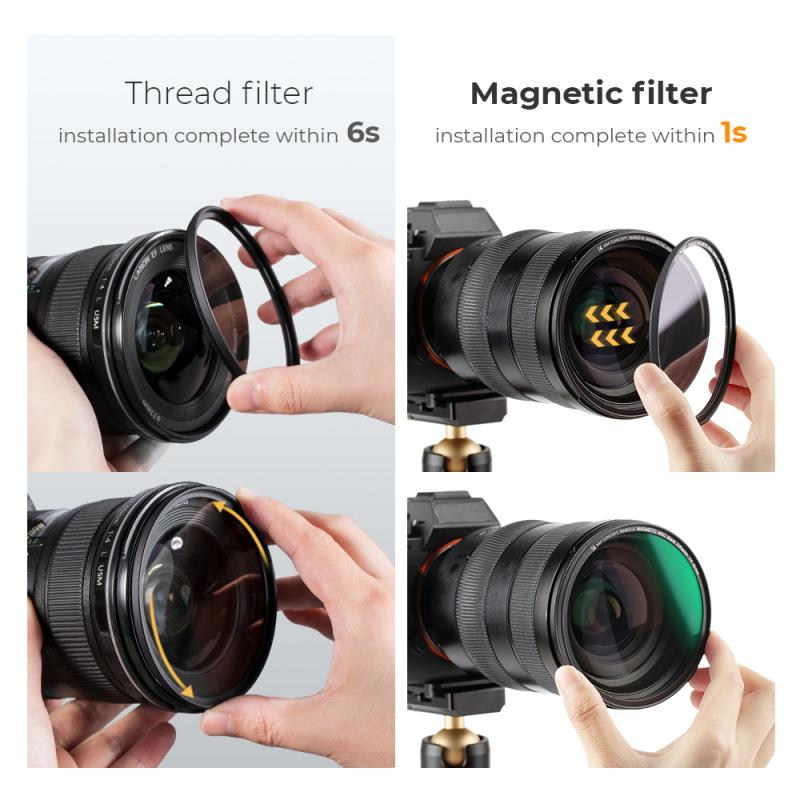
3、 Inserting and Securing the Polarizer Filter into the Holder
To fit a Cokin polarizer filter, you need to follow a simple process of inserting and securing the filter into the holder. The Cokin system is a popular choice for photographers due to its versatility and ease of use.
First, ensure that you have the correct size filter for your lens. Cokin filters come in various sizes, so make sure you have the one that matches your lens diameter. Once you have the correct filter, you can proceed with the following steps:
1. Attach the filter holder to your lens: The Cokin filter holder is a square or rectangular frame that attaches to the front of your lens. Slide the holder onto the lens and make sure it fits securely.
2. Insert the polarizer filter into the holder: The Cokin polarizer filter is a circular filter that fits into the filter holder. Hold the filter by its edges and carefully slide it into the designated slot in the holder. Make sure it is inserted all the way and sits flush with the holder.
3. Rotate the filter to achieve the desired effect: The Cokin polarizer filter can be rotated within the holder to adjust the amount of polarization. This allows you to control the intensity of the effect and eliminate unwanted reflections or glare. Experiment with different rotations to achieve the desired result.
4. Secure the filter in place: Once you have adjusted the filter to your liking, use the locking mechanism on the filter holder to secure the filter in place. This ensures that the filter stays in position during shooting and prevents any accidental movement.
The Cokin system offers a convenient and user-friendly way to use a polarizer filter. By following these steps, you can easily fit the filter into the holder and achieve the desired polarizing effect in your photographs.

4、 Adjusting the Polarizer Filter for Desired Effect
To fit a Cokin polarizer filter, follow these steps:
1. Attach the filter holder: Start by attaching the Cokin filter holder to your camera lens. The filter holder typically screws onto the lens thread or slides onto a lens adapter ring.
2. Insert the polarizer filter: Once the filter holder is securely attached, insert the Cokin polarizer filter into one of the filter slots. The filter slots are usually located at the front of the filter holder and can accommodate multiple filters simultaneously.
3. Rotate the filter: After inserting the polarizer filter, you can rotate it to adjust the desired effect. The Cokin polarizer filter has a rotating ring that allows you to control the amount of polarization. By rotating the filter, you can enhance or reduce reflections, increase color saturation, and improve overall image quality.
Adjusting the polarizer filter for the desired effect is crucial. Here's a brief explanation of how to achieve different effects:
- Reducing reflections: To minimize reflections from non-metallic surfaces such as water or glass, rotate the polarizer filter until the unwanted reflections are minimized or eliminated. This helps to reveal the underlying details and colors.
- Enhancing colors: By rotating the polarizer filter, you can increase color saturation and make the colors appear more vibrant. This is particularly useful when photographing landscapes or scenes with a lot of foliage.
- Darkening the sky: Rotating the polarizer filter at a specific angle can darken the sky, making it appear more dramatic. This effect is most noticeable when shooting at a 90-degree angle from the sun.
It's important to note that the effectiveness of the polarizer filter may vary depending on the angle of the light source and the composition of the scene. Experimenting with different rotations and angles will help you achieve the desired effect.
In recent years, advancements in digital post-processing have allowed photographers to replicate some polarizer filter effects in software. However, using a physical polarizer filter still offers distinct advantages, such as reducing glare and reflections directly at the time of capture, resulting in better image quality and reducing the need for excessive post-processing.


































