How Do You Set Up Wireless Earbuds ?
To set up wireless earbuds, start by charging them fully using the provided charging cable. Once charged, turn on the Bluetooth function on your device (such as a smartphone or tablet) and put the earbuds in pairing mode. This is usually done by pressing and holding a button on the earbuds until a light starts flashing or an audible cue is heard. On your device, go to the Bluetooth settings and search for available devices. Select the name of your earbuds from the list of available devices to pair them. Once paired, you should be able to use your wireless earbuds to listen to audio from your device.
1、 Pairing with a device
To set up wireless earbuds, the first step is to ensure that the earbuds are charged. Most wireless earbuds come with a charging case that needs to be connected to a power source using a USB cable. Once the earbuds are fully charged, you can proceed with the pairing process.
Pairing with a device is the next step in setting up wireless earbuds. This process may vary slightly depending on the brand and model of the earbuds, but the general steps remain the same. Start by activating the Bluetooth function on the device you want to pair the earbuds with. This can usually be done through the device's settings menu.
Next, open the charging case of the earbuds and take out the earbuds. Most earbuds have a pairing button or a touch-sensitive area on the earbuds themselves. Press and hold this button or touch area until the LED light on the earbuds starts flashing. This indicates that the earbuds are in pairing mode.
On your device, search for available Bluetooth devices. The name of the earbuds should appear in the list of available devices. Select the earbuds to initiate the pairing process. Once the pairing is successful, you will hear a confirmation sound or see a notification on your device.
It's worth noting that some newer wireless earbuds also support automatic pairing. In this case, simply opening the charging case near a Bluetooth-enabled device will prompt a pairing request.
Overall, setting up wireless earbuds involves charging them and then pairing them with a device via Bluetooth. The specific steps may vary, so it's always a good idea to consult the user manual provided by the manufacturer for detailed instructions.
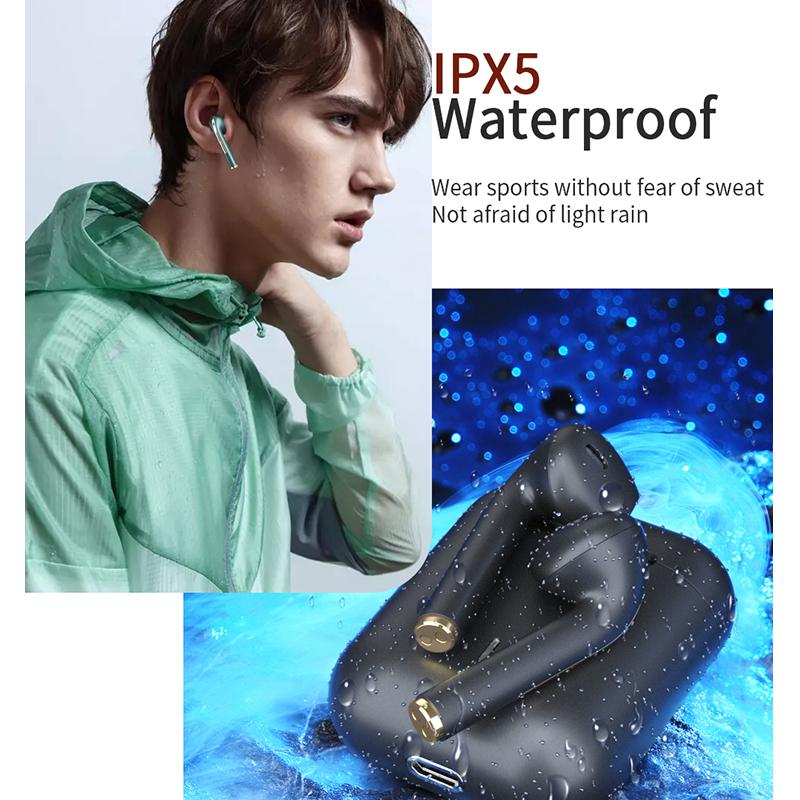
2、 Charging the earbuds
Setting up wireless earbuds is a relatively simple process that involves a few key steps. The first and most crucial step is charging the earbuds. Without a full charge, the earbuds will not function properly or may not work at all.
To charge the earbuds, you will typically need to use the charging case that comes with them. The case usually has a built-in battery that can charge the earbuds multiple times before needing to be recharged itself. Simply connect the charging case to a power source using the provided USB cable. Some cases may also support wireless charging, allowing you to place the case on a compatible charging pad.
Once the case is connected to power, open the lid and place the earbuds inside the designated slots. The earbuds should snap into place magnetically, ensuring they are properly aligned for charging. Most earbuds have LED indicators that will light up to show the charging status. It is important to leave the earbuds in the case until they are fully charged, which can take anywhere from 1 to 3 hours, depending on the model.
While charging, it is a good idea to familiarize yourself with the user manual or the manufacturer's website for any specific instructions or additional features that your wireless earbuds may have. Some earbuds may require you to download a companion app to access advanced settings or firmware updates.
Once the earbuds are fully charged, they are ready to be paired with your device. This typically involves activating Bluetooth on your device and putting the earbuds into pairing mode. The exact process may vary depending on the brand and model of your earbuds, so it is recommended to refer to the user manual for detailed instructions.
In conclusion, setting up wireless earbuds begins with charging them using the provided charging case. It is important to follow the manufacturer's instructions and leave the earbuds in the case until they are fully charged. After that, you can proceed with pairing the earbuds to your device and enjoy the freedom of wireless audio.
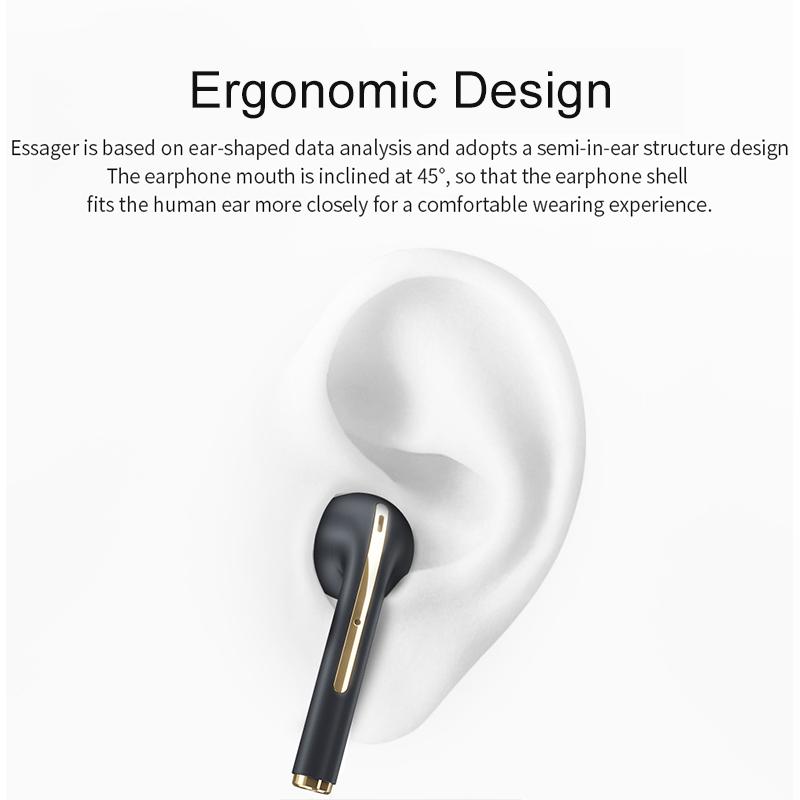
3、 Adjusting settings and controls
Setting up wireless earbuds is a relatively simple process that can be done in a few easy steps. The first step is to ensure that your wireless earbuds are fully charged. Most wireless earbuds come with a charging case that you can use to charge them. Simply place the earbuds in the case and connect the case to a power source using the provided charging cable. Once the earbuds are fully charged, you can proceed with the setup process.
To set up wireless earbuds, you will need to pair them with your device. Start by turning on the Bluetooth function on your device. Then, open the Bluetooth settings and search for available devices. Your wireless earbuds should appear in the list of available devices. Select your earbuds from the list to initiate the pairing process. Some earbuds may require you to press a button on the earbuds themselves to put them in pairing mode.
Once the pairing process is complete, you should be able to use your wireless earbuds with your device. Adjusting the settings and controls of your earbuds can usually be done through the companion app that is provided by the manufacturer. This app allows you to customize various settings such as equalizer settings, touch controls, and firmware updates. Simply download the app from the app store, install it on your device, and follow the on-screen instructions to connect your earbuds to the app.
It's worth noting that the latest advancements in wireless earbuds have made the setup process even more seamless. Many earbuds now come with features like automatic pairing, where they can automatically connect to your device as soon as you open the charging case. Additionally, some earbuds offer advanced touch controls that allow you to control playback, adjust volume, and even activate voice assistants with a simple tap or swipe on the earbuds themselves.
In conclusion, setting up wireless earbuds involves charging them, pairing them with your device via Bluetooth, and adjusting settings and controls through a companion app. The process is straightforward and can be completed in a few minutes. With the latest advancements in wireless earbuds, the setup process has become even more convenient and user-friendly.

4、 Troubleshooting common issues
Troubleshooting common issues with wireless earbuds has become increasingly important as these devices have gained popularity. With advancements in technology, setting up wireless earbuds has become relatively simple, but occasional issues may still arise. Here are some troubleshooting tips to help you get the most out of your wireless earbuds.
1. Ensure compatibility: Before setting up your wireless earbuds, make sure they are compatible with your device. Check the manufacturer's website or user manual for compatibility information.
2. Charge your earbuds: Most wireless earbuds come with a charging case. Ensure that both the earbuds and the case are fully charged before attempting to pair them with your device. Insufficient battery levels can cause connectivity issues.
3. Pairing process: Follow the manufacturer's instructions to pair your earbuds with your device. Typically, this involves activating Bluetooth on your device, putting the earbuds in pairing mode, and selecting them from the list of available devices.
4. Reset if necessary: If you encounter connectivity issues, try resetting your earbuds. This can usually be done by holding down the power button or following specific instructions provided by the manufacturer.
5. Update firmware: Manufacturers often release firmware updates to improve the performance and compatibility of their wireless earbuds. Check for updates regularly and install them as needed.
6. Check Bluetooth settings: Ensure that Bluetooth is enabled on your device and that it is not connected to any other Bluetooth devices that may interfere with the connection to your earbuds.
7. Distance and obstructions: Maintain a reasonable distance between your device and the earbuds, as excessive distance or obstructions like walls or other electronic devices can weaken the Bluetooth signal.
8. Clean and maintain: Regularly clean your earbuds and charging case to prevent any debris or dirt from interfering with the charging or connectivity.
As technology evolves, wireless earbuds are becoming more user-friendly and reliable. However, it's important to stay updated with the latest troubleshooting techniques provided by the manufacturer to ensure optimal performance.





















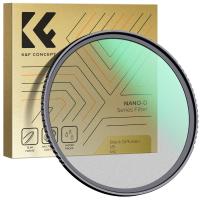










There are no comments for this blog.