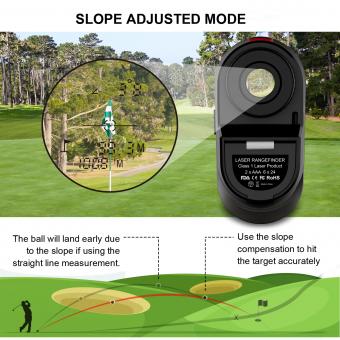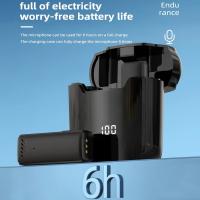How Do You Use A Golf Rangefinder ?
To use a golf rangefinder, first, ensure that the device is fully charged or has fresh batteries. Next, turn on the rangefinder and aim it at the target you want to measure the distance to. Look through the viewfinder or display screen and align the crosshairs or target reticle with the desired target. Press the button or trigger on the rangefinder to activate the laser or GPS technology, which will measure the distance to the target. The rangefinder will then display the distance on the screen or provide an audible measurement. Use this information to select the appropriate club and make your shot. Remember to practice using the rangefinder to become familiar with its features and accuracy.
1、 Understanding the basics of a golf rangefinder
Understanding the basics of a golf rangefinder is essential for any golfer looking to improve their game. A golf rangefinder is a device that measures the distance between the player and a specific target on the golf course. It uses advanced technology, such as lasers or GPS, to accurately determine the distance.
To use a golf rangefinder, start by familiarizing yourself with the device. Read the instruction manual to understand its features and functions. Most rangefinders have a power button, mode button, and a viewfinder. Some models also have additional features like slope adjustment or pin-seeking technology.
Once you are familiar with the device, turn it on and select the desired mode. Most rangefinders offer different modes, such as distance measurement, slope adjustment, or target scanning. Choose the mode that suits your needs and preferences.
Next, aim the rangefinder at your target. Look through the viewfinder and align the crosshairs with the desired target. Press the button to activate the rangefinder. It will emit a laser or use GPS technology to measure the distance to the target accurately.
After a few seconds, the rangefinder will display the distance on the screen. Some models also provide additional information, such as the slope or elevation changes. Use this information to select the appropriate club and make more accurate shots.
It is important to note that different rangefinders may have specific instructions or features, so always refer to the user manual for detailed instructions. Additionally, make sure to practice using the rangefinder before using it in a competitive round to ensure you are comfortable and confident with its operation.
In recent years, golf rangefinders have become increasingly popular among golfers of all skill levels. They provide precise distance measurements, which can help golfers make more informed decisions on the course. Additionally, some rangefinders offer advanced features like slope adjustment, which calculates the adjusted distance based on the elevation changes. This can be particularly useful when playing on hilly or undulating courses.
Furthermore, many rangefinders now come with pin-seeking technology, which helps golfers accurately measure the distance to the flagstick, even when there are obstacles in the way. This feature can greatly assist in club selection and shot planning.
Overall, using a golf rangefinder is a straightforward process. By understanding the basics and practicing with the device, golfers can enhance their game and improve their overall performance on the course.

2、 Choosing the right type of golf rangefinder for your needs
Choosing the right type of golf rangefinder for your needs is essential to enhance your game and improve your accuracy on the course. With the latest advancements in technology, golf rangefinders have become an indispensable tool for golfers of all skill levels.
To use a golf rangefinder effectively, start by familiarizing yourself with its features and functions. Most rangefinders come with a viewfinder, which allows you to see the target and measure the distance accurately. Some models also offer additional features like slope adjustment, which takes into account the elevation changes on the course.
To use a golf rangefinder, simply aim it at your target, align the crosshairs with the flagstick or desired point, and press the button to measure the distance. The rangefinder will then display the yardage on the screen, providing you with valuable information to select the right club for your shot.
It is important to note that different rangefinders have varying levels of accuracy and range capabilities. Therefore, it is crucial to choose a rangefinder that suits your specific needs and preferences. Consider factors such as budget, ease of use, and the features that are most important to you.
In recent years, laser rangefinders have gained popularity due to their accuracy and ease of use. They provide precise measurements and are often preferred by professional golfers. However, GPS rangefinders have also made significant advancements, offering detailed course maps and accurate distance measurements to hazards and greens.
Ultimately, the choice between a laser or GPS rangefinder depends on personal preference and the specific features that are most important to you. Whichever type you choose, using a golf rangefinder can greatly enhance your game by providing you with accurate distance measurements and helping you make more informed club selections.

3、 Properly calibrating and setting up your golf rangefinder
Properly calibrating and setting up your golf rangefinder is essential to ensure accurate distance measurements on the golf course. Here's a step-by-step guide on how to use a golf rangefinder effectively:
1. Read the User Manual: Start by familiarizing yourself with the specific instructions provided by the manufacturer. Different rangefinders may have slightly different features and settings, so it's important to understand how to operate your particular device.
2. Install Batteries: Ensure that your rangefinder has fresh batteries installed. This will ensure optimal performance and prevent any interruptions during your round.
3. Aim at Target: Look through the viewfinder and aim the rangefinder at your desired target. This could be a flagstick, a landmark, or any other object you want to measure the distance to.
4. Activate the Laser: Most rangefinders have a button or switch to activate the laser. Press and hold it until you see the laser beam emitted from the device. Make sure the laser is pointed directly at the target.
5. Steady Your Hand: Keep your hand as steady as possible while aiming and measuring the distance. Shaky hands can affect the accuracy of the readings.
6. Read the Display: Once you have aimed at the target and activated the laser, the rangefinder will display the distance measurement on the screen. Some rangefinders may also provide additional information such as slope-adjusted distances or recommendations for club selection.
7. Practice and Verify: To ensure accuracy, it's a good idea to practice using your rangefinder on known distances. For example, measure the distance to a marker on the driving range and compare it to the known distance. This will help you build confidence in the accuracy of your device.
It's worth noting that technology in golf rangefinders is constantly evolving. Some modern rangefinders now incorporate GPS technology, which provides additional course information and can assist with shot planning. Always stay updated with the latest features and advancements in golf rangefinder technology to enhance your game.
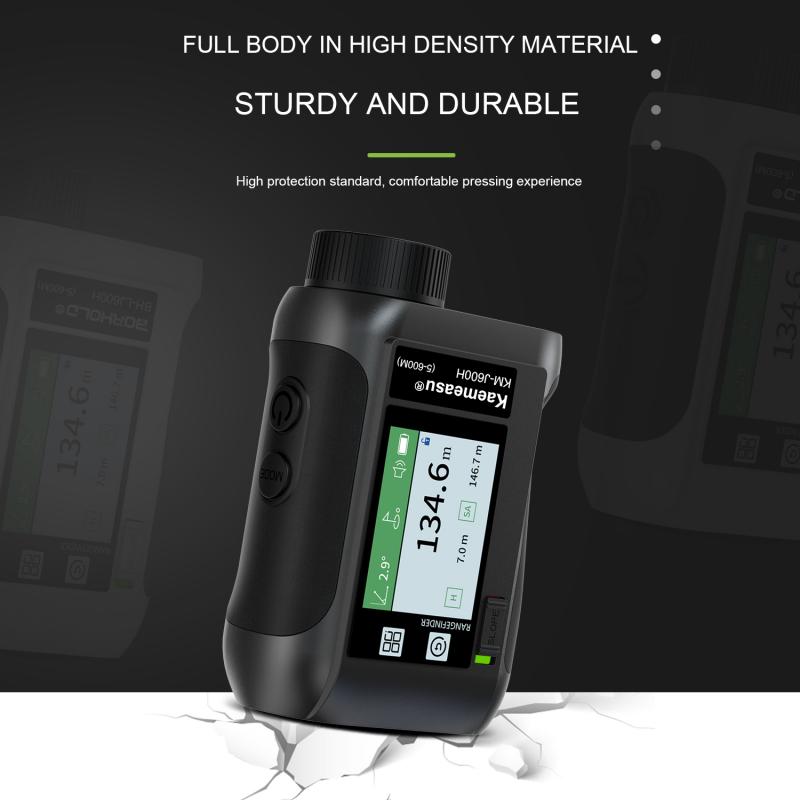
4、 Using a golf rangefinder to measure distances on the course
Using a golf rangefinder to measure distances on the course has become an essential tool for many golfers. These devices have evolved significantly over the years, incorporating advanced technology to provide accurate distance measurements. So, how do you use a golf rangefinder?
Firstly, it is important to familiarize yourself with the specific features and functions of your rangefinder. Most models have a viewfinder, which allows you to aim at your target, and a display screen that shows the distance. Some rangefinders also offer additional features like slope adjustment, which factors in the elevation changes on the course.
To use a rangefinder, start by turning it on and selecting the desired mode. Aim the device at your target, aligning it with the crosshairs in the viewfinder. Press the button to activate the laser, which will bounce off the target and provide a distance reading on the display screen. Some rangefinders may also provide other information such as the angle of the shot or the speed of the swing.
It is important to note that different rangefinders may have slightly different operating procedures, so it is always advisable to consult the user manual for specific instructions.
Using a golf rangefinder can greatly enhance your game by providing accurate distance measurements, allowing you to make more informed club selections and improve your overall strategy on the course. Additionally, the latest rangefinders often come with advanced features like GPS integration, which can provide additional course information and help you navigate the layout more effectively.
In conclusion, using a golf rangefinder involves familiarizing yourself with its features, aiming at your target, and obtaining distance readings. These devices have become an invaluable tool for golfers, providing accurate measurements and enhancing their overall performance on the course.