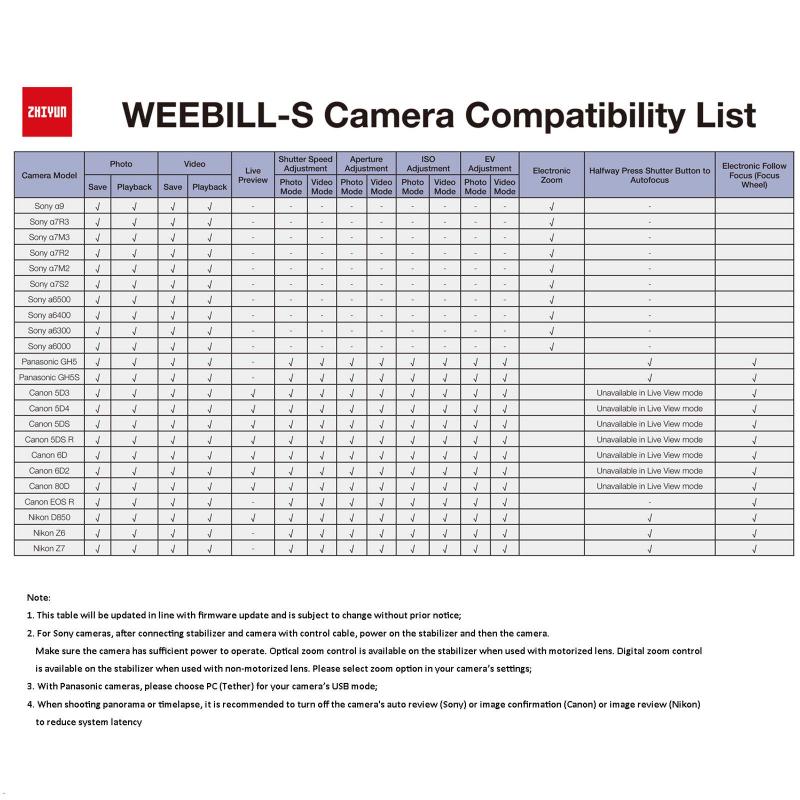How Does A Digital Camera Store Images ?
A digital camera stores images by converting the optical information captured by its image sensor into digital data. This data is then processed and compressed before being saved onto a memory card or internal storage. The image sensor, typically a CCD or CMOS sensor, captures the light that enters the camera through the lens and converts it into electrical signals. These signals are then converted into digital information using an analog-to-digital converter. The digital data is then processed by the camera's image processor, which applies various adjustments and enhancements to the image. Finally, the processed image is compressed using algorithms such as JPEG to reduce file size without significant loss of quality. The compressed image is then saved onto a memory card or internal storage, ready to be accessed and viewed later.
1、 Image sensor and pixel array
A digital camera stores images using an image sensor and pixel array. The image sensor is a crucial component that captures light and converts it into digital signals. It consists of millions of tiny light-sensitive elements called pixels. Each pixel corresponds to a specific location on the image and records the intensity of light that falls on it.
When you take a photo, the camera's lens focuses the light onto the image sensor. The pixels in the sensor measure the amount of light hitting them and convert it into electrical signals. These signals are then processed by the camera's image processor, which applies various algorithms to enhance the image quality, adjust colors, and reduce noise.
The digital signals generated by the image sensor are then converted into a digital file format, such as JPEG or RAW, and stored on a memory card within the camera. The memory card acts as a storage medium, similar to a hard drive or solid-state drive in a computer. It retains the digital image data until it is transferred to a computer or other storage device.
In recent years, there have been advancements in image sensor technology. For example, some cameras now use back-illuminated sensors, which improve low-light performance by allowing more light to reach the pixels. Additionally, there are cameras with higher megapixel counts, enabling greater detail and resolution in the captured images.
Overall, the image sensor and pixel array are the fundamental components that enable a digital camera to store images. The continuous advancements in sensor technology contribute to improved image quality and performance in modern digital cameras.

2、 Analog-to-digital conversion
A digital camera stores images through a process called analog-to-digital conversion. This conversion is essential as it allows the camera to capture and store images in a digital format that can be easily processed and stored on various digital devices.
When a photo is taken, the camera's image sensor captures the light that enters the lens and converts it into an analog electrical signal. This analog signal represents the intensity of light at each pixel of the image sensor. However, in order to store and manipulate the image digitally, this analog signal needs to be converted into a digital format.
The analog-to-digital conversion process involves several steps. First, the analog signal is sampled, meaning it is measured at regular intervals. Then, the sampled analog signal is quantized, which means it is assigned a specific digital value based on its amplitude. This quantization process determines the bit depth of the image, which affects the level of detail and color accuracy.
Once the analog signal is quantized, it is encoded into a digital format using binary code. This encoding process assigns a binary value to each quantized sample, creating a digital representation of the image. The digital image is then compressed to reduce file size and optimize storage capacity.
In recent years, advancements in digital camera technology have led to improvements in the analog-to-digital conversion process. Higher resolution sensors, increased bit depth, and improved image processing algorithms have resulted in better image quality and more accurate color reproduction. Additionally, the development of RAW image formats allows for the preservation of more image data, providing greater flexibility for post-processing.
Overall, the analog-to-digital conversion process is a crucial step in how a digital camera stores images. It enables the camera to capture, process, and store images in a digital format that can be easily accessed, edited, and shared on various digital devices.

3、 Image compression and file formats
A digital camera stores images through a combination of image compression and file formats. Image compression is the process of reducing the size of an image file without significantly affecting its quality. This is important because it allows for more images to be stored on the camera's memory card.
There are several different image compression algorithms used in digital cameras, such as JPEG (Joint Photographic Experts Group) compression. JPEG is a widely used compression method that achieves high compression ratios while maintaining good image quality. It achieves this by discarding some of the image's data that is less noticeable to the human eye.
Once the image is compressed, it is saved in a specific file format. The most common file formats used in digital cameras are JPEG and RAW. JPEG is a lossy compression format, meaning that some image data is permanently discarded during compression. This results in smaller file sizes but also a slight loss in image quality. On the other hand, RAW files are uncompressed and contain all the original data captured by the camera's image sensor. This allows for greater flexibility in post-processing but results in larger file sizes.
In recent years, there has been a growing interest in new file formats such as HEIF (High Efficiency Image Format) and HEIC (High Efficiency Image Container). These formats offer even better compression ratios than JPEG while maintaining high image quality. They also support advanced features like HDR (High Dynamic Range) and depth maps. However, their adoption is still limited, and JPEG remains the dominant file format in digital cameras.
In conclusion, a digital camera stores images through image compression and file formats. Image compression reduces file sizes while maintaining acceptable image quality, and file formats determine how the compressed image data is stored. JPEG and RAW are the most common file formats used, but newer formats like HEIF and HEIC are gaining traction.

4、 Storage media and memory cards
A digital camera stores images using storage media and memory cards. These storage devices are designed to hold and retain digital data, including photographs. The most common type of storage media used in digital cameras is a memory card.
Memory cards are small, portable devices that can be easily inserted into the camera. They come in various formats, such as Secure Digital (SD), CompactFlash (CF), and Memory Stick. These cards have different storage capacities, ranging from a few gigabytes to several terabytes, allowing users to store a large number of images.
When a photo is taken with a digital camera, the image data is captured by the camera's image sensor and processed by the camera's internal processor. The processed image is then written onto the memory card. The memory card acts as a storage medium, holding the digital image until it is transferred to a computer or other storage device.
The latest point of view on how digital cameras store images involves advancements in memory card technology. For instance, newer memory cards now offer faster write speeds, allowing for quicker image capture and storage. Additionally, some memory cards are equipped with wireless capabilities, enabling users to transfer images wirelessly to other devices or cloud storage.
In conclusion, digital cameras store images using storage media and memory cards. These devices provide a convenient and portable way to store and transfer digital photographs. With advancements in memory card technology, users can expect faster and more efficient image storage in the latest digital cameras.