How Long Ring Camera Battery Charge ?
The battery life of a Ring camera can vary depending on the specific model and usage. Generally, the battery can last anywhere from a few weeks to several months on a single charge.
1、 Ring camera battery life
The Ring camera battery life can vary depending on several factors such as usage, settings, and environmental conditions. On average, the battery of a Ring camera can last anywhere from six to twelve months before needing to be recharged. However, it is important to note that this estimate is based on typical usage patterns and may vary in real-world scenarios.
The battery life of a Ring camera can be affected by factors such as the number of motion events recorded, the length of the recorded videos, the frequency of live view usage, and the strength of the Wi-Fi signal. For example, if the camera is placed in a high-traffic area where it constantly detects motion and records videos, the battery life may be shorter compared to a camera placed in a less active area.
Additionally, extreme weather conditions can also impact the battery life. In colder temperatures, the battery may drain faster, while in hotter temperatures, it may last longer. It is recommended to place the camera in a location where it is protected from direct sunlight and extreme temperatures to optimize battery performance.
Ring offers various models of cameras with different battery capacities, so the actual battery life may vary between models. It is always a good idea to check the specific product details and user reviews for the most up-to-date information on battery life.
To maximize the battery life of a Ring camera, users can adjust settings such as motion sensitivity and video recording length to reduce unnecessary activations. Regularly checking the battery level through the Ring app and recharging it when needed will ensure uninterrupted surveillance.
Overall, while the Ring camera battery life can last several months, it is important to consider individual usage patterns and environmental conditions to get the most accurate estimate.

2、 Charging time for Ring camera battery
The Ring camera battery charging time can vary depending on the specific model and usage patterns. Generally, the Ring Stick Up Cam Battery and the Ring Spotlight Cam Battery take around 5 to 10 hours to fully charge. However, it is important to note that these estimates are based on ideal conditions and may vary in real-world scenarios.
The charging time for Ring camera batteries can be influenced by factors such as the battery capacity, the power source used for charging, and the camera's power consumption. For instance, if you are using a higher capacity battery, it may take longer to charge compared to a lower capacity one. Similarly, charging the camera using a USB cable connected to a computer may take longer than using a dedicated power adapter.
It is worth mentioning that Ring cameras are designed to be used continuously, so they are often connected to a power source for uninterrupted operation. This means that users can keep their cameras charged at all times without worrying about battery life. Additionally, some Ring camera models offer the option to connect to a solar panel for continuous charging, eliminating the need for manual recharging altogether.
As technology advances, Ring continues to improve the battery life and charging capabilities of their cameras. Therefore, it is always recommended to refer to the product manual or the Ring website for the most up-to-date information on charging times for specific camera models.

3、 Factors affecting Ring camera battery charge duration
The duration of Ring camera battery charge can vary depending on several factors. On average, the battery charge can last anywhere from six to twelve months, but this can be influenced by various factors.
1. Usage: The more frequently the camera is used, the faster the battery will drain. Continuous recording, frequent live streaming, and motion detection can all contribute to a shorter battery life.
2. Motion Detection Sensitivity: Higher sensitivity settings can cause the camera to activate more frequently, leading to increased battery usage. Adjusting the sensitivity level to an optimal setting can help conserve battery life.
3. Weather Conditions: Extreme temperatures, especially cold weather, can affect the battery performance. Ring cameras are designed to operate within a specific temperature range, and exposure to temperatures outside this range can impact battery life.
4. Wi-Fi Signal Strength: A weak Wi-Fi signal can cause the camera to consume more power as it struggles to maintain a stable connection. Ensuring a strong and stable Wi-Fi signal can help optimize battery life.
5. Firmware Updates: Regular firmware updates can improve the efficiency of the camera's battery usage. It is recommended to keep the camera's firmware up to date to benefit from any optimizations.
It is important to note that Ring continuously works on improving battery life through software updates and hardware enhancements. The latest point of view suggests that newer models, such as the Ring Stick Up Cam Battery (3rd generation), have improved battery life compared to previous versions. However, it is always advisable to refer to the specific product documentation or contact Ring support for the most accurate and up-to-date information on battery charge duration.

4、 Tips to extend Ring camera battery charge
The Ring camera battery charge can last anywhere from a few weeks to several months, depending on usage and settings. On average, the battery can last around 2-3 months with normal usage. However, this can vary depending on factors such as the number of motion events recorded, the length of the recordings, and the frequency of live view usage.
To extend the Ring camera battery charge, there are several tips you can follow:
1. Optimize motion settings: Adjust the motion sensitivity and motion zones to reduce unnecessary recordings. This will help conserve battery life.
2. Reduce live view usage: Limit the number of times you access the live view feature, as it consumes more battery power. Instead, rely on motion alerts to view recorded events.
3. Disable unnecessary features: If you don't need certain features like night vision or audio recording, disabling them can help extend battery life.
4. Adjust recording length: Shorten the duration of recordings to conserve battery power. You can set the recording length to the minimum required for your needs.
5. Install a solar panel: Consider adding a solar panel charger to your Ring camera. This can help keep the battery charged by harnessing solar energy.
6. Regularly check battery status: Keep an eye on the battery status in the Ring app and charge it when needed. This will ensure that the camera is always ready to capture events.
It's important to note that these tips are general guidelines and the actual battery life may vary. Ring continuously works on improving battery efficiency, so it's always a good idea to check for any updates or new features that may help extend battery life.























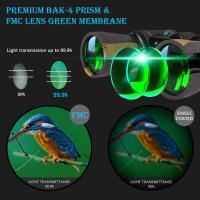




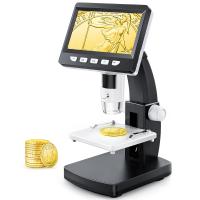


There are no comments for this blog.