How To Add A Mic To Your Camcorder ?
To add a microphone to your camcorder, you will typically need to follow these steps:
1. Check the compatibility: Ensure that your camcorder has an external microphone input. This is usually a 3.5mm jack labeled as "MIC" or "AUDIO IN."
2. Choose the right microphone: Select a microphone that suits your needs. There are various types available, such as shotgun microphones for directional audio capture or lavalier microphones for hands-free recording.
3. Connect the microphone: Plug the microphone's cable into the external microphone input on your camcorder. Make sure it is securely connected.
4. Adjust settings: Access your camcorder's menu or settings to enable the external microphone input. This may involve selecting the appropriate audio source or adjusting the audio input settings.
5. Test and monitor audio: Before recording, test the microphone to ensure it is working properly. Monitor the audio levels through your camcorder's audio meter or headphones to ensure optimal sound quality.
Remember to refer to your camcorder's user manual for specific instructions, as the process may vary depending on the make and model.
1、 External Microphone Compatibility and Connection Options
External Microphone Compatibility and Connection Options
Adding a microphone to your camcorder can greatly enhance the audio quality of your videos. Whether you are a professional videographer or an amateur filmmaker, having clear and crisp audio is essential for creating high-quality content. Here are some steps to help you add a microphone to your camcorder:
1. Check compatibility: Before purchasing a microphone, ensure that it is compatible with your camcorder. Most camcorders have a built-in microphone input, usually a 3.5mm jack, which allows you to connect an external microphone. However, some camcorders may require an adapter or have different connection options, so it's important to check the specifications of your specific model.
2. Choose the right microphone: There are various types of microphones available, such as shotgun, lavalier, and handheld microphones. Each type has its own advantages and is suitable for different recording situations. Consider your needs and the type of content you will be creating to select the microphone that best suits your requirements.
3. Connect the microphone: Once you have chosen the microphone, connect it to your camcorder using the appropriate cable or adapter. Ensure that the connection is secure to avoid any audio interference or loose connections.
4. Adjust settings: After connecting the microphone, access the audio settings on your camcorder. Adjust the input level and monitor the audio levels to ensure that the sound is clear and not distorted. Some camcorders also offer options for adjusting the microphone sensitivity or applying filters to enhance the audio quality.
5. Test and practice: Before starting your actual recording, test the microphone setup to ensure that it is working properly. Experiment with different microphone positions and settings to find the best setup for your specific recording environment.
In conclusion, adding a microphone to your camcorder is a simple process that can significantly improve the audio quality of your videos. By following these steps and considering the latest advancements in microphone technology, you can capture clear and professional sound for your video projects.
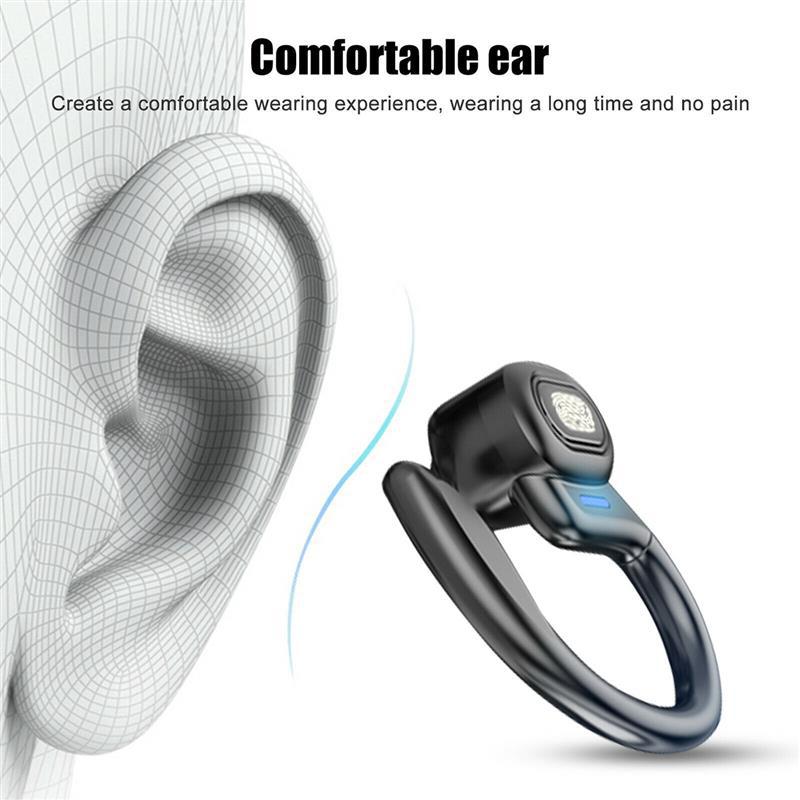
2、 Selecting the Right Type of Microphone for Your Camcorder
Selecting the Right Type of Microphone for Your Camcorder
Adding a microphone to your camcorder can greatly enhance the audio quality of your videos. Whether you are a professional videographer or a casual filmmaker, having clear and crisp audio is essential for capturing the true essence of your subject. However, with so many different types of microphones available, it can be overwhelming to choose the right one for your camcorder.
The first step in selecting the right microphone is to consider your specific needs and budget. There are several types of microphones to choose from, including shotgun microphones, lavalier microphones, and handheld microphones. Each type has its own advantages and disadvantages, so it's important to understand the differences before making a decision.
Shotgun microphones are highly directional and are ideal for capturing audio from a distance. They are commonly used in filmmaking and are mounted on the camcorder itself. Lavalier microphones, on the other hand, are small and discreet and are typically clipped onto the subject's clothing. They are great for interviews and capturing audio in noisy environments. Handheld microphones are versatile and can be used for a variety of purposes, such as recording interviews or capturing ambient sound.
Once you have determined the type of microphone that suits your needs, you will need to ensure compatibility with your camcorder. Most camcorders have a built-in microphone input, but some may require an adapter or additional equipment. It's important to check the specifications of your camcorder and the microphone to ensure they are compatible.
In conclusion, adding a microphone to your camcorder is a great way to improve the audio quality of your videos. By selecting the right type of microphone and ensuring compatibility with your camcorder, you can capture clear and professional-sounding audio that will enhance the overall viewing experience.

3、 Attaching the Microphone to Your Camcorder
Attaching a microphone to your camcorder is a great way to improve the audio quality of your videos. By using an external microphone, you can capture clearer and more professional-sounding audio, which can greatly enhance the overall quality of your footage. Here's a step-by-step guide on how to add a microphone to your camcorder:
1. Check compatibility: Ensure that your camcorder has a microphone input jack. Most modern camcorders have this feature, but it's always a good idea to double-check your device's specifications.
2. Choose the right microphone: There are various types of microphones available, such as shotgun, lavalier, and handheld microphones. Consider your specific needs and the type of videos you'll be shooting to select the most suitable microphone.
3. Connect the microphone: Plug the microphone's cable into the microphone input jack on your camcorder. Make sure the connection is secure to avoid any audio issues.
4. Adjust settings: Access your camcorder's menu and navigate to the audio settings. Here, you can adjust the microphone input level and other audio-related settings to optimize the sound quality.
5. Test the audio: Before you start recording, perform a quick audio test to ensure that the microphone is working properly. Play back the test footage to check if the audio is clear and balanced.
It's worth noting that some camcorders may require additional accessories, such as an adapter or a mount, to attach the microphone securely. Always refer to your camcorder's user manual for specific instructions and recommendations.
Adding a microphone to your camcorder can significantly enhance the audio quality of your videos, making them more professional and engaging.

4、 Adjusting Audio Settings on Your Camcorder
How to Add a Mic to Your Camcorder:
Adding a microphone to your camcorder can greatly enhance the audio quality of your videos. Here's a step-by-step guide on how to do it:
1. Check compatibility: Ensure that your camcorder has an external microphone input. Most modern camcorders have a 3.5mm microphone jack, but some may require an adapter.
2. Choose the right microphone: There are various types of microphones available, such as shotgun, lavalier, and handheld. Consider your recording needs and select the microphone that suits your requirements.
3. Connect the microphone: Plug the microphone into the external microphone input on your camcorder. Make sure it is securely connected.
4. Adjust audio settings: Access the audio settings menu on your camcorder. You can usually find this in the settings or menu options. Adjust the audio input level to ensure optimal sound quality. It's recommended to set the level to a moderate setting to avoid distortion.
5. Test the audio: Before recording, perform a quick audio test to ensure that the microphone is working properly. Speak into the microphone and monitor the audio levels on your camcorder. Adjust the input level if necessary.
6. Position the microphone: Depending on the type of microphone, position it accordingly. Shotgun microphones should be pointed towards the sound source, while lavalier microphones should be clipped near the speaker's mouth.
7. Monitor audio during recording: Keep an eye on the audio levels while recording to ensure that the sound remains clear and consistent. Adjust the input level if needed.
Remember to consider the latest point of view when adding a microphone to your camcorder. With advancements in technology, there are now wireless microphones available that offer greater flexibility and convenience. These wireless options eliminate the need for cables and allow for more freedom of movement during recording. Additionally, some camcorders now have built-in microphones with advanced features like noise cancellation and wind reduction. These features can greatly improve the audio quality without the need for an external microphone.





























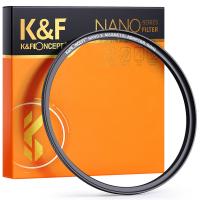






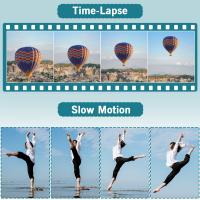



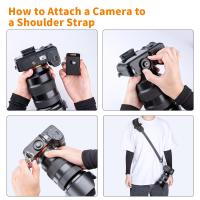

There are no comments for this blog.