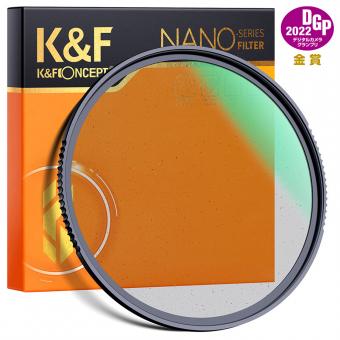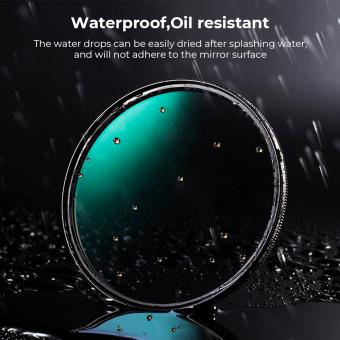How To Adjust Polarizing Filter ?
To adjust a polarizing filter, rotate it while looking through the viewfinder or LCD screen of your camera. By rotating the filter, you can control the amount of polarization effect applied to your image. This allows you to enhance or reduce reflections, increase color saturation, and improve overall image quality. Experiment with different angles of rotation to achieve the desired effect.
1、 Understanding Polarizing Filters
To adjust a polarizing filter, you need to understand its purpose and how it works. A polarizing filter is a valuable tool for photographers as it helps to reduce glare and reflections, enhance colors, and improve overall image quality. It achieves this by selectively blocking certain light waves that are aligned in a specific direction.
To adjust the polarizing filter, follow these steps:
1. Attach the filter to your camera lens. Make sure it is securely screwed on and aligned correctly.
2. Look through the viewfinder or LCD screen and rotate the filter slowly. You will notice changes in the intensity of reflections and glare.
3. Adjust the filter until you achieve the desired effect. For example, if you are photographing a landscape with a lot of water or glass surfaces, rotating the filter can help reduce reflections and make the colors appear more vibrant.
4. Experiment with different angles of rotation to find the optimal position for your specific shot. Keep in mind that the effect of the polarizing filter can vary depending on the angle of the light source and the position of the camera.
It is important to note that the effectiveness of a polarizing filter can be influenced by various factors such as the quality of the filter, the angle of the light source, and the type of surface you are photographing. Therefore, it is recommended to practice and experiment with different settings to fully understand how to utilize the polarizing filter to its fullest potential.
In recent years, there has been an increasing trend towards using circular polarizing filters (CPL) rather than linear polarizing filters. CPL filters are designed to work better with autofocus and metering systems in modern cameras, making them more user-friendly. Additionally, some CPL filters come with a built-in rotating ring, allowing for easier adjustment without the need to remove and reattach the filter.
Overall, understanding how to adjust a polarizing filter is essential for photographers looking to enhance their images by reducing glare and reflections, improving color saturation, and achieving better overall image quality.

2、 Identifying the Correct Orientation of the Filter
To adjust a polarizing filter, the first step is to identify the correct orientation of the filter. This is crucial to achieve the desired effect and maximize the filter's effectiveness.
To determine the correct orientation, follow these steps:
1. Attach the polarizing filter to your camera lens or hold it in front of your eyes if you are using sunglasses.
2. Look through the viewfinder or LCD screen and rotate the filter slowly.
3. Observe the changes in the scene as you rotate the filter. You will notice that at a certain point, the filter will have the maximum effect, reducing glare and enhancing colors.
4. Once you have identified the correct orientation, lock the filter in place if it is a screw-on type or remember the position if it is a drop-in or square filter.
It is important to note that the correct orientation of the polarizing filter depends on the angle of the light source and the subject you are photographing. For example, if you are shooting a landscape with a clear blue sky, rotating the filter will help darken the sky and make the clouds stand out more. On the other hand, if you are photographing a reflective surface like water or glass, rotating the filter will reduce reflections and allow you to see through the surface.
It is worth mentioning that the latest point of view regarding polarizing filters is that they are still widely used and highly effective in photography. They can significantly enhance the quality of images by reducing glare, increasing color saturation, and improving overall contrast. Additionally, polarizing filters are also commonly used in videography to achieve similar effects.

3、 Mounting the Polarizing Filter on the Lens
Mounting the polarizing filter on the lens is a crucial step in achieving the desired effect in photography. To adjust the polarizing filter, follow these steps:
1. Choose the correct filter size: Ensure that the filter matches the diameter of your lens. Most lenses have the filter size indicated on the front, or you can refer to the lens manual.
2. Screw the filter onto the lens: Align the threads of the filter with those on the lens and gently screw it on. Be careful not to overtighten, as it may become difficult to remove later.
3. Observe the effect through the viewfinder: Look through the viewfinder or LCD screen and rotate the filter slowly. You will notice changes in the intensity of polarization and the resulting effect on reflections and glare.
4. Adjust the angle for desired effect: Rotate the filter until you achieve the desired effect. For example, when shooting landscapes, rotating the filter can deepen the blue sky and enhance cloud definition. In other situations, it can reduce reflections on water or glass surfaces.
5. Experiment and practice: Different lighting conditions and subjects may require different adjustments. Experiment with different angles and observe the changes in the image. Practice will help you understand how the filter affects the final result.
It is worth noting that the latest point of view on polarizing filters is that they can also have a negative impact on image quality. Some photographers prefer to use post-processing techniques to achieve similar effects, as it allows for more control and avoids potential loss of sharpness or color accuracy caused by the filter. However, polarizing filters still have their advantages, especially in situations where post-processing is not possible or desired.
In conclusion, mounting the polarizing filter on the lens is a simple process, but adjusting it correctly requires practice and experimentation. Keep in mind the latest perspectives on the use of polarizing filters and consider alternative methods if necessary.

4、 Adjusting the Filter for Desired Effect
To adjust a polarizing filter, follow these steps:
1. Attach the filter: Screw the polarizing filter onto the front of your camera lens. Make sure it is securely attached.
2. Observe the scene: Look through the viewfinder or LCD screen and observe the scene you want to photograph. Pay attention to the reflections and glare that you want to reduce or eliminate.
3. Rotate the filter: Start by rotating the filter slowly in either direction while observing the effect it has on the scene. The filter has a rotating ring that allows you to adjust the polarization.
4. Find the desired effect: As you rotate the filter, you will notice changes in the intensity of reflections and glare. Keep rotating until you achieve the desired effect. This may involve reducing reflections on water or glass, enhancing colors, or darkening the sky.
5. Experiment: Don't be afraid to experiment with different angles and rotations of the filter. Sometimes a slight adjustment can make a significant difference in the final image.
It's important to note that the effectiveness of a polarizing filter can vary depending on the angle of the light source and the position of the camera. Therefore, it's recommended to adjust the filter while looking through the viewfinder or LCD screen to see the immediate effect.
In recent years, there has been a growing trend towards using post-processing software to achieve similar effects as polarizing filters. While software can be a useful tool, it cannot completely replicate the benefits of a polarizing filter. The filter allows you to capture the desired effect directly in-camera, reducing the need for extensive editing later on. Additionally, polarizing filters can enhance colors and reduce glare in a way that software may struggle to replicate accurately. Therefore, adjusting the filter for the desired effect remains a valuable technique for photographers.