How To Apply Filter To Phone Camera ?
To apply a filter to your phone camera, you can use the built-in camera app or download a third-party camera app that offers filters. In the built-in camera app, you can usually access filters by tapping on the icon that looks like three overlapping circles or squares. From there, you can swipe through the available filters and select the one you want to use. Some camera apps also allow you to adjust the intensity of the filter or apply multiple filters at once.
If you want more control over your filters, you can download a third-party camera app like VSCO, Snapseed, or Adobe Lightroom. These apps offer a wider range of filters and editing tools, allowing you to fine-tune your photos to your liking. To apply a filter in these apps, you'll typically need to import your photo into the app and then select the filter you want to use. From there, you can adjust the intensity of the filter and make other edits as needed.
1、 Accessing camera filters on iOS/Android devices
Accessing camera filters on iOS/Android devices is a simple process that can enhance the quality of your photos and videos. Both iOS and Android devices have built-in camera filters that can be accessed through the camera app.
To apply filters on an iOS device, open the camera app and swipe left or right on the screen until you see the filter options. Tap on the filter you want to use and take your photo or video. You can also apply filters to photos and videos that have already been taken by selecting the photo or video in the Photos app and tapping on the Edit button. From there, you can select the filter you want to use.
On Android devices, the process is similar. Open the camera app and tap on the three horizontal lines in the top left corner. From there, select the filter icon and choose the filter you want to use. You can also apply filters to photos and videos that have already been taken by selecting the photo or video in the Gallery app and tapping on the Edit button. From there, you can select the filter you want to use.
It's important to note that while filters can enhance the quality of your photos and videos, they should be used in moderation. Overuse of filters can result in unnatural-looking photos and videos. Additionally, it's always a good idea to experiment with different filters to find the ones that work best for your specific needs and preferences.

2、 Popular camera filter apps for smartphones
How to apply filter to phone camera:
Applying filters to your phone camera is a simple process that can be done in a few easy steps. Here's how to do it:
1. Open your phone's camera app and select the filter icon.
2. Choose the filter you want to apply to your photo.
3. Take your photo and the filter will be applied automatically.
If your phone's camera app doesn't have built-in filters, you can download a camera app that does. There are many popular camera filter apps for smartphones that you can choose from.
Popular camera filter apps for smartphones:
1. VSCO - VSCO is a popular camera app that offers a wide range of filters and editing tools. It's known for its film-like filters that give your photos a vintage look.
2. Snapseed - Snapseed is a powerful photo editing app that offers a variety of filters and editing tools. It's great for fine-tuning your photos and making them look their best.
3. Instagram - Instagram is a social media app that also offers a range of filters and editing tools. It's a great app for sharing your photos with friends and family.
4. Adobe Lightroom - Adobe Lightroom is a professional-grade photo editing app that offers a range of filters and editing tools. It's great for photographers who want to take their photos to the next level.
5. Facetune - Facetune is a popular app for editing selfies. It offers a range of filters and editing tools that can help you look your best in your photos.
In conclusion, applying filters to your phone camera is a simple process that can be done in a few easy steps. There are many popular camera filter apps for smartphones that you can choose from, each with their own unique features and editing tools. Whether you're a professional photographer or just looking to take better photos, these apps can help you achieve your goals.

3、 Applying filters in real-time during camera use
Applying filters in real-time during camera use has become a popular trend in the world of photography. With the advancement of technology, it is now possible to apply filters to your phone camera in real-time. This means that you can see the effect of the filter before taking the picture, which can help you to get the perfect shot.
To apply filters to your phone camera, you will need to download a camera app that supports real-time filters. There are many camera apps available on both the App Store and Google Play Store that offer this feature. Once you have downloaded the app, you can open it and select the filter you want to use.
Most camera apps will have a filter icon that you can tap to access the filter options. You can then scroll through the different filters and select the one you want to use. Some apps may also allow you to adjust the intensity of the filter, so you can get the perfect look for your photo.
Once you have selected the filter, you can start taking photos. The filter will be applied in real-time, so you can see the effect on your screen as you take the picture. This can help you to adjust your composition and lighting to get the best possible shot.
In conclusion, applying filters in real-time during camera use is a great way to enhance your photos and get the perfect shot. With the availability of camera apps that support this feature, it is now easier than ever to apply filters to your phone camera. So, go ahead and download a camera app today and start experimenting with different filters to take your photography to the next level.

4、 Adjusting filter intensity and settings
How to apply filter to phone camera:
Applying filters to your phone camera is a great way to enhance your photos and make them look more professional. Here are the steps to apply filters to your phone camera:
1. Open your camera app and select the filter icon. This will bring up a list of available filters.
2. Scroll through the filters and select the one you want to use. Some camera apps may also allow you to download additional filters.
3. Once you have selected a filter, you can adjust the intensity of the filter by sliding the bar left or right. This will allow you to control how much of the filter is applied to your photo.
4. Some camera apps may also allow you to adjust the settings of the filter, such as brightness, contrast, and saturation. This can help you fine-tune the look of your photo.
5. Take your photo and review the results. If you are not happy with the filter, you can always go back and try a different one.
Adjusting filter intensity and settings:
When applying filters to your phone camera, it's important to remember that less is often more. Overusing filters can make your photos look artificial and over-processed. Instead, try using filters sparingly and adjusting the intensity and settings to achieve the desired effect.
Another important consideration is the lighting conditions of your photo. Filters can have a different effect depending on the lighting, so it's important to experiment with different filters and settings to find the best combination for your photo.
Finally, it's worth noting that filters are just one tool in your photography arsenal. While they can be a great way to enhance your photos, they should not be relied on exclusively. Experiment with different techniques and styles to find your own unique voice as a photographer.






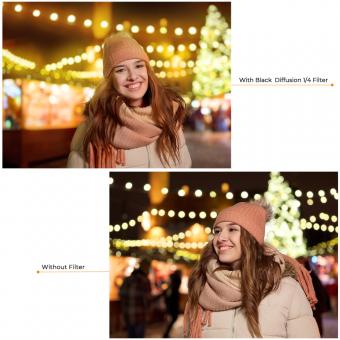

















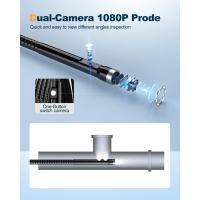






There are no comments for this blog.