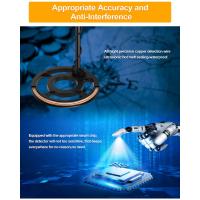How To Attach A Dslr To A Tripod ?
To attach a DSLR camera to a tripod, you will typically need a tripod plate or quick-release plate that is compatible with your camera. The plate usually has a screw that attaches to the camera's tripod socket. To attach the camera, you need to align the plate's screw with the camera's tripod socket and then tighten it securely. Once the plate is attached, you can slide it into the tripod's quick-release mechanism or attach it directly to the tripod head, depending on the type of tripod you have. Make sure to tighten any locking mechanisms or screws to ensure a stable connection between the camera and the tripod.
1、 Choosing the Right Tripod Mount for Your DSLR Camera
To attach a DSLR camera to a tripod, you will need a tripod mount. The process is relatively simple and can be done in a few easy steps.
1. Check the bottom of your DSLR camera to locate the tripod socket. This is usually a threaded hole that allows you to attach the camera to a tripod.
2. Choose the right tripod mount for your DSLR camera. There are various types of tripod mounts available, including quick-release plates, screw-in mounts, and L-brackets. Quick-release plates are the most common and convenient option as they allow you to easily attach and detach your camera from the tripod.
3. Align the tripod mount with the tripod socket on your camera. Make sure the mount is securely attached to the camera.
4. Place the tripod on a stable surface and adjust the height and position as desired.
5. Attach the tripod mount to the tripod head. If you are using a quick-release plate, simply slide it into the tripod head and lock it in place. If you are using a screw-in mount, twist it into the tripod head until it is securely fastened.
6. Ensure that the camera is securely attached to the tripod mount. Give it a gentle tug to make sure it is stable.
Choosing the right tripod mount for your DSLR camera is crucial to ensure stability and ease of use. Consider factors such as the weight and size of your camera, the type of photography you will be doing, and your personal preferences. It is also important to check the compatibility of the tripod mount with your specific camera model.
In recent years, there have been advancements in tripod mounts, such as the introduction of more lightweight and compact options. Additionally, some tripod mounts now come with additional features like built-in level indicators and adjustable angles, providing photographers with more versatility and convenience.
Overall, attaching a DSLR camera to a tripod is a straightforward process that can greatly enhance the stability and quality of your photographs.

2、 Attaching a Quick Release Plate to Your DSLR Camera
Attaching a DSLR camera to a tripod is a fundamental skill that every photographer should master. It ensures stability and allows for steady shots, especially in low-light conditions or when using long exposure times. One common method to attach a DSLR to a tripod is by using a quick release plate.
To attach a quick release plate to your DSLR camera, follow these steps:
1. Locate the tripod mount on the bottom of your camera. It is usually a threaded hole in the center.
2. Align the quick release plate with the tripod mount, ensuring that the plate's screw lines up with the hole on the camera.
3. Gently screw the plate onto the camera, being careful not to overtighten it.
4. Once securely attached, slide the plate into the tripod head's quick release mechanism. This mechanism varies depending on the tripod model, but it typically involves sliding the plate into a slot and tightening a lever or knob to secure it.
5. Ensure that the plate is securely fastened by giving it a gentle tug.
It's worth noting that some tripods come with a built-in quick release plate, eliminating the need for a separate plate attachment. These tripods often have a lever or knob that allows you to directly attach the camera without the need for a plate.
In recent years, there have been advancements in tripod technology, such as Arca-Swiss compatible quick release systems. These systems offer a universal standard for quick release plates, allowing photographers to easily switch between different tripod heads and accessories without the need for additional plates.
Overall, attaching a quick release plate to your DSLR camera is a straightforward process that provides convenience and stability when using a tripod.

3、 Securing Your DSLR Camera onto the Tripod Head
Securing Your DSLR Camera onto the Tripod Head
Attaching a DSLR camera to a tripod is a crucial step in ensuring stability and capturing sharp, steady shots. Here's a step-by-step guide on how to securely attach your DSLR to a tripod:
1. Choose a compatible tripod: Ensure that your tripod is compatible with your DSLR camera. Most tripods come with a standard 1/4-inch screw, which is the industry standard for attaching cameras.
2. Locate the tripod mount on your camera: Look for the tripod mount on the bottom of your DSLR camera. It is usually located near the center or slightly off-center.
3. Align the camera with the tripod head: Place the camera on the tripod head, aligning the screw hole on the camera with the screw on the tripod head. Make sure the camera is facing the desired direction.
4. Screw the camera onto the tripod head: Rotate the camera clockwise onto the tripod head screw until it is securely attached. Ensure that it is tightened enough to prevent any movement or wobbling.
5. Check for stability: Gently shake the camera to ensure it is securely attached. If there is any movement, tighten the screw further until the camera is stable.
6. Adjust the tripod head: Once the camera is securely attached, adjust the tripod head to the desired angle and lock it in place. This will allow you to position your camera for the perfect shot.
It's worth noting that some tripods offer quick-release plates, which allow for faster attachment and detachment of the camera. These plates typically attach to the bottom of the camera and can be easily mounted onto the tripod head.
In recent years, advancements in tripod technology have led to the development of more lightweight and compact options, making them more portable and convenient for photographers. Additionally, some tripods now come with built-in level indicators and adjustable legs, further enhancing stability and ease of use.
Remember, always double-check the stability of your camera on the tripod before leaving it unattended or starting a shoot. This will help prevent any accidents or damage to your equipment.
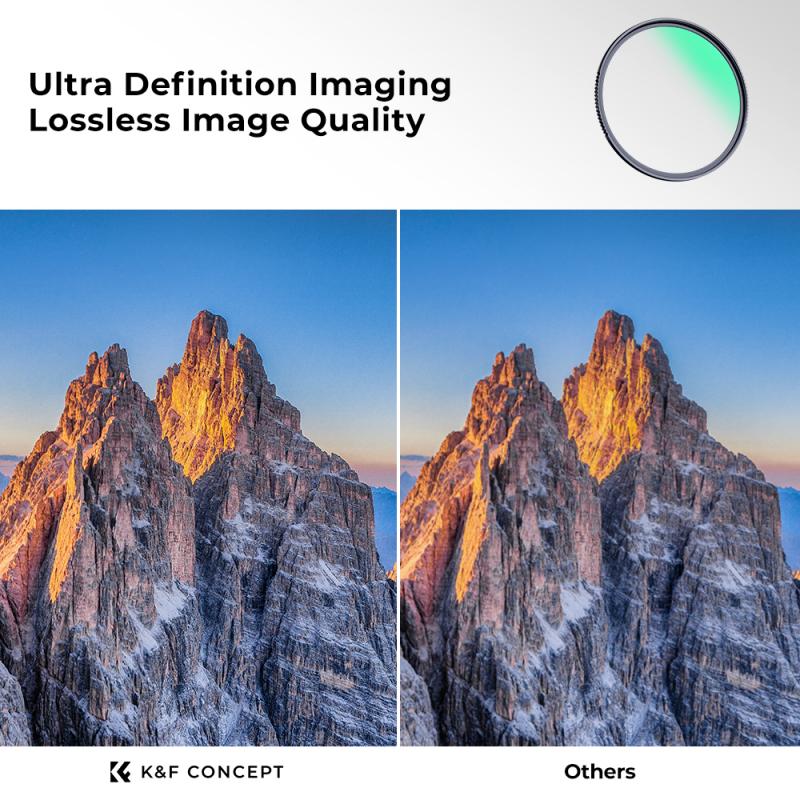
4、 Adjusting the Tripod Legs for Stability and Balance
To attach a DSLR camera to a tripod, follow these steps:
1. Start by ensuring that your tripod is set up on a stable surface. Extend the legs of the tripod to your desired height, making sure they are securely locked in place. Adjusting the tripod legs for stability is crucial to prevent any wobbling or shaking during use.
2. Locate the mounting plate on the top of the tripod head. This plate is usually equipped with a screw or quick-release mechanism. If there is a screw, rotate it counterclockwise to loosen it.
3. Align the mounting hole on the bottom of your DSLR camera with the screw or quick-release mechanism on the mounting plate. Carefully place the camera onto the plate, ensuring that it is securely seated.
4. If your tripod has a quick-release mechanism, slide the plate into the designated slot and lock it in place. If there is a screw, rotate it clockwise to tighten it securely.
5. Once the camera is attached, adjust the tripod head to achieve the desired composition. Most tripod heads allow for panning and tilting movements to help you frame your shot accurately.
6. To ensure balance, adjust the position of the camera on the mounting plate. This is particularly important if you are using a heavy lens or accessories. Proper balance will prevent the camera from tipping forward or backward.
7. Finally, double-check that all screws and locks are tightened securely before using the tripod.
It's worth noting that some tripods have additional features like a bubble level or a center column that can be adjusted for further stability and balance. Always refer to the manufacturer's instructions for specific details on your tripod model.
In recent years, advancements in tripod technology have led to the development of more lightweight and compact options. These newer tripods often come with quick-release mechanisms that make attaching and detaching the camera even easier. Additionally, some tripods now offer built-in level indicators or smartphone mounts for added convenience.