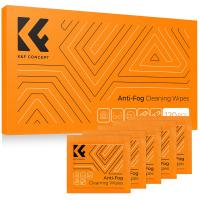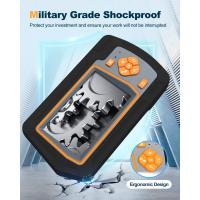How To Attach Monocular To Phone ?
To attach a monocular to a phone, you can use a phone adapter. Phone adapters are designed to hold the phone and the monocular together, allowing you to take pictures or videos through the monocular using your phone's camera. To attach the monocular to the phone adapter, you will need to screw the monocular onto the adapter's threaded mount. Once the monocular is securely attached, you can adjust the adapter to fit your phone and align the monocular with your phone's camera lens. Some phone adapters also come with a tripod mount, which allows you to attach the adapter to a tripod for more stable and precise shots. It is important to make sure that the monocular and phone are securely attached to the adapter to prevent any accidental drops or damage.
1、 Monocular types compatible with phones

How to attach monocular to phone:
Attaching a monocular to your phone is a simple process that can be done in a few easy steps. First, you need to purchase a phone adapter that is compatible with your monocular. Once you have the adapter, you can attach it to your monocular by screwing it onto the eyepiece. Then, you can attach your phone to the adapter by adjusting the clamp to fit your phone and tightening it in place. Once your phone is securely attached, you can use the monocular to take pictures or videos of distant objects.
Monocular types compatible with phones:
There are several types of monoculars that are compatible with phones, including zoom monoculars, night vision monoculars, and thermal imaging monoculars. Zoom monoculars are great for capturing distant objects in detail, while night vision monoculars are ideal for low-light conditions. Thermal imaging monoculars use heat signatures to detect objects, making them useful for hunting and surveillance.
The latest point of view:
With the increasing popularity of outdoor activities and wildlife observation, monoculars have become a popular accessory for smartphone users. The latest trend is for monoculars to be designed specifically for use with phones, with many manufacturers offering phone adapters as standard accessories. This makes it easier than ever to capture high-quality images and videos of distant objects, whether you're birdwatching, hiking, or simply enjoying the great outdoors. As technology continues to advance, we can expect to see even more innovative monocular designs that are compatible with phones.
2、 Phone attachment options for monoculars

Phone attachment options for monoculars have become increasingly popular in recent years, as more people seek to capture high-quality images and videos of distant objects. There are several ways to attach a monocular to a phone, depending on the type of monocular and phone you have.
One option is to use a universal phone adapter, which can be attached to the eyepiece of the monocular and then clamped onto the phone. These adapters are typically adjustable to fit a range of phone sizes and can be found at most outdoor or photography stores.
Another option is to use a specialized phone case with a built-in monocular attachment. These cases are designed to fit specific phone models and can provide a more secure and stable connection between the monocular and phone.
Some monoculars also come with a built-in phone attachment, which can be a convenient option for those who frequently use their monocular with their phone.
It's important to note that not all monoculars are compatible with phone attachments, so it's important to check the specifications of both your monocular and phone before purchasing any attachments.
Overall, attaching a monocular to a phone can be a great way to capture stunning images and videos of distant objects. With the variety of attachment options available, it's easy to find a solution that works for your specific needs.
3、 Steps to attach monocular to phone

Steps to attach monocular to phone:
1. Purchase a monocular that is compatible with your phone. There are many different types of monoculars available on the market, so it is important to choose one that is designed to work with your specific phone model.
2. Once you have your monocular, attach it to your phone using a phone adapter. These adapters are designed to hold the monocular securely in place and allow you to easily attach and detach it from your phone.
3. Adjust the focus of your monocular to ensure that you are getting a clear and sharp image. This may require some trial and error, so be patient and take your time.
4. Once you have your monocular attached and focused, you can start using it to take photos and videos. Simply point the monocular at your subject and use your phone's camera app to capture the image or video.
5. If you are using your monocular for bird watching or other outdoor activities, be sure to use a tripod or other stabilizing device to keep your phone steady and prevent shaky footage.
The latest point of view is that attaching a monocular to your phone is a great way to enhance your photography skills and capture stunning images and videos. With the right equipment and a little bit of practice, you can take your phone photography to the next level and capture images that rival those taken with a professional camera. So why not give it a try and see what kind of amazing images you can capture with your monocular and phone?
4、 Adjusting focus and alignment for optimal viewing

How to attach monocular to phone:
Attaching a monocular to your phone is a simple process that can be done in a few easy steps. First, you will need to purchase a phone adapter that is compatible with your monocular. These adapters can be found online or at your local electronics store. Once you have the adapter, simply attach it to the eyepiece of your monocular and then attach your phone to the adapter. Make sure that your phone is securely attached to the adapter to prevent any accidental drops.
Adjusting focus and alignment for optimal viewing:
Once your monocular is attached to your phone, you will need to adjust the focus and alignment for optimal viewing. Start by adjusting the focus of your monocular to ensure that the image is clear and sharp. This can be done by turning the focus wheel on your monocular until the image is in focus.
Next, you will need to align your monocular with your phone's camera lens. This can be done by adjusting the position of your monocular until the image is centered in your phone's camera viewfinder. Once you have aligned your monocular, you can use your phone's camera app to take pictures or record videos of the magnified image.
The latest point of view:
The use of monoculars attached to phones has become increasingly popular in recent years, especially among nature enthusiasts and birdwatchers. This technology allows for easy and convenient magnification of distant objects, making it easier to observe and identify wildlife. Additionally, the use of monoculars attached to phones has also been adopted by amateur astronomers, who use them to capture images of the night sky. As technology continues to advance, it is likely that we will see even more innovative ways to use monoculars and other optical devices with our phones.