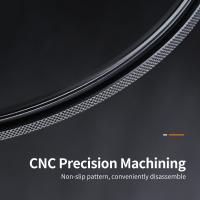How To Attach Strap To Nikon Camera ?
To attach a strap to a Nikon camera, locate the strap lugs on either side of the camera body. These lugs are typically located near the top corners of the camera. Thread one end of the strap through one of the lugs, ensuring that the strap is not twisted. Then, fold the end of the strap back over itself and thread it through the plastic or metal buckle on the strap. Pull the strap tight to secure it in place. Repeat the same process on the other side of the camera to attach the other end of the strap. Make sure the strap is securely attached before using it to carry or hold the camera.
1、 Using the camera's built-in strap attachment points
To attach a strap to a Nikon camera, you can use the camera's built-in strap attachment points. These attachment points are usually located on both sides of the camera body, near the top. Here's a step-by-step guide on how to attach a strap to a Nikon camera:
1. Locate the strap attachment points on your Nikon camera. These are small metal loops or eyelets on both sides of the camera body, near the top.
2. Take one end of the camera strap and thread it through one of the attachment points from the bottom. Make sure the strap is facing the right way, with the padded side against your neck or shoulder.
3. Pull the strap through the attachment point until there is an equal amount of strap on both sides of the camera.
4. Repeat the process with the other end of the strap, threading it through the second attachment point.
5. Once both ends of the strap are threaded through the attachment points, pull them tight to ensure they are securely attached to the camera.
6. Adjust the length of the strap to your desired preference by sliding the strap through the attachment points.
Using the camera's built-in strap attachment points is a secure and reliable method to attach a strap to your Nikon camera. It ensures that the strap is firmly attached, providing stability and peace of mind while carrying your camera. Additionally, using the built-in attachment points allows for easy adjustment of the strap length to suit your comfort and shooting style.
It's worth noting that some Nikon cameras may have different strap attachment mechanisms, such as metal rings or clips. In such cases, refer to the camera's user manual for specific instructions on how to attach a strap.

2、 Utilizing a camera strap mount or adapter
To attach a strap to a Nikon camera, you can utilize a camera strap mount or adapter. These accessories are designed to securely attach the strap to the camera body, providing a comfortable and convenient way to carry your camera.
First, locate the strap lugs on your Nikon camera. These are usually small metal loops located on either side of the camera body. The strap mount or adapter will attach to these lugs.
Next, choose a camera strap mount or adapter that is compatible with your Nikon camera model. There are various options available, including strap mounts that screw into the tripod socket or adapters that slide onto the strap lugs.
If you opt for a strap mount that screws into the tripod socket, simply remove the tripod plate (if attached) and screw the mount into the socket. Make sure it is securely tightened to avoid any accidents.
For strap adapters that slide onto the strap lugs, carefully slide the adapter onto each lug until it clicks into place. Ensure that the adapter is securely attached before proceeding.
Once the strap mount or adapter is in place, you can attach the camera strap to it. Most camera straps have clips or loops that can be easily attached to the mount or adapter.
It is important to note that the latest Nikon camera models often come with built-in strap lugs, eliminating the need for additional mounts or adapters. These cameras have dedicated attachment points for the strap, making it even easier to attach and detach the strap as needed.
In conclusion, attaching a strap to a Nikon camera can be done by utilizing a camera strap mount or adapter. These accessories provide a secure and comfortable way to carry your camera, ensuring that it is always within reach for capturing those perfect shots.
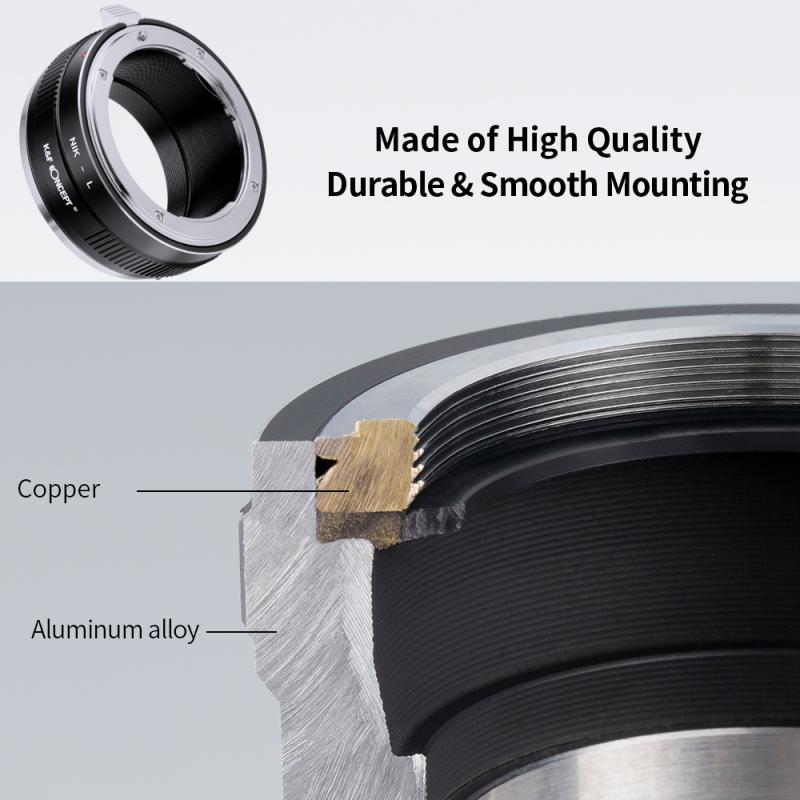
3、 Attaching a strap to the camera's tripod socket
To attach a strap to a Nikon camera, the most common method is to use the camera's tripod socket. This method allows for a secure and stable attachment, ensuring the safety of your camera while providing convenience during use.
To begin, you will need a camera strap that is compatible with your Nikon camera model. Most camera straps come with a loop or attachment point that can be threaded through the camera's tripod socket.
First, locate the tripod socket on the bottom of your Nikon camera. It is usually located near the center or towards one side.
Next, thread one end of the camera strap through the tripod socket from the bottom up. Make sure the strap is securely threaded through the socket to prevent any accidental detachment.
Once the strap is threaded through, adjust the length of the strap to your desired preference. Ensure that the strap is not too loose or too tight, as it should provide a comfortable fit around your neck or shoulder.
Finally, secure the strap by tying a knot or using the provided attachment mechanism on the strap. Double-check that the strap is securely attached before using your camera.
It's worth noting that some Nikon cameras may have alternative attachment points, such as dedicated strap lugs or eyelets. In such cases, refer to your camera's user manual for specific instructions on how to attach the strap.
Overall, attaching a strap to a Nikon camera through the tripod socket is a reliable and widely used method. It allows for easy access to your camera while ensuring its safety during use.

4、 Using a quick-release strap system for easy attachment
To attach a strap to a Nikon camera, you can use a quick-release strap system for easy attachment. This system allows you to quickly and securely attach and detach the strap from your camera, providing convenience and flexibility.
First, you will need to purchase a quick-release strap system compatible with your Nikon camera. There are various options available in the market, so make sure to choose one that fits your needs and preferences.
Once you have the quick-release strap system, follow these steps to attach it to your Nikon camera:
1. Locate the strap lugs on your camera. These are usually metal loops located on either side of the camera body.
2. Thread one end of the quick-release strap through one of the strap lugs. Make sure the strap is securely threaded through the lug.
3. Attach the quick-release mechanism to the end of the strap. This mechanism typically consists of a metal plate with a locking mechanism.
4. Slide the quick-release mechanism onto the strap lug, ensuring that it is securely attached.
5. Repeat the process for the other end of the strap, attaching it to the second strap lug.
Using a quick-release strap system offers several advantages. It allows for easy attachment and detachment of the strap, making it convenient when you need to switch between handheld shooting and using a tripod. Additionally, it provides added security, ensuring that your camera remains safely attached to the strap.
In recent years, quick-release strap systems have become increasingly popular among photographers. They offer a practical solution for attaching straps to cameras, providing a secure and efficient way to carry your Nikon camera while shooting.