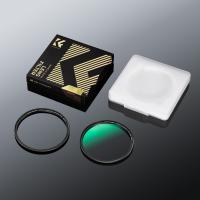How To Attach Tripod To Lowepro Backpack ?
To attach a tripod to a Lowepro backpack, you can use the tripod holder or straps provided by the backpack. The tripod holder is usually located on the side or front of the backpack and is designed to securely hold the tripod legs. Simply slide the legs of the tripod into the holder and tighten any straps or buckles to secure it in place. If your backpack does not have a dedicated tripod holder, you can use the straps or compression straps on the sides of the backpack to secure the tripod. Wrap the straps around the tripod legs and tighten them to hold the tripod securely against the backpack. Make sure to check the stability and balance of the backpack with the attached tripod before carrying it around to ensure that it is secure and won't cause any discomfort or imbalance.
1、 Tripod Mounting Options on Lowepro Backpacks
Tripod Mounting Options on Lowepro Backpacks
Lowepro backpacks are popular among photographers and videographers for their durability and functionality. When it comes to attaching a tripod to a Lowepro backpack, there are a few different options available depending on the specific model of the backpack.
1. Tripod Straps: Many Lowepro backpacks come equipped with tripod straps on the sides or front of the bag. These straps are designed to securely hold the tripod in place while you're on the move. Simply slide the legs of the tripod into the straps and tighten them to ensure a snug fit. This option is convenient and allows for quick access to your tripod when needed.
2. Tripod Holder: Some Lowepro backpacks feature a dedicated tripod holder, which is a separate compartment or pocket specifically designed to hold a tripod. This option provides added protection for your tripod and keeps it securely in place. It is usually located on the side or front of the backpack and can be accessed easily.
3. Tripod Mounting Plate: For those who prefer a more versatile option, Lowepro offers tripod mounting plates that can be attached to the backpack. These plates typically feature a standard 1/4"-20 screw, which can be screwed into the tripod mount on the bottom of your camera. Once attached, the tripod can be mounted directly onto the plate, providing a secure and stable connection.
It's important to note that not all Lowepro backpacks have tripod mounting options. Therefore, it's essential to check the specifications of your specific backpack model to determine if it has any of these features.
In conclusion, attaching a tripod to a Lowepro backpack can be done using tripod straps, a dedicated tripod holder, or a tripod mounting plate. These options provide convenience, security, and versatility for photographers and videographers on the go.
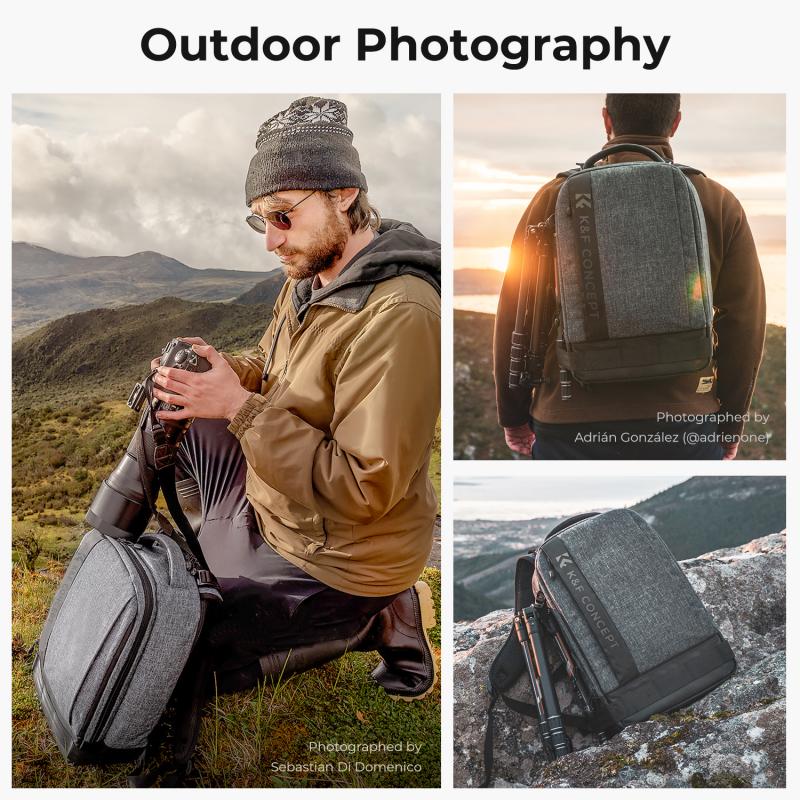
2、 Using Straps or Loops to Secure Tripod on Backpack
Using Straps or Loops to Secure Tripod on Backpack:
Attaching a tripod to a Lowepro backpack can be done using straps or loops that are specifically designed for this purpose. These straps or loops are usually located on the sides or bottom of the backpack and provide a secure and convenient way to carry your tripod while on the go.
To attach your tripod using straps or loops, follow these steps:
1. Locate the straps or loops on your Lowepro backpack. These are typically made of durable materials such as nylon or webbing and are designed to withstand the weight of a tripod.
2. Extend the legs of your tripod and collapse the center column if possible. This will make it easier to attach the tripod to the backpack.
3. Place the tripod on the side or bottom of the backpack, positioning it so that the legs are parallel to the straps or loops.
4. Wrap the straps or loops around the legs of the tripod, making sure they are snug but not too tight. Adjust the length of the straps or loops as needed to ensure a secure fit.
5. Fasten the straps or loops securely, ensuring that the tripod is held firmly in place. Double-check that the tripod is stable and won't shift or move while you're walking or hiking.
It's important to note that the specific method of attaching a tripod to a Lowepro backpack may vary depending on the model and design of the backpack. Therefore, it's always a good idea to consult the manufacturer's instructions or guidelines for the best way to secure your tripod.
In recent years, some Lowepro backpacks have been designed with dedicated tripod holders or pockets, which provide an even more secure and convenient way to carry your tripod. These holders or pockets are often located on the sides or front of the backpack and are specifically designed to accommodate tripods of various sizes and shapes. They typically feature adjustable straps or bungee cords that can be tightened to hold the tripod securely in place.
Overall, using straps or loops to secure a tripod on a Lowepro backpack is a reliable and effective method. However, it's always a good idea to check the specific instructions or guidelines provided by the manufacturer to ensure the best and safest way to attach your tripod.
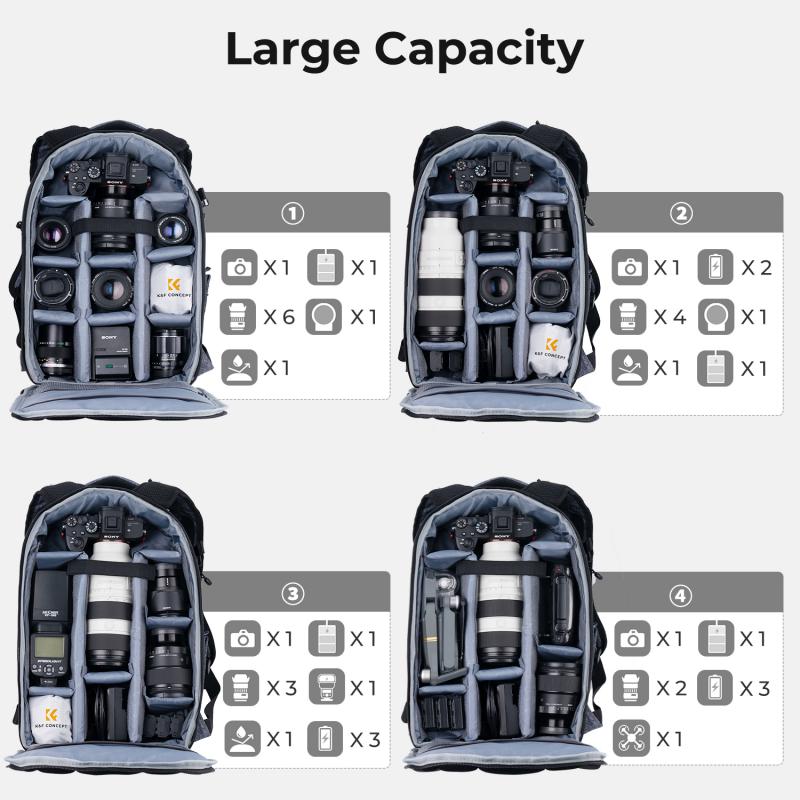
3、 Utilizing Dedicated Tripod Attachment Points on Lowepro Backpacks
To attach a tripod to a Lowepro backpack, you can utilize the dedicated tripod attachment points that are available on many models. These attachment points are designed to securely hold your tripod while you are on the move, providing convenience and ease of use.
To attach your tripod, follow these steps:
1. Locate the dedicated tripod attachment points on your Lowepro backpack. These attachment points are usually located on the sides or front of the backpack and are designed to hold the legs of your tripod.
2. Extend the legs of your tripod and position it near the attachment points. Make sure the tripod is stable and balanced before proceeding.
3. Attach the tripod to the backpack by sliding the legs into the dedicated attachment points. The attachment points are typically adjustable and can accommodate different sizes of tripods.
4. Once the tripod is securely attached, tighten any straps or buckles that are provided to ensure that the tripod remains in place during movement.
5. Double-check the stability of the tripod and make any necessary adjustments before you start walking or hiking.
It's important to note that not all Lowepro backpacks have dedicated tripod attachment points. If your backpack does not have these attachment points, you can consider using alternative methods such as using straps or bungee cords to secure your tripod to the backpack.
In conclusion, attaching a tripod to a Lowepro backpack can be done easily by utilizing the dedicated tripod attachment points. These attachment points provide a secure and convenient way to carry your tripod while on the go, ensuring that it remains stable and easily accessible for your photography needs.

4、 Attaching Tripod to External Gear Loops on Lowepro Backpacks
Attaching a tripod to a Lowepro backpack can be done easily using the external gear loops provided on the backpack. These loops are designed to securely hold various types of equipment, including tripods. Here's a step-by-step guide on how to attach a tripod to the external gear loops on a Lowepro backpack:
1. Locate the external gear loops on your Lowepro backpack. These loops are usually located on the sides or front of the backpack and are made of durable materials such as nylon or webbing.
2. Extend the legs of your tripod and collapse the tripod head if possible. This will make it easier to attach and secure the tripod to the backpack.
3. Place the tripod vertically against the backpack, with the legs facing downwards. Position the tripod in a way that the weight is evenly distributed and does not cause the backpack to become unbalanced.
4. Take the straps or bungee cords provided with the backpack and secure them around the tripod legs. Make sure the straps are tight enough to hold the tripod securely in place, but not too tight that it restricts movement or damages the tripod.
5. Double-check the attachment to ensure that the tripod is securely fastened to the backpack. Give it a gentle shake to make sure it doesn't come loose.
It's important to note that the specific method of attaching a tripod to a Lowepro backpack may vary depending on the model and design of the backpack. Therefore, it's always a good idea to refer to the manufacturer's instructions or guidelines for the specific backpack model you own.
In recent years, Lowepro has introduced backpacks with more advanced attachment systems, such as the SlipLock system. This system allows for the attachment of various accessories, including tripods, using specialized straps and loops. If you have a Lowepro backpack with the SlipLock system, refer to the manufacturer's instructions for the specific method of attaching a tripod using this system.
Overall, attaching a tripod to a Lowepro backpack is a convenient way to carry your photography gear while keeping your hands free. It ensures that your tripod is easily accessible and securely fastened, allowing you to focus on capturing great shots without worrying about the safety of your equipment.