How To Attach Tripod ?
To attach a tripod, first, locate the mounting plate on the tripod head. Then, align the mounting plate with the camera's tripod socket. Once aligned, screw the mounting plate securely into the tripod socket using the provided screw or lever. Ensure that the camera is securely attached to the tripod before using it for stability during photography or videography.
1、 Screw Mount Attachment
To attach a tripod to a camera, you will need a screw mount attachment. This attachment is a small metal plate with a threaded hole in the center that matches the screw on the tripod. Attaching a tripod to your camera is a simple process that can greatly enhance the stability and versatility of your photography.
First, locate the screw mount attachment on your camera. It is usually located on the bottom of the camera body, near the center. The screw mount attachment is a standard size, so it should fit most tripods.
Next, align the screw mount attachment on the camera with the screw on the tripod. Insert the screw into the threaded hole on the attachment and turn it clockwise until it is securely fastened. Make sure the camera is centered and balanced on the tripod.
Once the camera is attached to the tripod, you can adjust the tripod legs to the desired height and angle. This will allow you to capture steady shots and experiment with different perspectives.
It is important to note that some cameras may have a different type of attachment, such as a quick-release plate. In this case, you will need to attach the plate to the camera and then attach the plate to the tripod. The process may vary slightly depending on the specific camera and tripod you are using, so it is always a good idea to consult the user manual for detailed instructions.
In conclusion, attaching a tripod to your camera is a straightforward process that can greatly improve the stability and versatility of your photography. By using a screw mount attachment, you can easily secure your camera to a tripod and capture steady shots from various angles.

2、 Quick Release Plate Attachment
To attach a tripod, you will need to follow a few simple steps. First, ensure that your tripod is set up and ready to use. Most tripods have three legs that can be extended or collapsed to adjust the height. Once your tripod is set up, locate the quick release plate attachment.
The quick release plate attachment is a small plate that typically comes with your tripod. It is designed to securely hold your camera or other equipment in place on the tripod. To attach it, locate the mounting screw on the plate and align it with the mounting hole on the bottom of your camera. Insert the screw into the hole and tighten it using a coin or screwdriver.
Once the quick release plate is securely attached to your camera, locate the quick release mechanism on the tripod head. This is usually a lever or button that allows you to quickly attach or detach your camera from the tripod. Press the lever or button to open the quick release mechanism, then slide the plate into the mounting slot. Release the lever or button to lock the plate in place.
It is important to ensure that the quick release plate is securely attached before using your tripod. This will prevent your camera from accidentally falling off the tripod and getting damaged. Always double-check that the plate is locked in place before using your tripod.
In recent years, some tripods have introduced new quick release plate attachment systems, such as Arca-Swiss style plates. These plates offer a more universal and secure attachment method, allowing you to easily switch between different cameras or equipment. If your tripod uses this type of plate, the attachment process may vary slightly, so refer to the manufacturer's instructions for specific guidance.
Overall, attaching a tripod is a simple process that can greatly enhance the stability and versatility of your photography or videography. By following these steps, you can ensure a secure attachment and enjoy the benefits of using a tripod for your creative endeavors.

3、 Clamp Attachment
To attach a tripod with a clamp attachment, follow these steps:
1. Start by ensuring that your tripod is set up and ready to use. Extend the legs to your desired height and make sure the center column is locked in place.
2. Locate the clamp attachment on your tripod. This is usually found at the top of the center column or on the tripod head. The clamp attachment is designed to hold your camera securely in place.
3. Open the clamp by loosening the knob or lever. This will create a gap between the two sides of the clamp.
4. Place your camera on the clamp attachment, aligning the bottom of the camera with the bottom of the clamp. Make sure the camera is centered and level.
5. Tighten the clamp by turning the knob or lever in the opposite direction. This will close the gap and secure the camera in place. Be careful not to overtighten, as this could damage your camera or the clamp.
6. Once the camera is securely attached, check that it is stable and level. Adjust the tripod legs or the tripod head if necessary to achieve the desired composition.
From a latest point of view, clamp attachments have become increasingly popular due to their versatility and ease of use. They provide a quick and secure way to attach your camera to a tripod, allowing for stable shots and precise positioning. Clamp attachments come in various sizes and designs, catering to different camera models and shooting styles. Some clamp attachments even feature additional features such as quick-release plates, allowing for even faster camera attachment and detachment. Overall, using a clamp attachment to attach your camera to a tripod is a straightforward process that ensures stability and flexibility in your photography or videography endeavors.

4、 Strap Attachment
To attach a tripod, follow these steps:
1. Start by unfolding the tripod legs and extending them to your desired height. Most tripods have adjustable legs that can be locked into place.
2. Once the legs are extended, locate the tripod head. This is the part of the tripod that holds your camera or device. It usually has a mounting plate or a screw attachment.
3. If your camera has a built-in tripod mount, align it with the mounting plate on the tripod head. The mounting plate typically has a screw that can be tightened to secure the camera in place. Make sure the camera is securely attached to the tripod head.
4. If your camera does not have a built-in tripod mount, you can use a strap attachment. A strap attachment is a small accessory that can be attached to the camera's body or strap loops. It usually has a screw or clip that can be connected to the tripod head.
5. To attach the strap attachment, locate the strap loops or a designated attachment point on your camera. Thread the strap attachment through the loops or attachment point and secure it tightly.
6. Once the strap attachment is in place, you can connect it to the tripod head using the screw or clip. Make sure it is securely attached before using the tripod.
From a latest point of view, some tripods now come with quick-release plates that allow for easy attachment and detachment of the camera. These plates often have a lever or button that can be pressed to release the camera from the tripod head. This feature is convenient for photographers who frequently switch between handheld and tripod shooting. Additionally, some tripods have built-in level indicators to help ensure that your camera is perfectly level. This can be especially useful for landscape or architectural photography where straight lines are important. Overall, attaching a tripod is a straightforward process, and with the advancements in tripod technology, it has become even more user-friendly.
































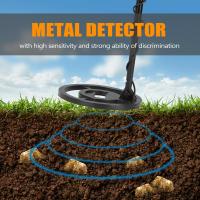




There are no comments for this blog.