How To Blur Background In Digital Camera ?
To blur the background in a digital camera, you can use a technique called "shallow depth of field." This can be achieved by adjusting the aperture settings on your camera. By selecting a wider aperture (lower f-number), such as f/2.8 or lower, you can decrease the depth of field and create a blurred background effect. Additionally, using a longer focal length lens can also help in achieving a shallower depth of field and blurring the background.
1、 Aperture Control: Adjusting the lens opening for desired depth of field.
Aperture control is one of the key factors in achieving a blurred background in digital cameras. By adjusting the lens opening, you can control the depth of field and create a pleasing background blur, also known as bokeh.
To blur the background, you need to use a wide aperture, represented by a low f-number (e.g., f/1.8 or f/2.8). The wider the aperture, the shallower the depth of field, resulting in a more pronounced background blur. This technique is commonly used in portrait photography to isolate the subject from the background and create a sense of depth.
In recent years, digital cameras have become more advanced, offering wider aperture options and improved autofocus capabilities. Some cameras even have specific modes, such as "Portrait" or "Aperture Priority," which automatically set the camera to a wide aperture for optimal background blur.
Additionally, newer cameras often feature larger image sensors, which can further enhance the ability to achieve a shallow depth of field and blur the background. These sensors capture more light and allow for better separation between the subject and the background.
It's worth noting that the distance between the subject and the background also plays a role in achieving a blurred background. The closer the subject is to the camera, and the farther the background is from the subject, the more pronounced the background blur will be.
In conclusion, to blur the background in a digital camera, you can use aperture control to adjust the lens opening for the desired depth of field. With advancements in camera technology, achieving a pleasing background blur has become more accessible, allowing photographers to create stunning images with a sense of depth and separation.

2、 Focal Length: Using longer lenses to naturally blur the background.
To blur the background in a digital camera, one effective technique is to adjust the focal length of the lens. By using longer lenses, you can naturally achieve a blurred background effect, also known as shallow depth of field.
When you increase the focal length, the camera's field of view narrows, resulting in a smaller depth of field. This means that the area in focus becomes smaller, while the background becomes increasingly blurred. Longer lenses, such as telephoto lenses, have a narrower field of view compared to wider lenses, allowing you to isolate your subject and create a pleasing bokeh effect.
To achieve this effect, start by selecting a longer focal length on your camera lens. This can be done by zooming in or using a lens with a longer focal length. Next, position your subject at a distance from the background. The greater the distance between your subject and the background, the more pronounced the blur will be.
It's important to note that the aperture setting also plays a significant role in achieving a blurred background. By using a wider aperture (smaller f-number), you can further decrease the depth of field and enhance the background blur. Experimenting with different aperture settings will allow you to find the desired level of background blur.
Additionally, advancements in camera technology have introduced features like portrait mode and artificial intelligence that can simulate background blur even in smartphones and compact cameras. These features use software algorithms to create a bokeh effect by analyzing the depth information in the scene.
In conclusion, to blur the background in a digital camera, adjusting the focal length to longer lenses is a reliable technique. However, it's worth exploring the capabilities of your specific camera model, as advancements in technology have made it possible to achieve background blur even with compact cameras and smartphones.

3、 Distance: Increasing the distance between subject and background.
To blur the background in a digital camera, there are several techniques you can employ. One effective method is to increase the distance between the subject and the background. By doing so, you create a greater depth of field, which results in a more pronounced blur effect.
When the subject is closer to the camera than the background, the camera's lens focuses on the subject, causing the background to appear out of focus. This is known as shallow depth of field, and it can be achieved by physically moving the subject away from the background. The greater the distance between the subject and the background, the more pronounced the blur effect will be.
Additionally, using a larger aperture (smaller f-number) can also help in blurring the background. A wider aperture allows more light to enter the camera, which in turn creates a shallower depth of field. This technique is commonly used in portrait photography to isolate the subject from the background and create a more visually appealing image.
It's worth noting that the specific blur effect achieved will depend on factors such as the lens being used, the distance between the subject and the camera, and the distance between the subject and the background. Experimenting with different settings and distances will help you achieve the desired blur effect.
In recent years, some digital cameras have introduced features like "portrait mode" or "bokeh effect" that simulate a shallow depth of field and blur the background. These modes use software algorithms to analyze the scene and apply a blur effect to the background, mimicking the look of a photo taken with a wide aperture lens. While these modes can produce decent results, they may not always be as effective as physically increasing the distance between the subject and the background.
In conclusion, to blur the background in a digital camera, increasing the distance between the subject and the background is an effective technique. Combined with a wider aperture, this method can help create a beautiful, blurred background that emphasizes the subject and adds depth to your photographs.

4、 Bokeh: Utilizing lenses with wide maximum apertures for pleasing background blur.
To blur the background in a digital camera, one can utilize a technique called bokeh. Bokeh refers to the aesthetic quality of the out-of-focus areas in an image, particularly the background. By using lenses with wide maximum apertures, photographers can achieve a pleasing background blur.
When shooting with a wide aperture, such as f/1.8 or wider, the depth of field becomes shallow, resulting in a sharp subject and a beautifully blurred background. This effect helps to isolate the subject and create a sense of depth in the photograph. The wider the aperture, the shallower the depth of field, and the more pronounced the bokeh will be.
It is important to note that the distance between the subject and the background also plays a significant role in achieving a pleasing bokeh. The farther the subject is from the background, the more pronounced the blur will be. Therefore, it is advisable to position the subject away from any distracting elements and closer to the camera.
Additionally, the quality of the bokeh can vary depending on the lens used. Some lenses are specifically designed to produce smoother and more pleasing bokeh, while others may create harsher or busier backgrounds. It is worth researching and experimenting with different lenses to find the desired bokeh effect.
In recent years, advancements in camera technology have allowed for more control over the bokeh effect. Some cameras now offer features like adjustable aperture settings and simulated bokeh effects in post-processing. These advancements provide photographers with more flexibility and creative possibilities when it comes to blurring the background.
In conclusion, to blur the background in a digital camera, one can utilize lenses with wide maximum apertures to achieve a pleasing bokeh effect. Experimenting with different lenses, adjusting the distance between the subject and the background, and taking advantage of the latest camera features can further enhance the background blur and create stunning images.





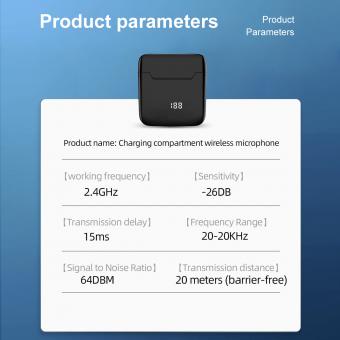

























There are no comments for this blog.