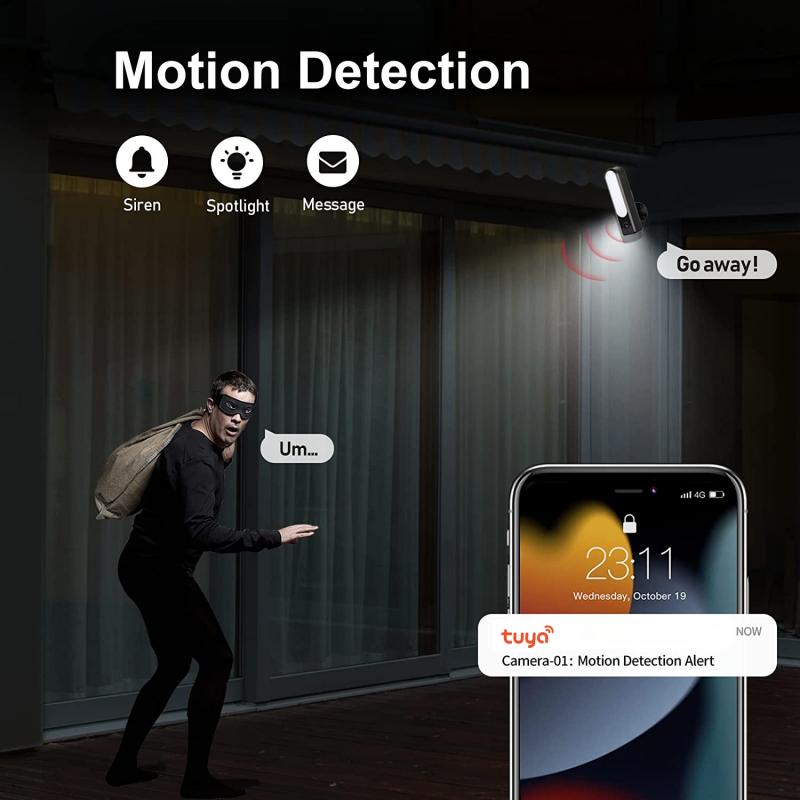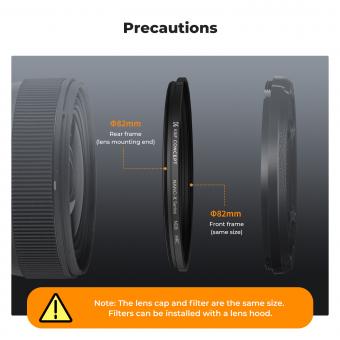How To Boost Wifi Camera Signal ?
There are several ways to boost the signal of a WiFi camera. One option is to reposition the camera and the WiFi router to reduce any physical obstructions that may be blocking the signal. You can also try upgrading your WiFi router to a more powerful model or installing a WiFi range extender to amplify the signal. Additionally, ensuring that your camera's firmware and router's firmware are up to date can help improve the signal strength. Finally, minimizing interference from other electronic devices and adjusting the WiFi channel settings on your router can also enhance the camera's signal.
1、 Optimize router placement for better signal coverage
To boost the WiFi camera signal, one effective method is to optimize the placement of your router for better signal coverage. The router acts as the central hub for your WiFi network, and its placement plays a crucial role in ensuring a strong and stable signal for your WiFi camera.
Firstly, consider placing the router in a central location within your home or office. This will help distribute the signal evenly throughout the space, minimizing dead zones and weak signal areas. Avoid placing the router near walls, furniture, or other objects that can obstruct the signal. Additionally, keep the router away from electronic devices that may interfere with the WiFi signal, such as cordless phones or microwave ovens.
Another important aspect to consider is the height at which the router is placed. Elevating the router, such as mounting it on a wall or placing it on a high shelf, can help improve the signal coverage. This is because WiFi signals generally spread out and downwards from the router, so placing it at a higher position can enhance the signal reach.
Furthermore, it is recommended to update your router's firmware to the latest version. Manufacturers often release firmware updates that can improve the router's performance and signal strength. Check the manufacturer's website or the router's administration settings for any available updates.
Lastly, consider using WiFi range extenders or mesh WiFi systems to expand the coverage area. These devices can help amplify the signal and eliminate dead zones, ensuring a strong WiFi connection for your camera.
In conclusion, optimizing the placement of your router is a crucial step in boosting the WiFi camera signal. By placing the router in a central location, elevating it, updating the firmware, and using range extenders if necessary, you can significantly improve the signal coverage and enhance the performance of your WiFi camera system.

2、 Use a Wi-Fi range extender or repeater
To boost the Wi-Fi camera signal, one effective solution is to use a Wi-Fi range extender or repeater. These devices work by amplifying the existing Wi-Fi signal and extending its range, allowing for better coverage and stronger connectivity.
A Wi-Fi range extender or repeater acts as a middleman between the Wi-Fi router and the camera, capturing the existing signal and rebroadcasting it to areas with weak coverage. This can be particularly useful in large homes or buildings where the Wi-Fi signal may struggle to reach certain areas.
When choosing a Wi-Fi range extender or repeater, it is important to consider factors such as compatibility with your existing Wi-Fi network, the range it can cover, and the speed it can support. Look for devices that support the latest Wi-Fi standards, such as 802.11ac or 802.11ax, for optimal performance.
Additionally, it is crucial to place the range extender or repeater in an optimal location. Ideally, it should be positioned halfway between the Wi-Fi router and the camera, ensuring a strong and stable connection. Avoid placing it in areas with obstructions or interference, such as behind walls or near other electronic devices that may cause signal interference.
It is worth noting that while a Wi-Fi range extender or repeater can improve the signal strength, it may also introduce some latency or slower speeds due to the additional hop in the network. Therefore, it is recommended to choose a high-quality device and regularly monitor the camera's performance to ensure it meets your requirements.
In conclusion, using a Wi-Fi range extender or repeater is an effective way to boost the Wi-Fi camera signal. By amplifying the existing signal and extending its range, these devices can improve coverage and connectivity, ensuring a reliable connection for your Wi-Fi camera.

3、 Upgrade to a higher-gain antenna for the camera
To boost the WiFi camera signal, one effective solution is to upgrade to a higher-gain antenna for the camera. A higher-gain antenna can significantly improve the signal strength and range of the camera, allowing for better connectivity and video streaming quality.
When choosing a higher-gain antenna, it is important to consider the frequency range and compatibility with the camera. Most WiFi cameras operate on the 2.4GHz frequency band, so selecting an antenna that supports this frequency is crucial. Additionally, ensure that the antenna is compatible with the camera's connector type, such as SMA or RP-SMA.
Installing a higher-gain antenna is relatively straightforward. Start by locating the existing antenna on the camera and carefully unscrewing it. Then, attach the new antenna by screwing it into place. It is recommended to position the antenna in a way that maximizes the line of sight with the WiFi router or access point. This can help minimize obstructions and interference, resulting in a stronger signal.
It is worth noting that while upgrading to a higher-gain antenna can improve the WiFi camera signal, it may not solve all connectivity issues. Factors such as distance from the router, interference from other devices, and the quality of the WiFi signal itself can still impact performance. Therefore, it is advisable to ensure that the WiFi network is optimized by placing the router in a central location, minimizing interference sources, and using a strong and secure WiFi password.
In conclusion, upgrading to a higher-gain antenna for the WiFi camera can be an effective way to boost the signal strength and range. However, it is important to consider other factors that may affect the camera's performance and take necessary steps to optimize the WiFi network for the best results.

4、 Reduce interference from other devices or appliances
To boost the WiFi camera signal, one effective method is to reduce interference from other devices or appliances. Interference can weaken the signal strength and cause disruptions in the video feed. Here are some steps to minimize interference and improve the WiFi camera signal:
1. Position the router strategically: Place the router in a central location, away from walls and obstructions. This helps to distribute the signal evenly throughout the house and reduces the chances of interference.
2. Use a higher frequency band: WiFi routers operate on different frequency bands, such as 2.4 GHz and 5 GHz. The 5 GHz band is less crowded and offers faster speeds, making it ideal for WiFi cameras. Check if your camera and router support this band and switch to it if possible.
3. Update firmware and drivers: Ensure that both your router and WiFi camera have the latest firmware and drivers installed. Manufacturers often release updates that improve performance and address connectivity issues.
4. Change the WiFi channel: Routers can operate on different channels within a frequency band. If you notice interference, try switching to a less congested channel. Many routers have an automatic channel selection feature that can help with this.
5. Minimize interference from other devices: Keep WiFi cameras away from other electronic devices that emit wireless signals, such as cordless phones, baby monitors, and microwave ovens. These devices can interfere with the WiFi signal and cause disruptions.
6. Use WiFi extenders or mesh systems: If the WiFi camera is located far from the router, consider using WiFi extenders or mesh systems to boost the signal strength. These devices help extend the coverage area and improve connectivity.
7. Consider a wired connection: If possible, connect the WiFi camera directly to the router using an Ethernet cable. This eliminates any wireless interference and provides a stable and reliable connection.
It is important to note that the latest point of view suggests that the increasing number of connected devices in homes can lead to more interference. As the Internet of Things (IoT) continues to grow, it is crucial to optimize WiFi networks to minimize interference and ensure smooth operation of WiFi cameras.