How To Boost Wifi Signal For Ring Camera ?
There are several ways to boost the WiFi signal for a Ring camera. One option is to move the router closer to the camera or vice versa to reduce the distance between them. Another option is to use a WiFi range extender or repeater to amplify the signal and extend its range. Additionally, ensuring that there are no physical obstructions, such as walls or furniture, blocking the signal path can help improve the WiFi signal strength. It is also recommended to avoid interference from other electronic devices by placing the router away from them. Finally, keeping the router firmware up to date and using the latest WiFi standards can also contribute to a stronger and more reliable WiFi signal for the Ring camera.
1、 Optimize router placement for better signal coverage.
To boost the WiFi signal for your Ring camera, there are several steps you can take. One of the most effective ways is to optimize the placement of your router for better signal coverage. Here's how you can do it:
1. Find the ideal location: Place your router in a central location in your home, away from walls and obstructions. This will help distribute the signal evenly throughout your space.
2. Avoid interference: Keep your router away from other electronic devices that can interfere with the WiFi signal, such as cordless phones, baby monitors, and microwave ovens. These devices operate on similar frequencies and can disrupt the signal strength.
3. Adjust the antenna: If your router has adjustable antennas, position them vertically and at different angles to cover a wider area. Experiment with different positions to find the best signal strength.
4. Update firmware: Ensure that your router's firmware is up to date. Manufacturers often release firmware updates that can improve the router's performance and stability, including better WiFi signal strength.
5. Use a WiFi extender or mesh network: If you have a large home or areas with weak signal coverage, consider using a WiFi extender or a mesh network system. These devices can amplify and extend the WiFi signal, providing better coverage throughout your home.
6. Reduce WiFi congestion: If you live in an area with many WiFi networks, interference can be a problem. Change your router's channel to a less crowded one to minimize interference and improve signal strength.
7. Upgrade your router: If all else fails, consider upgrading your router to a newer model that supports the latest WiFi standards. Newer routers often have better range and signal strength, which can significantly improve your Ring camera's performance.
Remember, WiFi signal strength can also be affected by factors outside your control, such as the layout of your home or the construction materials used. However, by following these steps, you can optimize your router placement and boost the WiFi signal for your Ring camera, ensuring a reliable and stable connection.
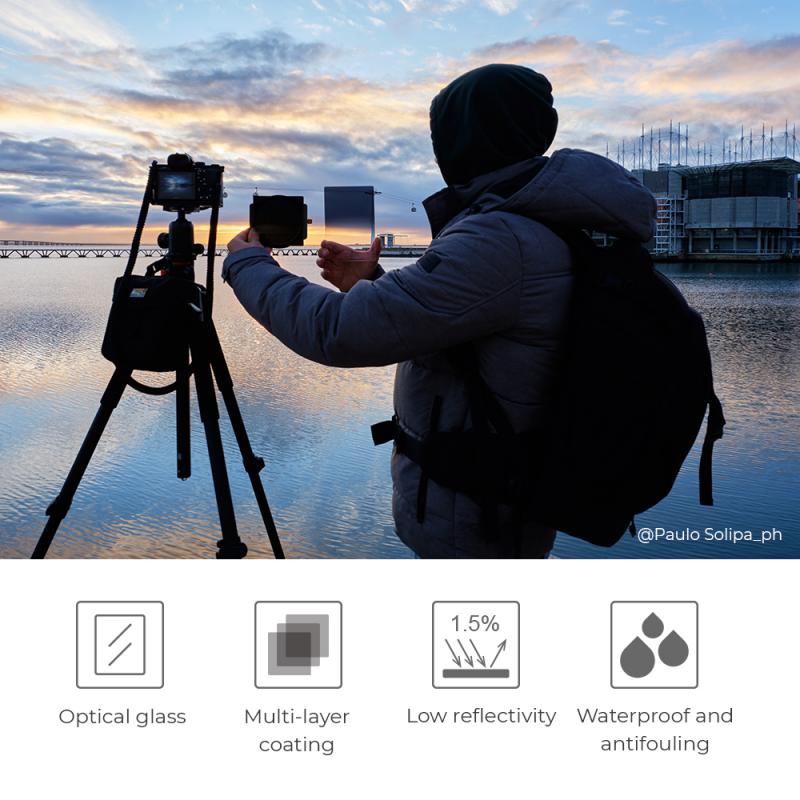
2、 Upgrade to a higher-gain antenna for increased signal strength.
To boost the WiFi signal for your Ring camera, one effective solution is to upgrade to a higher-gain antenna. The antenna is responsible for transmitting and receiving the wireless signal, and a higher-gain antenna can significantly improve the signal strength and range of your WiFi network.
When it comes to choosing a higher-gain antenna, there are a few factors to consider. First, determine the type of antenna your Ring camera supports. Some cameras have built-in antennas, while others have detachable ones. If your camera has a detachable antenna, you can easily replace it with a higher-gain option.
Next, research and select an antenna that is compatible with your camera and offers a higher gain. The gain of an antenna is measured in decibels (dBi), and a higher dBi rating indicates a stronger signal. Look for antennas with a gain of at least 5dBi or higher for optimal results.
Once you have obtained the higher-gain antenna, follow these steps to install it:
1. Power off your Ring camera and unplug it from the power source.
2. Locate the antenna port on your camera. If your camera has a built-in antenna, you may need to open the camera housing to access it.
3. Carefully remove the existing antenna, if applicable, by unscrewing it counterclockwise.
4. Attach the higher-gain antenna by screwing it clockwise into the antenna port. Ensure it is securely fastened but avoid overtightening.
5. Power on your Ring camera and wait for it to reconnect to your WiFi network.
It's important to note that while upgrading to a higher-gain antenna can improve signal strength, it may not solve all connectivity issues. Factors such as distance from the router, interference from other devices, and the layout of your home can still affect the WiFi signal. Consider optimizing your WiFi network by placing the router in a central location, minimizing obstructions, and using a WiFi extender if necessary.
In conclusion, upgrading to a higher-gain antenna is an effective way to boost the WiFi signal for your Ring camera. However, it's essential to consider other factors that may impact the signal strength and take additional steps to optimize your WiFi network for the best performance.
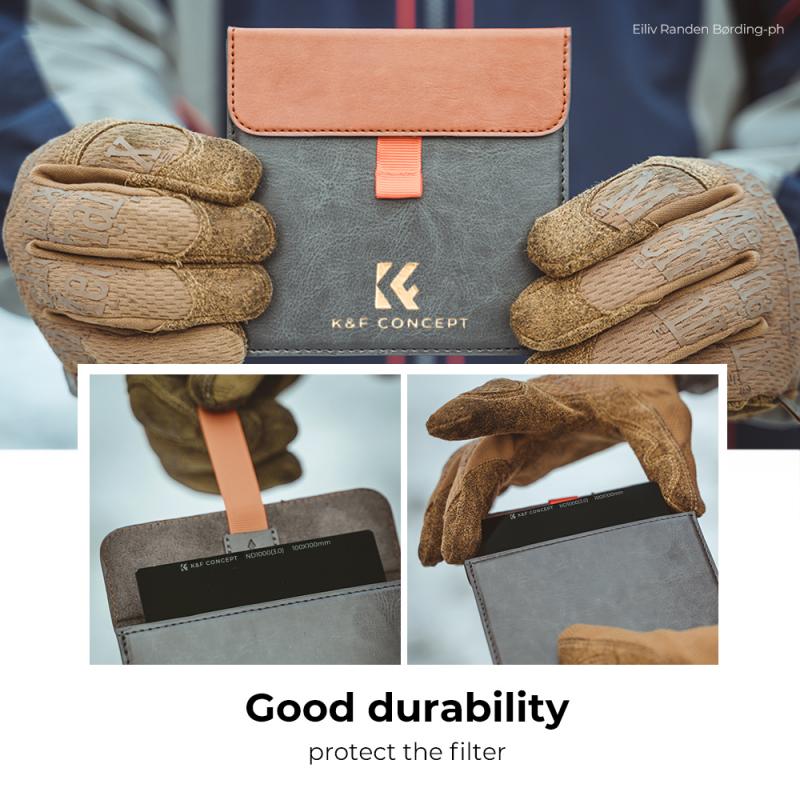
3、 Reduce interference by minimizing obstacles and electronic devices.
To boost the WiFi signal for your Ring camera, there are several steps you can take. One of the most effective ways is to reduce interference by minimizing obstacles and electronic devices that may be blocking or disrupting the signal.
Firstly, ensure that your Ring camera is placed in an optimal location. Avoid placing it behind walls or other large objects that can obstruct the WiFi signal. If possible, position the camera in a central location within your home to maximize coverage.
Next, consider the placement of your WiFi router. Ideally, it should be positioned in a central location as well, away from walls and obstructions. Additionally, make sure that the router is not placed near other electronic devices that can interfere with the signal, such as cordless phones, baby monitors, or microwave ovens.
If you're still experiencing weak WiFi signal, you may want to consider upgrading your router to a more powerful model. The latest routers often come with advanced features such as beamforming technology, which can help focus the WiFi signal towards your Ring camera and improve its range.
Another option is to use WiFi range extenders or mesh WiFi systems. These devices can help extend the coverage of your WiFi network, ensuring a stronger signal for your Ring camera.
Lastly, make sure that your WiFi network is secured with a strong password to prevent unauthorized access, which can slow down your network and affect the performance of your Ring camera.
In conclusion, to boost the WiFi signal for your Ring camera, reducing interference by minimizing obstacles and electronic devices is crucial. Additionally, considering the placement of your router, upgrading to a more powerful model, and using WiFi range extenders or mesh systems can also help improve the signal strength and overall performance of your Ring camera.

4、 Use a Wi-Fi range extender or mesh network system.
To boost the Wi-Fi signal for your Ring camera, one effective solution is to use a Wi-Fi range extender or a mesh network system. These devices can help extend the range and coverage of your Wi-Fi network, ensuring a strong and stable connection for your Ring camera.
A Wi-Fi range extender works by amplifying the existing Wi-Fi signal and rebroadcasting it to reach areas with weak coverage. This can be particularly useful if your Ring camera is located far away from your router or if there are physical obstacles, such as walls or floors, that are blocking the signal. By placing the range extender strategically between your router and the camera, you can effectively boost the Wi-Fi signal and improve the camera's performance.
On the other hand, a mesh network system consists of multiple devices, known as nodes, that work together to create a seamless Wi-Fi network throughout your home. These nodes communicate with each other to ensure a strong and consistent signal in every corner of your house. By strategically placing the nodes, you can eliminate Wi-Fi dead zones and provide a reliable connection for your Ring camera.
It's worth noting that while range extenders can be a cost-effective solution, they may result in a slight decrease in overall network speed. On the other hand, mesh network systems tend to be more expensive but offer better performance and coverage. Ultimately, the choice between a range extender and a mesh network system depends on your specific needs and budget.
In addition to using a range extender or mesh network system, there are a few other steps you can take to optimize your Wi-Fi signal for your Ring camera. These include:
1. Positioning your router: Place your router in a central location, away from obstructions, to ensure maximum coverage.
2. Updating firmware: Keep your router's firmware up to date to benefit from the latest performance improvements and security patches.
3. Adjusting channel settings: Use a Wi-Fi analyzer tool to identify the least congested Wi-Fi channel in your area and manually set your router to that channel.
4. Minimizing interference: Keep your router away from other electronic devices that may cause interference, such as cordless phones or microwave ovens.
By following these steps and using a range extender or mesh network system, you can significantly boost the Wi-Fi signal for your Ring camera, ensuring a reliable and uninterrupted connection.








































