How To Change Microscope Light Bulb ?
To change a microscope light bulb, first, make sure the microscope is turned off and unplugged. Locate the light source, which is usually located at the base of the microscope. Depending on the model of the microscope, the light source may be accessed by removing a cover or by unscrewing a bulb housing.
Once you have access to the light bulb, carefully remove the old bulb by gently pulling it out of the socket. Be sure to dispose of the old bulb properly. Then, insert the new bulb into the socket, making sure it is securely in place.
Finally, replace any covers or housings that were removed to access the light bulb. Once everything is back in place, plug in the microscope and turn it on to test the new bulb. If the bulb does not light up, double-check that it is securely in place and try again.
1、 Turn off and unplug the microscope.
How to change microscope light bulb:
1. Turn off and unplug the microscope. This is important for safety reasons and to prevent damage to the microscope or the new bulb.
2. Locate the light source. Depending on the type of microscope, the light source may be located above or below the stage. It may be a separate unit or integrated into the microscope body.
3. Remove the old bulb. This may involve unscrewing a cover or removing a clip that holds the bulb in place. Be careful not to touch the bulb with your bare hands, as oils from your skin can damage the bulb.
4. Insert the new bulb. Make sure it is the correct type and wattage for your microscope. Again, be careful not to touch the bulb with your bare hands.
5. Secure the new bulb in place. Replace any covers or clips that were removed in step 3.
6. Turn on the microscope and test the new bulb. If it does not light up, double-check that it is securely in place and that the microscope is properly plugged in.
It is important to note that some microscopes may require additional steps or tools to change the light bulb. Always consult the manufacturer's instructions or a professional if you are unsure. Additionally, some newer microscopes may have LED lights that do not require bulb replacement.
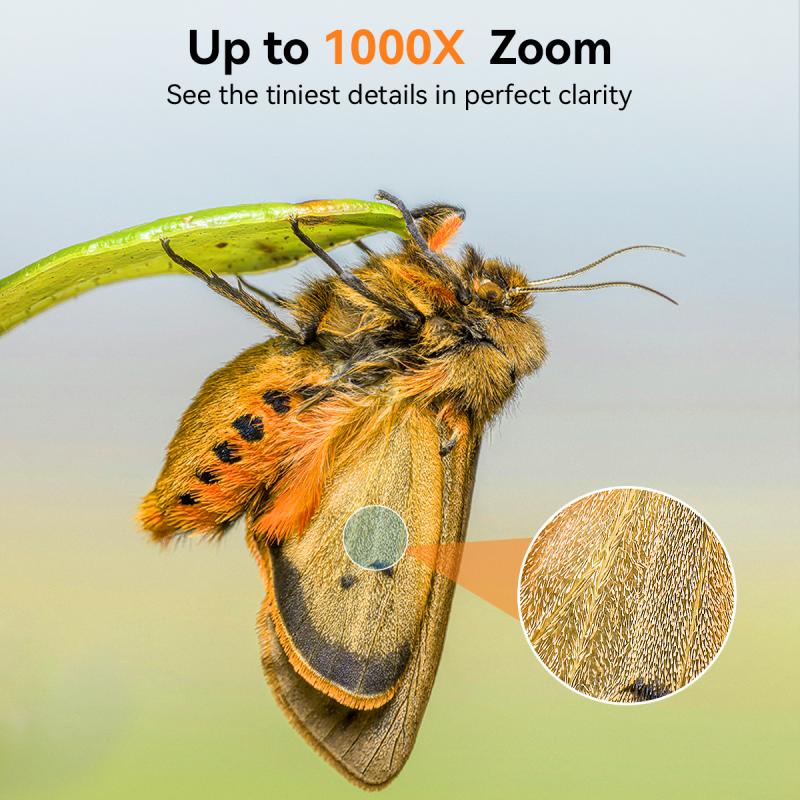
2、 Locate the light source and remove the bulb cover.
How to change microscope light bulb? The process of changing a microscope light bulb is relatively simple and straightforward. The first step is to locate the light source and remove the bulb cover. This can usually be done by gently pulling the cover off or by unscrewing it, depending on the type of microscope you have.
Once the cover is removed, you should be able to see the light bulb. Carefully remove the old bulb by gently pulling it out of its socket. Be sure to dispose of the old bulb properly, as it may contain hazardous materials.
Next, insert the new bulb into the socket, making sure that it is securely in place. Replace the bulb cover and turn on the microscope to test the new bulb. If the bulb does not light up, double-check that it is properly inserted and that the cover is securely in place.
It is important to note that different types of microscopes may have slightly different procedures for changing the light bulb. Always refer to the manufacturer's instructions or consult with a professional if you are unsure about how to change the bulb on your specific microscope.
In addition, it is important to handle the bulb with care to avoid damaging it or injuring yourself. Wear gloves or use a cloth to handle the bulb, and avoid touching the glass with your bare hands. With proper care and attention, changing a microscope light bulb can be a quick and easy process.

3、 Gently remove the old bulb and dispose of it properly.
How to change microscope light bulb? Changing the light bulb of a microscope is a simple process that can be done in a few easy steps. First, make sure the microscope is turned off and unplugged from the power source. Then, locate the light source and gently remove the old bulb by twisting it counterclockwise. Dispose of the old bulb properly, as it may contain hazardous materials.
Next, insert the new bulb by gently pushing it into the socket and twisting it clockwise until it is securely in place. Be careful not to touch the new bulb with your bare hands, as the oils from your skin can damage the bulb and reduce its lifespan. If you do accidentally touch the bulb, use a clean cloth or tissue to wipe it clean.
Finally, turn the microscope back on and test the new bulb to ensure it is working properly. If the bulb does not light up, double-check that it is securely in place and that the power source is connected properly.
It is important to note that different microscopes may have different types of bulbs, so be sure to consult the manufacturer's instructions or seek professional assistance if you are unsure about the type of bulb to use or how to replace it. Additionally, some microscopes may require more complex bulb replacement procedures, such as removing the entire light source assembly, so always follow the specific instructions for your microscope to avoid damaging the equipment.

4、 Insert the new bulb, making sure it is securely in place.
How to change microscope light bulb is a common question among microscope users. The process of changing a microscope light bulb is relatively simple and can be done in a few easy steps. The first step is to turn off the microscope and unplug it from the power source. This is important to prevent any electrical shock or damage to the microscope.
Next, locate the light source on the microscope. This is usually located at the base of the microscope or on the arm of the microscope. Once you have located the light source, remove the old bulb by gently pulling it out of the socket. Be careful not to break the bulb or damage the socket.
After removing the old bulb, insert the new bulb, making sure it is securely in place. It is important to use the correct type of bulb for your microscope. Check the user manual or contact the manufacturer to ensure you are using the correct bulb.
Finally, plug the microscope back in and turn it on to test the new bulb. If the bulb does not light up, double-check that it is securely in place and that the power source is working properly.
In recent years, some microscopes have been designed with LED lights instead of traditional bulbs. LED lights have a longer lifespan and are more energy-efficient, making them a popular choice for microscope users. The process of changing an LED light is similar to changing a traditional bulb, but it is important to use the correct type of LED light for your microscope.



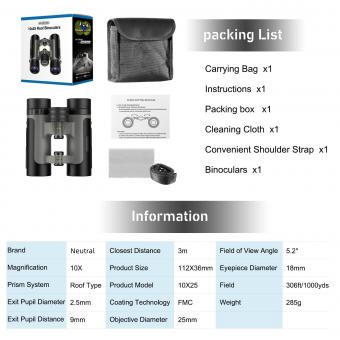
























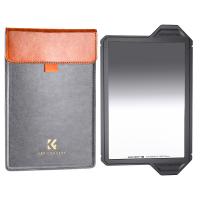


There are no comments for this blog.