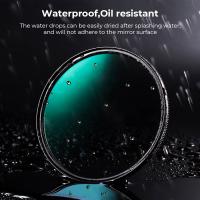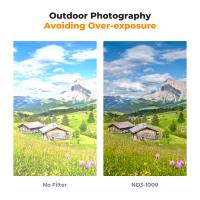How To Change The Magnification On A Microscope ?
To change the magnification on a microscope, you can use the objective lenses. Most microscopes have multiple objective lenses with different magnification powers. To change the magnification, simply rotate the nosepiece to switch between the objective lenses. Each lens will have a different magnification power indicated on it, such as 4x, 10x, 40x, or 100x. Start with the lowest magnification lens (usually 4x) and gradually increase the magnification as needed by rotating the nosepiece to align the desired lens with the viewing position. It's important to note that higher magnification lenses may require the use of immersion oil or other specific techniques. Additionally, some microscopes may have additional magnification adjustments, such as an eyepiece with adjustable magnification.
1、 Adjusting the Objective Lens
To change the magnification on a microscope, you can adjust the objective lens. The objective lens is located on the lower end of the microscope and is responsible for gathering light and magnifying the specimen. By rotating the objective lens, you can change the level of magnification.
To adjust the magnification, follow these steps:
1. Start by placing your slide on the stage of the microscope and securing it in place with the stage clips.
2. Begin with the lowest magnification objective lens (usually 4x or 10x) in position. This lens provides a wider field of view and allows you to locate and focus on the specimen easily.
3. Look through the eyepiece and use the coarse adjustment knob to bring the specimen into focus. This knob moves the stage up and down, allowing you to adjust the distance between the objective lens and the specimen.
4. Once the specimen is in focus, you can increase the magnification by rotating the objective lens turret. The turret typically holds three or four objective lenses of different magnifications. Rotate it to align the desired objective lens with the eyepiece.
5. After rotating the turret, use the fine adjustment knob to bring the specimen back into focus. The fine adjustment knob provides more precise focusing.
It is important to note that changing the magnification may require readjusting the focus using the fine adjustment knob. Additionally, higher magnifications may require the use of immersion oil to improve resolution.
In recent years, advancements in microscope technology have introduced digital microscopes that allow for easy magnification adjustments through software controls. These microscopes often have a digital display or can be connected to a computer, enabling users to change the magnification with a few clicks. However, the basic principles of adjusting the objective lens remain the same.

2、 Changing the Eyepiece
To change the magnification on a microscope, one of the most common methods is by changing the eyepiece. The eyepiece, also known as the ocular lens, is the lens closest to the viewer's eye. It typically has a magnification power of 10x, but can vary depending on the microscope.
To change the magnification, follow these steps:
1. Start by identifying the eyepiece on your microscope. It is usually located at the top of the microscope tube and is easily removable.
2. Gently grasp the eyepiece and twist it counterclockwise to unscrew it from the microscope tube. Be careful not to apply too much force to avoid damaging the microscope.
3. Once the eyepiece is removed, you can replace it with another eyepiece that has a different magnification power. Eyepieces with higher magnification powers will provide a closer view of the specimen.
4. Align the new eyepiece with the microscope tube and twist it clockwise to secure it in place. Ensure that it is tightly screwed in to prevent any wobbling or misalignment.
5. Once the new eyepiece is in place, adjust the focus using the microscope's focus knobs to obtain a clear image.
It is important to note that changing the eyepiece alone will not change the total magnification of the microscope. The total magnification is determined by multiplying the magnification of the eyepiece by the magnification of the objective lens. Therefore, to achieve different magnifications, you may also need to change the objective lens.
In recent years, advancements in microscope technology have introduced digital microscopes that allow for easy magnification adjustments through software controls. These microscopes often have a built-in camera and display, eliminating the need for eyepieces altogether. Users can simply adjust the magnification settings on the digital interface, providing a more user-friendly experience.
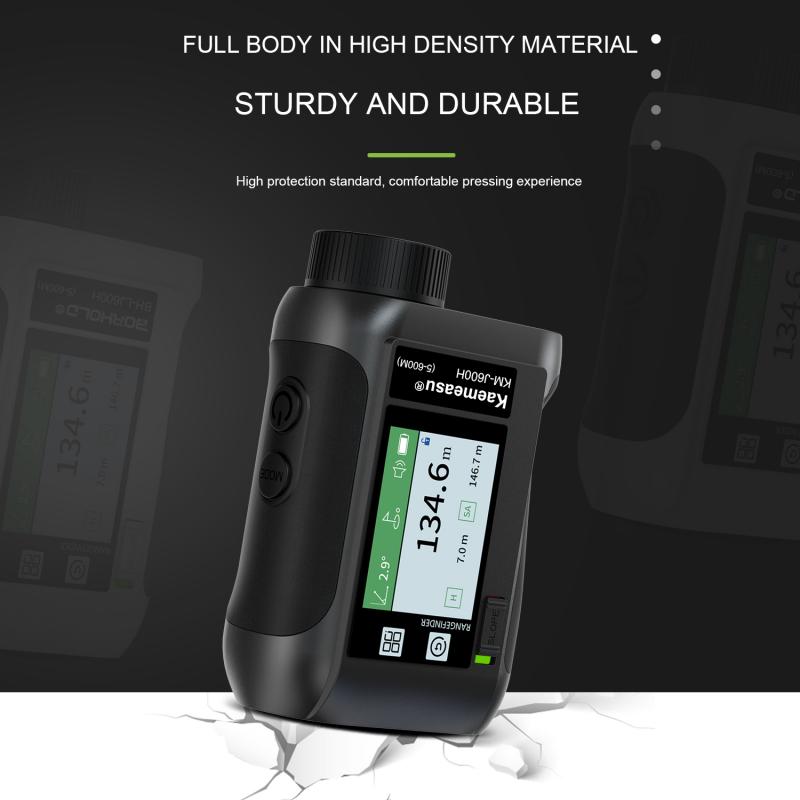
3、 Using a Zoom Microscope
To change the magnification on a microscope, you can follow these steps when using a zoom microscope:
1. Start by placing the specimen on the stage of the microscope and securing it in place using the stage clips or slide holder.
2. Adjust the focus knob to bring the specimen into clear view. This will ensure that you have a clear image before changing the magnification.
3. Locate the zoom control on the microscope. This control is usually a dial or lever that allows you to adjust the magnification level.
4. Slowly turn the zoom control in one direction to increase the magnification. As you turn the control, you will notice the image becoming larger and more detailed.
5. If you want to decrease the magnification, simply turn the zoom control in the opposite direction. This will make the image smaller and less detailed.
6. Continue adjusting the zoom control until you achieve the desired magnification level for your observation or analysis.
It is important to note that the specific steps for changing the magnification may vary depending on the model and brand of the microscope you are using. Therefore, it is always recommended to consult the user manual provided by the manufacturer for detailed instructions.
Using a zoom microscope offers the advantage of adjustable magnification levels, allowing you to easily switch between different levels of detail. This flexibility is particularly useful when examining specimens with varying sizes or when you need to focus on specific details within a sample. Additionally, zoom microscopes often provide a continuous zoom range, allowing for smooth transitions between magnification levels without the need to change objective lenses. This can save time and make the observation process more efficient.

4、 Switching to a Different Objective Lens
To change the magnification on a microscope, there are a few different methods you can use. One common method is by switching to a different objective lens. Most microscopes have multiple objective lenses with different magnification powers, allowing you to adjust the level of detail you can see.
To change the magnification, follow these steps:
1. Start by locating the objective lens turret, which is usually located on the nosepiece of the microscope. The turret holds the different objective lenses.
2. Rotate the turret to select the desired objective lens. Each lens is labeled with its magnification power, such as 4x, 10x, 40x, or 100x.
3. Once you have selected the desired objective lens, use the coarse focus knob to lower the stage to its lowest position. This prevents the objective lens from hitting the slide when you switch lenses.
4. Carefully remove the current objective lens by unscrewing it from the turret in a counterclockwise direction. Be gentle to avoid damaging the lens or the microscope.
5. Take the new objective lens and screw it into the turret in a clockwise direction until it is securely in place.
6. Use the coarse focus knob to raise the stage back up to its original position.
7. Finally, use the fine focus knob to bring the specimen into sharp focus.
It's important to note that when switching to a higher magnification lens, you may need to adjust the lighting and focus more precisely due to the increased level of detail. Additionally, higher magnification lenses often have a smaller field of view, so you may need to move the slide around to view different areas of the specimen.
Overall, switching to a different objective lens is a straightforward way to change the magnification on a microscope and allows you to observe your specimen at different levels of detail.