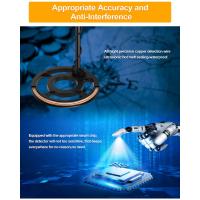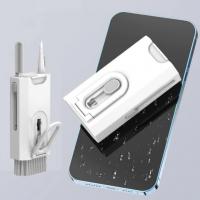How To Change Tripod Head ?
To change a tripod head, first, remove the existing head by unscrewing it from the tripod legs. Then, attach the new head by screwing it onto the tripod legs. Make sure the head is securely attached and tightened to prevent any wobbling or movement. Adjust the head to the desired angle and tighten any knobs or screws to lock it in place. Test the stability of the tripod with the new head before using it with your camera or other equipment.
1、 Removing the old tripod head

How to change tripod head:
1. Remove the old tripod head: The first step in changing a tripod head is to remove the old one. To do this, locate the screw that attaches the head to the tripod legs and use a screwdriver to loosen it. Once the screw is loose, you can remove the old head from the tripod legs.
2. Choose a new tripod head: Once you have removed the old head, you can choose a new one. There are many different types of tripod heads available, including ball heads, pan-tilt heads, and gimbal heads. Consider your photography needs and choose a head that will work best for you.
3. Attach the new tripod head: To attach the new head, simply screw it onto the tripod legs using the same screw that you removed from the old head. Make sure that the head is securely attached and tightened.
4. Adjust the tripod head: Once the new head is attached, you can adjust it to your desired position. Most tripod heads have knobs or levers that allow you to adjust the angle and position of the camera. Take some time to experiment with the new head and find the best position for your photography needs.
5. Test the new tripod head: Before using the tripod with your camera, test the new head to make sure that it is stable and secure. Move the camera around and make sure that it stays in place. If you notice any issues, adjust the head until it is stable and secure.
In recent years, some tripod heads have been designed with quick-release plates, which allow you to easily attach and detach your camera from the tripod. This can be a convenient feature for photographers who need to quickly switch between handheld and tripod-mounted shots.
2、 Choosing a new tripod head

How to change tripod head:
1. Remove the existing head: Loosen the screw that attaches the head to the tripod legs. Once the screw is loose, lift the head off the tripod legs.
2. Clean the tripod legs: Before attaching the new head, clean the tripod legs to remove any dirt or debris that may have accumulated.
3. Choose the new head: There are many different types of tripod heads available, including ball heads, pan-tilt heads, and gimbal heads. Choose the one that best suits your needs.
4. Attach the new head: Line up the screw holes on the new head with the holes on the tripod legs. Insert the screw and tighten it securely.
5. Test the new head: Make sure the new head is securely attached and functions properly. Adjust the tension and locking mechanisms as needed.
Choosing a new tripod head:
When choosing a new tripod head, consider the type of photography you will be doing. If you need to make quick adjustments to your camera position, a ball head may be the best option. If you need precise control over your camera's movement, a pan-tilt head may be a better choice. For wildlife or sports photography, a gimbal head can provide smooth and stable movement. Additionally, consider the weight and size of your camera and lens, as well as the weight capacity of the tripod head. Finally, look for a head with a quick-release plate system for easy attachment and removal of your camera.
3、 Attaching the new tripod head

How to change tripod head:
1. Remove the old tripod head: First, loosen the screw that attaches the head to the tripod legs. Then, unscrew the head from the tripod legs and remove it.
2. Clean the tripod legs: Before attaching the new head, it's a good idea to clean the tripod legs to ensure a secure attachment. Use a soft cloth to wipe down the legs and remove any dirt or debris.
3. Attach the new tripod head: Place the new tripod head onto the tripod legs and screw it in place. Make sure it's securely attached and tightened.
4. Adjust the new tripod head: Once the new head is attached, adjust it to your desired position. Most tripod heads have a ball or pan-and-tilt mechanism that allows you to adjust the angle and orientation of your camera.
Attaching the new tripod head is a simple process that can greatly improve the functionality of your tripod. When choosing a new head, consider the weight and size of your camera, as well as the type of photography you'll be doing. A ball head is great for quick adjustments and versatility, while a pan-and-tilt head is better for precise adjustments and stability. With a new tripod head, you'll be able to capture better photos and videos with ease.
4、 Adjusting the tripod head

How to change tripod head:
Changing the tripod head is a simple process that can be done in a few easy steps. First, remove the existing head by loosening the screw or lever that attaches it to the tripod legs. Once the head is removed, attach the new head by aligning the screw or lever with the tripod legs and tightening it securely. It is important to ensure that the new head is compatible with the tripod legs and can support the weight of your camera equipment.
Adjusting the tripod head:
Adjusting the tripod head is an important step in achieving the perfect shot. Most tripod heads have three main adjustments: pan, tilt, and rotation. The pan adjustment allows you to move the camera horizontally, while the tilt adjustment allows you to move the camera vertically. The rotation adjustment allows you to rotate the camera to capture different angles.
To adjust the tripod head, loosen the appropriate knobs or levers and move the camera to the desired position. Once you have achieved the desired angle, tighten the knobs or levers to secure the camera in place. It is important to make small adjustments and check the framing of your shot frequently to ensure that you are capturing the image you want.
In recent years, some tripod heads have also incorporated features such as quick-release plates and bubble levels to make adjustments even easier. Quick-release plates allow you to quickly attach and detach your camera from the tripod head, while bubble levels help you ensure that your camera is level and straight. These features can save time and improve the accuracy of your shots.