How To Charge A Digital Camera Battery ?
To charge a digital camera battery, you typically need to follow these steps:
1. Ensure that the camera is turned off.
2. Remove the battery from the camera if it is not already detached.
3. Locate the battery charger that came with your camera. It usually consists of a power cord and a charging dock.
4. Connect the power cord to the charging dock and plug it into a power outlet.
5. Insert the battery into the charging dock, ensuring that it is properly aligned.
6. Wait for the battery to charge fully. The charging time may vary depending on the battery and charger model.
7. Once the battery is fully charged, remove it from the charging dock.
8. Reinsert the battery into the camera, making sure it is securely in place.
9. Turn on the camera to check if the battery is functioning properly.
It is important to consult your camera's user manual for specific instructions as the charging process may vary slightly depending on the camera model.
1、 Connecting the camera battery to a charger
To charge a digital camera battery, the most common method is by connecting the camera battery to a charger. Here is a step-by-step guide on how to do it:
1. Check the battery: Before charging, ensure that the battery is compatible with the charger and in good condition. Look for any signs of damage or wear and tear.
2. Locate the charger: Find the charger that came with your camera or purchase a compatible one if needed. Make sure it is designed specifically for your camera model.
3. Connect the charger: Plug the charger into a power outlet. Some chargers have a detachable cable, while others have a built-in plug. Connect the appropriate end of the cable to the charger.
4. Insert the battery: Open the battery compartment on your camera and remove the old battery if necessary. Insert the new or depleted battery into the compartment, ensuring it is properly aligned with the contacts.
5. Connect the battery to the charger: Locate the battery charging port on the charger and align it with the battery contacts. Gently insert the battery into the charger, making sure it is securely connected.
6. Charging process: Once the battery is connected, the charger will indicate that it is charging. This is usually indicated by a light or LED display. Leave the battery to charge for the recommended time specified in the camera's manual.
7. Charging complete: When the battery is fully charged, the charger will indicate that the process is complete. This is typically shown by a solid light or a change in color. Disconnect the battery from the charger and remove it from the camera.
It is worth noting that some newer camera models also support USB charging, allowing you to charge the battery by connecting the camera directly to a computer or a USB power source. However, it is always recommended to refer to the camera's manual for specific instructions on charging methods and any additional features.
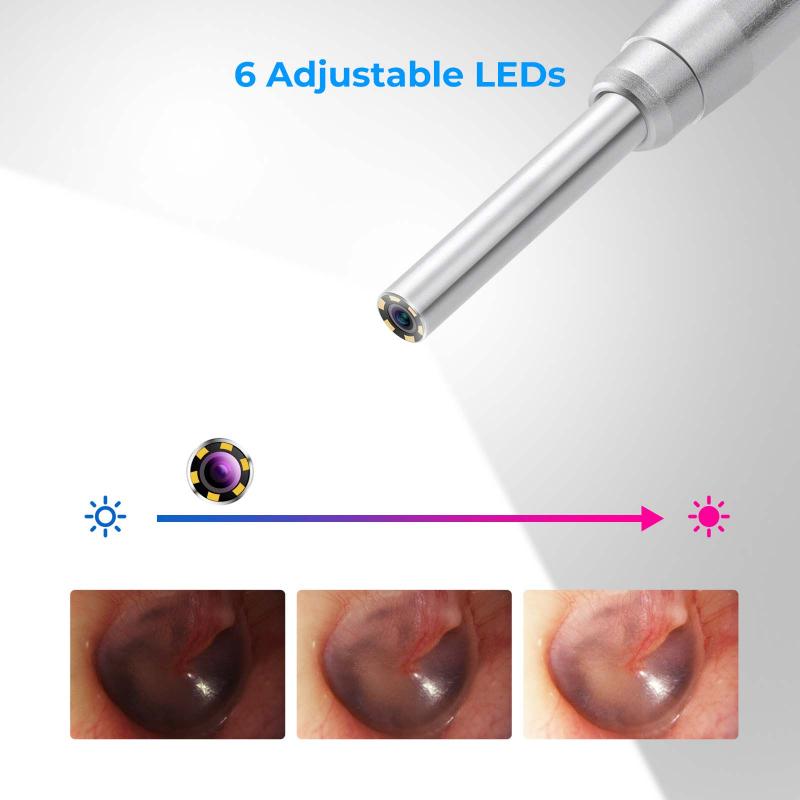
2、 Plugging the charger into a power source
To charge a digital camera battery, the first step is to locate the charger that came with your camera. The charger typically consists of two parts: the power adapter and the charging cable. Once you have the charger, follow these steps:
1. Plug the power adapter into a power source: Find a suitable power outlet and insert the power adapter. Ensure that the power source is compatible with the charger's voltage requirements. Some chargers may also have a USB option, allowing you to charge the battery using a computer or a power bank.
2. Connect the charging cable to the charger: Attach one end of the charging cable to the charger and the other end to the camera's battery port. The battery port is usually located on the bottom or side of the camera. Make sure the connection is secure.
3. Check the charging indicator: Most chargers have an LED light or a display that indicates the charging status. It may turn on or change color to indicate that the battery is charging. Refer to your camera's manual to understand the specific charging indicators.
4. Allow the battery to charge: Leave the camera connected to the charger for the recommended charging time. This duration can vary depending on the battery's capacity and the charger's specifications. It is advisable to charge the battery fully before using it for the best performance.
5. Disconnect the charger: Once the battery is fully charged, unplug the charger from the power source and disconnect the charging cable from the camera. Store the charger in a safe place for future use.
It is worth noting that some modern digital cameras also support in-camera charging via a USB cable. This allows you to charge the battery directly from a computer or a power bank without the need for a separate charger. However, it is essential to check your camera's manual to determine if this feature is available and supported.

3、 Allowing the battery to charge fully
To charge a digital camera battery, follow these steps:
1. Check the battery: Ensure that the battery is compatible with your camera model. Different cameras may require different types of batteries, so it's important to use the correct one.
2. Connect the charger: Locate the charger that came with your camera and plug it into a power outlet. Some chargers have a detachable cable, while others have a built-in plug. Make sure the charger is in good condition and not damaged.
3. Insert the battery: Open the battery compartment on your camera and insert the battery correctly. It should fit snugly and securely. Close the compartment door.
4. Connect the charger to the camera: Attach the charger cable to the camera's charging port. This is usually located on the side or bottom of the camera. Ensure that the connection is secure.
5. Allow the battery to charge fully: Once the charger is connected, the battery will start charging. It is recommended to allow the battery to charge fully before using it. This ensures maximum battery life and performance. Most chargers have an indicator light that turns on when charging and turns off when the battery is fully charged.
It's worth noting that some newer digital cameras come with USB charging capabilities. In this case, you can connect the camera directly to a computer or a USB wall adapter using the provided USB cable. The charging process remains the same, but the method of connection differs.
Remember to always refer to the camera's user manual for specific instructions on charging the battery, as different camera models may have slight variations in the charging process.

4、 Checking the charging progress on the camera display
To charge a digital camera battery, follow these steps:
1. Ensure that the camera is turned off before attempting to charge the battery. This will prevent any potential damage to the camera or the battery.
2. Locate the battery compartment on the camera. It is usually located on the bottom or side of the camera. Open the compartment by sliding or flipping the latch.
3. Remove the battery from the camera and insert it into the charger. Make sure that the battery is properly aligned with the charger's contacts.
4. Plug the charger into a power outlet. Most chargers have an indicator light that will turn on to indicate that the battery is being charged.
5. Leave the battery to charge for the recommended amount of time. This can vary depending on the camera model and the battery's capacity. It is best to consult the camera's manual for specific charging instructions.
6. While the battery is charging, some cameras may display the charging progress on the camera's display. This can be helpful to keep track of how much charge the battery has gained. However, not all cameras have this feature, so it is important to check the camera's manual to see if this option is available.
7. Once the battery is fully charged, unplug the charger from the power outlet and remove the battery from the charger.
8. Insert the fully charged battery back into the camera, ensuring that it is properly aligned with the contacts.
9. Close the battery compartment and turn on the camera. The battery should now be ready for use.
It is worth noting that the latest digital cameras often come with advanced charging features such as fast charging or USB charging. These features can significantly reduce the charging time and provide more convenience for users. However, it is important to refer to the camera's manual for specific instructions on how to utilize these features properly.
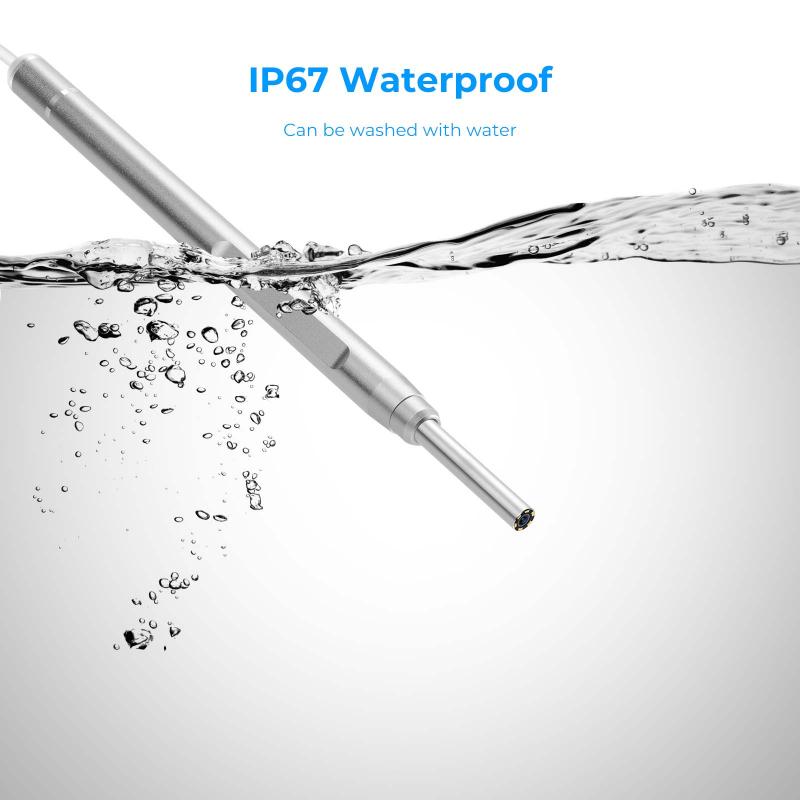






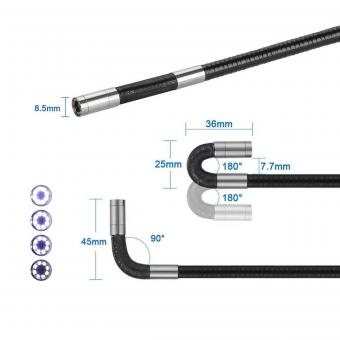























There are no comments for this blog.