How To Charge A Lumix Camera Battery ?
To charge a Lumix camera battery, you will need to follow these steps:
1. Remove the battery from the camera.
2. Insert the battery into the charger.
3. Plug the charger into a power outlet.
4. Wait for the battery to fully charge. The charging time will vary depending on the battery and charger model.
5. Once the battery is fully charged, remove it from the charger and insert it back into the camera.
It is important to use the correct charger for your Lumix camera battery to avoid damaging the battery or the camera. Always refer to the user manual for specific instructions on charging your Lumix camera battery.
1、 Remove the battery from the camera.
To charge a Lumix camera battery, the first step is to remove the battery from the camera. This is important because attempting to charge the battery while it is still in the camera can damage both the battery and the camera. Once the battery is removed, it can be charged using the appropriate charging device.
Most Lumix cameras come with a battery charger that is specifically designed for the type of battery used by the camera. To use the charger, simply plug it into a power source and insert the battery into the charging slot. The charger will typically have an indicator light that will turn on when the battery is charging and turn off when the battery is fully charged.
It is important to note that not all Lumix cameras use the same type of battery, so it is important to check the user manual or the manufacturer's website to ensure that you are using the correct charger for your specific camera model.
In addition to the standard battery charger, there are also third-party charging options available for Lumix cameras. These can include portable charging packs, car chargers, and even solar chargers. However, it is important to ensure that any third-party charging device is compatible with your specific camera model and battery type to avoid damaging your equipment.
Overall, charging a Lumix camera battery is a simple process that can be done using the appropriate charging device. By following the manufacturer's instructions and using the correct charger, you can ensure that your camera battery stays charged and ready for use whenever you need it.

2、 Insert the battery into the charger.
To charge a Lumix camera battery, the first step is to ensure that you have the correct charger for your specific camera model. Once you have the charger, you can follow these simple steps:
1. Insert the battery into the charger: The battery should fit snugly into the charger, with the contacts on the battery lining up with the contacts on the charger.
2. Connect the charger to a power source: The charger should come with a power cable that you can plug into a wall outlet or other power source.
3. Wait for the battery to charge: The charging time will vary depending on the battery and charger model, but it typically takes a few hours to fully charge a Lumix camera battery.
4. Check the charging status: Some Lumix camera batteries have a charging indicator light that will turn on when the battery is charging and turn off when it is fully charged. If your battery does not have an indicator light, you can check the charging status by removing the battery from the charger and checking its charge level on your camera.
It is important to note that overcharging your Lumix camera battery can damage it, so it is best to remove the battery from the charger once it is fully charged. Additionally, it is recommended to use only genuine Lumix camera batteries and chargers to ensure optimal performance and avoid potential damage to your camera.

3、 Plug the charger into a power source.
To charge a Lumix camera battery, the first step is to ensure that the battery is compatible with the charger. Lumix cameras typically come with a specific charger that is designed to work with the camera's battery. Once you have confirmed that the battery and charger are compatible, the next step is to plug the charger into a power source.
Most Lumix camera chargers come with a standard AC adapter that can be plugged into a wall outlet. Some chargers may also come with a USB cable that can be connected to a computer or other USB power source. Once the charger is plugged in, you can insert the battery into the charger.
The charger will typically have an indicator light that will turn on to indicate that the battery is charging. The charging time will vary depending on the battery's capacity and the charger's output. It is important to let the battery charge fully before removing it from the charger.
It is also important to note that overcharging the battery can damage it, so it is recommended to remove the battery from the charger once it is fully charged. Additionally, it is recommended to use only genuine Lumix batteries and chargers to ensure optimal performance and avoid any potential safety hazards.
In conclusion, charging a Lumix camera battery is a simple process that involves plugging the charger into a power source and inserting the battery into the charger. It is important to use only compatible chargers and batteries and to avoid overcharging the battery to ensure optimal performance and safety.

4、 Wait for the battery to fully charge.
To charge a Lumix camera battery, you will need to follow a few simple steps. First, ensure that the battery is properly inserted into the charger. The charger should be plugged into a power source, and the battery should begin to charge automatically. You can check the charging status by looking at the LED indicator on the charger. When the battery is fully charged, the LED will turn off.
It is important to note that the charging time may vary depending on the battery model and the charger used. Some Lumix camera batteries can take up to several hours to fully charge, while others may only take an hour or two. It is recommended to refer to the user manual for specific charging instructions and estimated charging times.
It is also important to use only the charger provided by the manufacturer to avoid any damage to the battery or camera. Using third-party chargers may result in reduced battery life or even damage to the camera.
In addition, it is recommended to wait for the battery to fully charge before using it. This will ensure that the battery has reached its maximum capacity and will provide optimal performance. It is also important to store the battery in a cool, dry place when not in use to prolong its lifespan.
Overall, charging a Lumix camera battery is a simple process that can be easily done with the provided charger. By following the recommended charging instructions and taking proper care of the battery, you can ensure that your camera will always be ready to capture your next great shot.
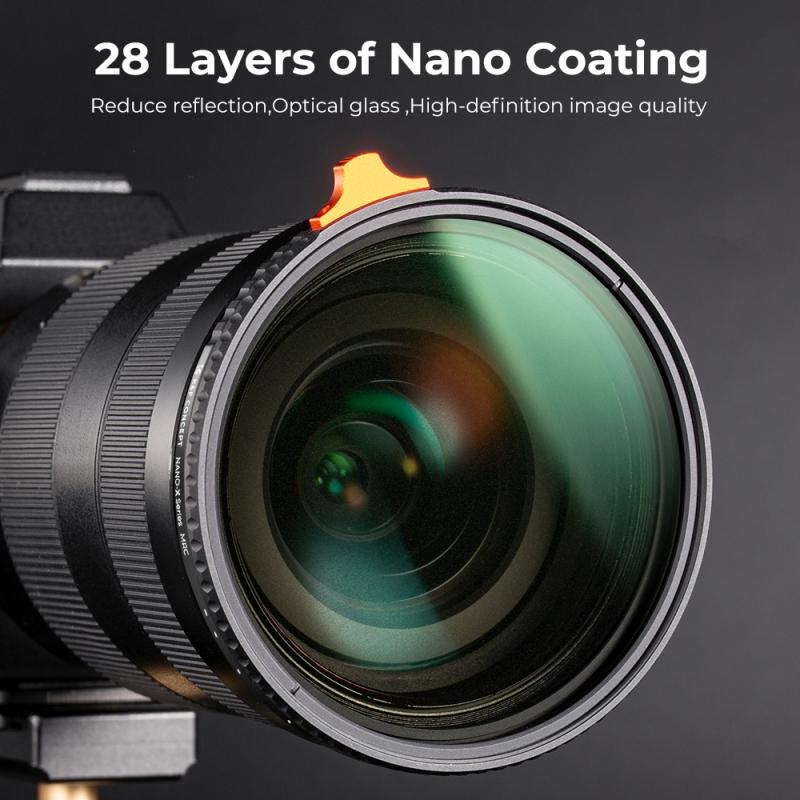




























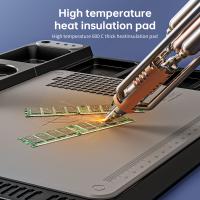


There are no comments for this blog.