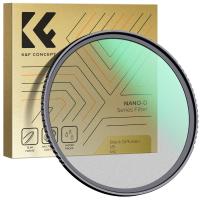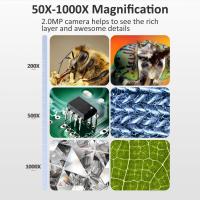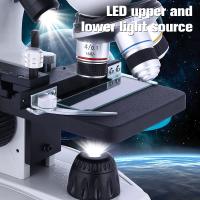How To Charge Action Camera Battery ?
To charge an action camera battery, you typically need to follow these steps:
1. Locate the battery compartment on your action camera.
2. Remove the battery from the camera if it is currently inserted.
3. Connect the USB cable that came with your camera to the charging port on the camera.
4. Plug the other end of the USB cable into a power source, such as a wall adapter or a computer's USB port.
5. Ensure that the power source is turned on and supplying power.
6. Wait for the battery to fully charge. This can take several hours, depending on the camera model and battery capacity.
7. Once the battery is fully charged, disconnect the USB cable from the camera and the power source.
8. Reinsert the charged battery into the camera.
9. Turn on the camera to ensure that the battery is properly charged and functioning.
It is important to consult the user manual of your specific action camera model for detailed instructions on charging the battery, as the process may vary slightly between different brands and models.
1、 Connecting the action camera to a power source
To charge an action camera battery, you have a couple of options. The most common method is to connect the action camera to a power source using a USB cable. Most action cameras come with a USB cable and a wall adapter. Simply plug the USB cable into the camera and the other end into the wall adapter. Then, plug the wall adapter into a power outlet. The camera will start charging automatically.
Another option is to connect the action camera to a computer or laptop using the USB cable. This allows you to charge the camera while transferring files or accessing the camera's settings. Simply plug one end of the USB cable into the camera and the other end into a USB port on your computer. The camera will start charging as long as the computer is powered on.
Some action cameras also have the option to charge the battery using a portable power bank. This is especially useful when you are on the go and don't have access to a power outlet. Simply connect the USB cable to the camera and the other end to the power bank. The camera will start charging from the power bank's battery.
It's important to note that the charging time may vary depending on the camera model and the power source used. It is recommended to refer to the camera's user manual for specific charging instructions and estimated charging times.
In conclusion, charging an action camera battery can be done by connecting the camera to a power source using a USB cable. This can be a wall adapter, a computer, or a portable power bank. Always refer to the camera's user manual for specific instructions and charging times.
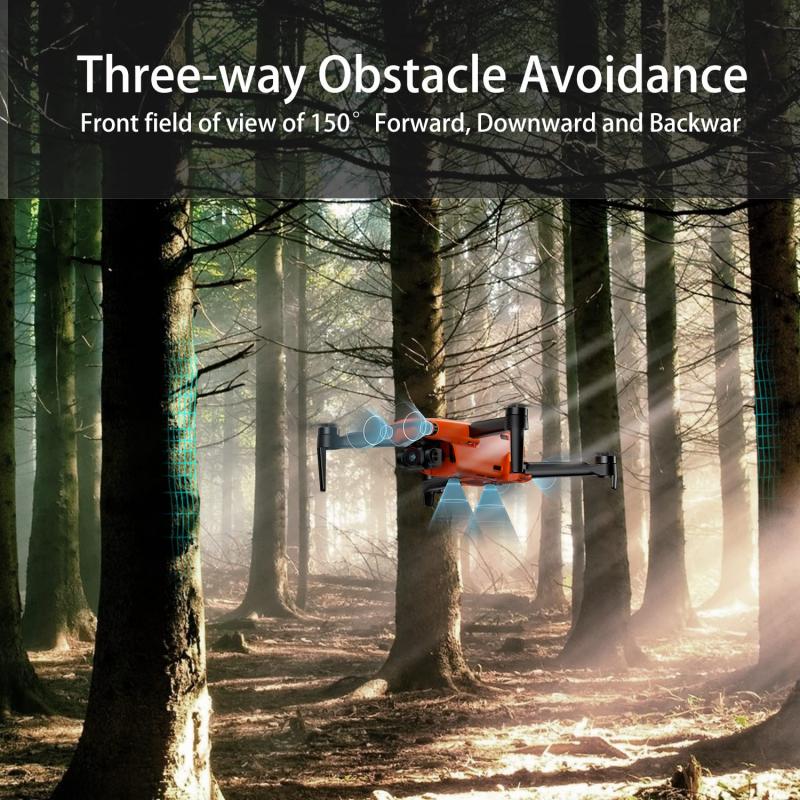
2、 Using a USB cable to charge the action camera
To charge an action camera battery, the most common method is to use a USB cable. This method is convenient and widely supported by most action camera models. Here is a step-by-step guide on how to charge your action camera battery using a USB cable:
1. Ensure that your action camera is turned off before attempting to charge it. This will prevent any potential issues during the charging process.
2. Locate the USB port on your action camera. It is usually located on the side or bottom of the camera, and it may be covered by a protective flap.
3. Connect one end of the USB cable to the USB port on your action camera. Make sure the connection is secure.
4. Plug the other end of the USB cable into a power source. This can be a computer, a wall adapter, or a portable power bank. Ensure that the power source is turned on and functioning properly.
5. Once the USB cable is connected to both the action camera and the power source, the charging process will begin. Some action cameras have a charging indicator light that will turn on to indicate that the battery is being charged.
6. Allow the action camera to charge for the recommended amount of time. This can vary depending on the model and battery capacity. It is advisable to refer to the user manual for specific charging instructions.
7. Once the battery is fully charged, disconnect the USB cable from both the action camera and the power source.
It is worth noting that some action cameras may have different charging methods or require specific charging accessories. Therefore, it is always recommended to consult the user manual or manufacturer's website for the most accurate and up-to-date information on charging your specific action camera model.

3、 Charging the battery using a wall adapter
To charge an action camera battery, the most common method is to use a wall adapter. Here's a step-by-step guide on how to do it:
1. Start by ensuring that your action camera is turned off. This will prevent any potential issues during the charging process.
2. Locate the USB port on your action camera. It is usually located on the side or bottom of the device. Some newer models may have a USB-C port, while older models may have a micro-USB port.
3. Connect one end of the USB cable to the USB port on your action camera. Make sure it is securely plugged in to avoid any interruptions during charging.
4. Plug the other end of the USB cable into the wall adapter. The wall adapter should have a USB port that allows you to connect the cable.
5. Plug the wall adapter into a power outlet. Ensure that the power outlet is functioning properly and that there is a stable power supply.
6. Once the action camera is connected to the wall adapter, a charging indicator light should appear on the camera. This light indicates that the battery is being charged.
7. Allow the battery to charge fully. The time it takes to charge will vary depending on the battery capacity and the charging speed of the wall adapter. It is recommended to leave the camera charging for at least a couple of hours to ensure a full charge.
8. Once the battery is fully charged, disconnect the USB cable from both the action camera and the wall adapter.
It is important to note that some action cameras may also support charging via a computer or a power bank. However, using a wall adapter is generally the most efficient and reliable method.
In recent years, there have been advancements in charging technology, such as fast charging and wireless charging. Some newer action camera models may support these features, allowing for quicker and more convenient charging. However, it is essential to refer to the user manual or manufacturer's instructions for specific details on how to charge your particular action camera model.

4、 Utilizing a portable power bank to charge the action camera
To charge an action camera battery, one of the most convenient methods is to utilize a portable power bank. A power bank is a portable device that stores electrical energy and can be used to charge various electronic devices on the go.
To charge your action camera battery using a power bank, follow these steps:
1. Ensure that your power bank is fully charged. Connect it to a power source using the provided cable and let it charge until all the indicator lights show that it is fully charged.
2. Locate the USB port on your power bank. Most power banks have multiple USB ports, so choose one that is suitable for your action camera's charging cable.
3. Connect one end of the charging cable to the USB port on the power bank and the other end to the charging port on your action camera. Make sure the connection is secure.
4. Turn on the power bank by pressing the power button if necessary. Some power banks may automatically start charging when a device is connected.
5. Monitor the charging progress. Most action cameras have a battery indicator that shows the charging status. It is recommended to let the camera charge until the battery is full.
Utilizing a power bank to charge your action camera battery offers the advantage of portability. You can charge your camera battery even when you are away from a power outlet, making it ideal for outdoor activities or travel. Additionally, power banks come in various capacities, so you can choose one that suits your needs and provides multiple charges for your action camera.
It is important to note that the charging time may vary depending on the power bank's capacity and the action camera's battery size. It is advisable to refer to the manufacturer's instructions for specific charging times and precautions.
In conclusion, using a portable power bank to charge your action camera battery is a convenient and practical solution, especially when you are on the move. It ensures that your camera is always ready to capture those exciting moments without worrying about running out of battery power.