How To Charge Canon Digital Camera ?
To charge a Canon digital camera, you will need to follow these steps:
1. Ensure that the battery is properly inserted into the camera.
2. Connect the camera to the charger using the provided USB cable.
3. Plug the charger into a power outlet.
4. The camera's battery should start charging automatically. The charging time will vary depending on the camera model and the battery's capacity.
It is important to note that some Canon cameras may require a specific type of charger or cable. Always refer to the camera's user manual for specific instructions on how to charge your camera.
1、 Connect camera to power source using AC adapter
To charge a Canon digital camera, the easiest and most efficient way is to connect the camera to a power source using an AC adapter. This method ensures that the camera is charged quickly and efficiently, without the need for additional batteries or charging cables.
To charge your Canon digital camera using an AC adapter, you will need to first locate the charging port on your camera. This is usually located on the side or bottom of the camera, and is typically labeled with a small battery icon.
Once you have located the charging port, simply plug the AC adapter into a nearby power outlet, and then connect the other end of the adapter to the charging port on your camera. The camera should begin charging immediately, and you can monitor the progress of the charge using the camera's built-in battery indicator.
It is important to note that while charging your Canon digital camera using an AC adapter is a quick and efficient method, it is also important to use a high-quality adapter that is specifically designed for your camera model. Using a low-quality or incompatible adapter can damage your camera or cause it to malfunction, so always be sure to use the correct adapter for your camera.
In addition, it is also a good idea to periodically check the charging progress of your camera, and to unplug the adapter once the battery is fully charged. This can help to prolong the life of your camera's battery and ensure that it remains in good working condition for years to come.

2、 Use USB cable to connect camera to computer
To charge a Canon digital camera, the most common method is to use a USB cable to connect the camera to a computer. This method is convenient and easy to use, as most computers have USB ports that can be used to charge the camera. Simply connect the USB cable to the camera and the computer, and the camera will start charging automatically.
However, it is important to note that not all Canon digital cameras can be charged using a USB cable. Some models require a separate battery charger, which can be purchased from Canon or a third-party retailer. It is important to check the user manual or specifications of your camera to determine the appropriate charging method.
Additionally, it is important to use a high-quality USB cable to ensure that the camera charges properly and safely. Using a low-quality or damaged cable can result in slow charging or even damage to the camera.
In recent years, some Canon digital cameras have also introduced wireless charging capabilities. This allows the camera to be charged using a wireless charging pad, similar to how a smartphone can be charged. However, this feature is not yet available on all Canon models and may require the purchase of additional accessories.
Overall, using a USB cable to charge a Canon digital camera is a simple and effective method that is widely available. However, it is important to check the user manual and use a high-quality cable to ensure safe and efficient charging.

3、 Use portable power bank with USB port
To charge a Canon digital camera, there are several methods available. One of the most convenient and portable ways is to use a portable power bank with a USB port. This method is especially useful when you are traveling or on the go and do not have access to a power outlet.
To charge your Canon digital camera using a portable power bank, you will need a USB cable that is compatible with your camera. Most Canon digital cameras come with a USB cable, but if you do not have one, you can purchase it separately.
Once you have the USB cable, connect one end to the camera and the other end to the USB port on the power bank. Turn on the power bank and your camera should start charging. The time it takes to fully charge your camera will depend on the capacity of the power bank and the battery of your camera.
Using a portable power bank to charge your Canon digital camera is a convenient and reliable method. However, it is important to ensure that the power bank is fully charged before using it to charge your camera. Additionally, it is recommended to use a power bank with a high capacity to ensure that your camera is fully charged and ready to use when you need it.
In conclusion, using a portable power bank with a USB port is an easy and convenient way to charge your Canon digital camera. It is a great option for those who are always on the go and need to keep their camera charged and ready to use.

4、 Use car charger with USB port
To charge a Canon digital camera, there are several methods available. One of the most convenient ways is to use a car charger with a USB port. This method is particularly useful when you are on the go and do not have access to a power outlet.
To use a car charger with a USB port, you will need a USB cable that is compatible with your Canon digital camera. Most Canon cameras come with a USB cable, but if you do not have one, you can purchase it separately.
Once you have the USB cable, connect one end to the camera and the other end to the USB port on the car charger. Then, plug the car charger into the cigarette lighter socket in your car. The camera should start charging immediately.
It is important to note that not all car chargers are created equal. Some may not provide enough power to charge your camera, while others may damage your camera. Therefore, it is recommended to use a car charger that is specifically designed for your camera or a high-quality universal car charger.
In addition to using a car charger, you can also charge your Canon digital camera using a wall charger, a computer, or a power bank. Each method has its own advantages and disadvantages, so it is important to choose the one that best suits your needs.


















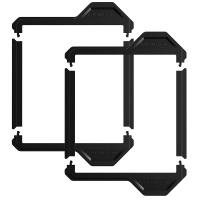












There are no comments for this blog.