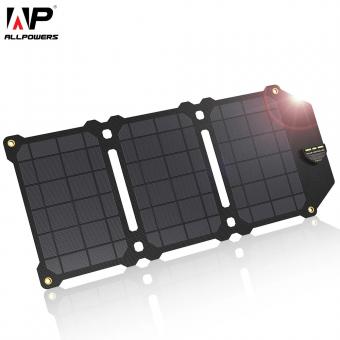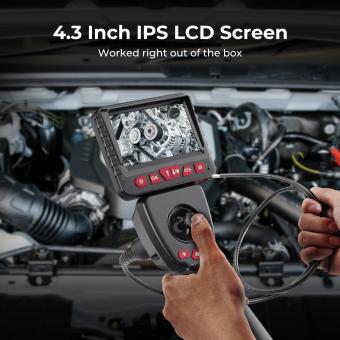How To Charge Depstech Endoscope ?
To charge the Depstech endoscope, connect the USB end of the charging cable to the endoscope's charging port, and the other end to a power source such as a computer or a USB wall adapter. The endoscope will start charging automatically. Make sure to leave it connected until the battery is fully charged.
1、 USB Charging: Using a USB cable to charge the Depstech endoscope.
To charge the Depstech endoscope, you can use the USB charging method. This involves using a USB cable to connect the endoscope to a power source for charging. The USB cable typically comes included with the endoscope kit.
To begin, locate the charging port on the endoscope. It is usually located on the side or bottom of the device. Insert one end of the USB cable into the charging port of the endoscope. The other end of the cable should be plugged into a power source, such as a computer, laptop, or a USB wall adapter.
Once the endoscope is connected to the power source, the charging process will begin. You may notice a light indicator on the endoscope that shows it is charging. The charging time can vary depending on the model and battery capacity of the endoscope. It is recommended to refer to the user manual for specific charging instructions and estimated charging time.
It is important to note that the latest models of Depstech endoscopes may come with updated charging features. For example, some models may offer fast charging capabilities or wireless charging options. It is advisable to check the user manual or product specifications for any additional charging methods or features that may be available for your specific model.
Overall, using a USB cable to charge the Depstech endoscope is a simple and convenient method. It allows you to easily connect the endoscope to a power source and ensures that your device is ready for use when needed.
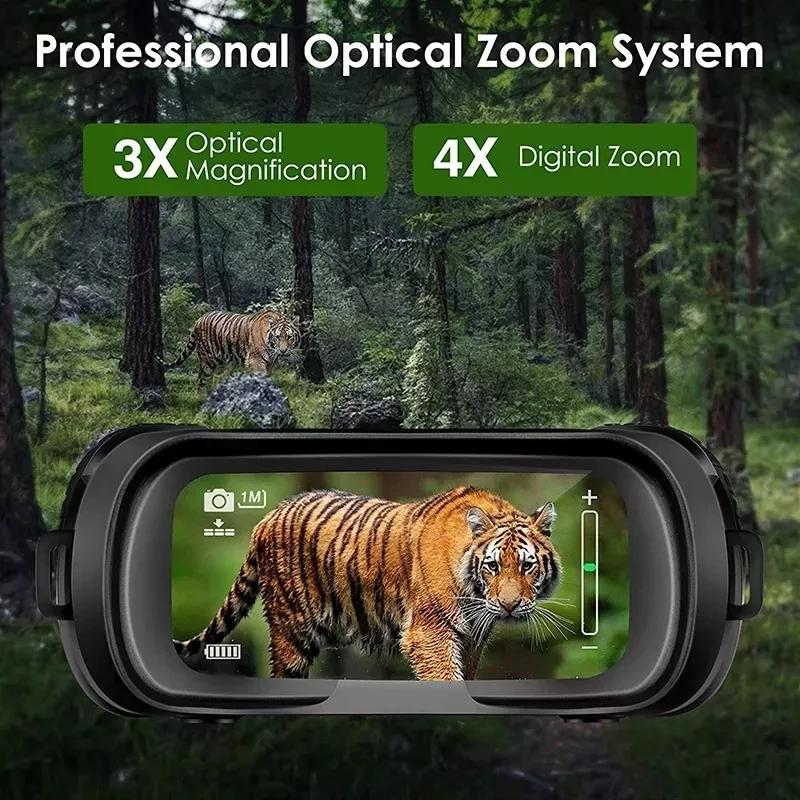
2、 Power Adapter Charging: Charging the endoscope using a power adapter.
To charge the Depstech endoscope, you can use a power adapter. The power adapter is typically included in the package when you purchase the endoscope. Here is a step-by-step guide on how to charge the Depstech endoscope using a power adapter:
1. Ensure that the endoscope is turned off before charging. This will prevent any potential damage to the device.
2. Locate the charging port on the endoscope. It is usually located on the side or bottom of the device. The charging port is a small hole where you will insert the charging cable.
3. Take the charging cable that came with the endoscope and plug one end into the charging port of the endoscope.
4. Plug the other end of the charging cable into the power adapter.
5. Plug the power adapter into a power outlet. Make sure the power outlet is functioning properly.
6. Once the endoscope is connected to the power adapter and plugged into the power outlet, the charging process will begin. You may see a light indicator on the endoscope that shows it is charging.
7. Allow the endoscope to charge for the recommended amount of time. This can vary depending on the model of the endoscope, so refer to the user manual for specific charging instructions.
8. Once the endoscope is fully charged, you can unplug it from the power adapter and disconnect the charging cable from the device.
It is important to note that the latest models of Depstech endoscopes may have different charging methods or additional features. Therefore, it is always recommended to refer to the user manual or contact Depstech customer support for the most up-to-date information on how to charge your specific model of endoscope.

3、 Battery Replacement: Replacing the battery in the Depstech endoscope.
To charge the Depstech endoscope, you will need to follow a few simple steps. First, locate the charging port on the endoscope. It is usually located on the side or bottom of the device. Once you have found the charging port, plug the USB end of the charging cable into a power source, such as a computer or wall adapter. Then, insert the other end of the cable into the charging port of the endoscope. The device should start charging immediately, and you will see a light indicator on the endoscope to confirm that it is charging.
It is important to note that the Depstech endoscope comes with a built-in rechargeable battery. This means that you do not need to replace the battery when it runs out of charge. Instead, you can simply plug it in and let it charge fully. The charging time may vary depending on the model and battery capacity, but it usually takes a few hours to fully charge the endoscope.
It is recommended to fully charge the endoscope before using it for the first time or after a long period of inactivity. This will ensure that you have enough power to use the device for an extended period without interruption.
In conclusion, charging the Depstech endoscope is a straightforward process. Simply plug the charging cable into the device and a power source, and let it charge until the battery is full. Remember to fully charge the endoscope before using it for the best performance.

4、 Charging Indicator: Understanding the charging status through indicator lights.
To charge the Depstech endoscope, follow these simple steps:
1. Connect the USB cable: Plug one end of the USB cable into the charging port on the endoscope and the other end into a power source such as a computer, laptop, or USB wall adapter.
2. Charging Indicator: The Depstech endoscope is equipped with indicator lights that provide information about the charging status. Understanding these indicators is crucial for efficient charging.
3. Charging status: When the endoscope is connected to a power source, the indicator lights will turn on to indicate the charging status. Typically, a red light indicates that the endoscope is charging, while a green light indicates that the endoscope is fully charged.
4. Charging time: The charging time for the Depstech endoscope may vary depending on the model and battery capacity. It is recommended to refer to the user manual for specific charging times.
5. Disconnecting the charger: Once the endoscope is fully charged, disconnect the USB cable from the power source and the endoscope.
It is important to note that the latest models of Depstech endoscopes may have additional features or improvements in the charging process. Therefore, it is always advisable to refer to the user manual or contact Depstech customer support for the most up-to-date information on charging procedures.
Overall, charging the Depstech endoscope is a straightforward process that can be easily understood through the charging indicator lights. Following the recommended charging steps will ensure that your endoscope is always ready for use when needed.