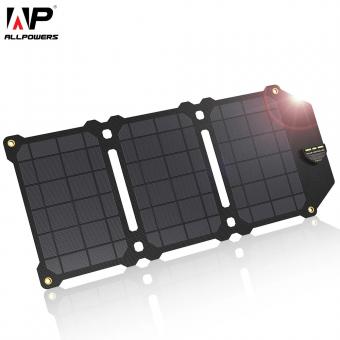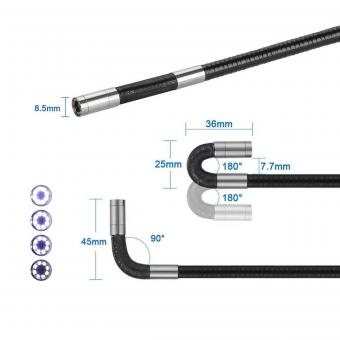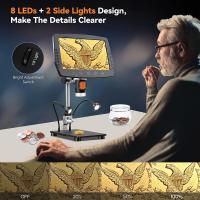How To Charge Sony Battery With Camera ?
To charge a Sony battery with a camera, you will need to connect the camera to a power source using the supplied USB cable and AC adapter. Once the camera is connected to the power source, turn off the camera and insert the battery into the battery compartment. The camera will automatically start charging the battery. The charging time will vary depending on the battery capacity and the charging method used. It is recommended to use the original Sony AC adapter and USB cable for optimal charging performance.
1、 Sony camera battery charging process
Sony camera batteries can be charged using the camera itself or an external battery charger. Here's how to charge a Sony battery with a camera:
1. Turn off the camera and remove the battery from the camera.
2. Connect the camera to a power source using the AC adapter and USB cable that came with the camera.
3. Insert the battery into the camera.
4. The camera will start charging the battery automatically. The charging time will vary depending on the battery capacity and the charging method.
5. When the battery is fully charged, the charging indicator light on the camera will turn off.
Alternatively, you can charge the Sony camera battery using an external battery charger. Here's how:
1. Remove the battery from the camera.
2. Insert the battery into the external battery charger.
3. Connect the charger to a power source using the AC adapter and cable that came with the charger.
4. The charger will start charging the battery automatically. The charging time will vary depending on the battery capacity and the charging method.
5. When the battery is fully charged, the charging indicator light on the charger will turn off.
It's important to note that using a third-party charger or cable may damage the battery or camera, so it's recommended to use the original Sony charger and cable. Additionally, it's best to charge the battery before it completely runs out of power to prolong its lifespan.

2、 Charging Sony camera battery using USB cable
Charging Sony camera battery using USB cable is a convenient and easy way to keep your camera powered up. Most Sony cameras come with a USB cable that can be used to charge the battery. Here are the steps to follow:
1. Connect the USB cable to your camera and the other end to a USB power source such as a computer or wall adapter.
2. Turn off your camera and make sure the battery is properly inserted.
3. The camera should start charging automatically. You can check the battery level on the camera's LCD screen.
4. Once the battery is fully charged, the charging indicator light on the camera will turn off.
It is important to note that not all USB power sources are created equal. Make sure to use a power source that provides enough power to charge your camera battery. Using a low-powered USB port may result in slower charging times or may not charge the battery at all.
Additionally, it is recommended to use only genuine Sony batteries and chargers to ensure optimal performance and safety. Using third-party batteries or chargers may damage your camera or battery and void your warranty.
In conclusion, charging your Sony camera battery using a USB cable is a convenient and easy way to keep your camera powered up. Just make sure to use a high-powered USB source and genuine Sony batteries and chargers for optimal performance and safety.

3、 Tips for charging Sony camera battery efficiently
How to charge Sony battery with camera:
To charge a Sony camera battery with the camera, follow these steps:
1. Turn off the camera and remove the battery from the camera.
2. Connect the camera to a power source using the AC adapter that came with the camera.
3. Insert the battery into the camera.
4. The camera will start charging the battery automatically.
Tips for charging Sony camera battery efficiently:
1. Use the original Sony battery charger: Using the original Sony battery charger is the best way to ensure that your battery is charged efficiently and safely.
2. Charge the battery before it is completely drained: It is best to charge the battery before it is completely drained. This will help to prolong the life of the battery.
3. Charge the battery in a cool, dry place: Charging the battery in a cool, dry place will help to prevent overheating and damage to the battery.
4. Avoid charging the battery in direct sunlight: Direct sunlight can cause the battery to overheat and damage the battery.
5. Use a high-quality USB cable: If you are charging the battery using a USB cable, make sure to use a high-quality cable to ensure that the battery is charged efficiently.
6. Check the battery regularly: Check the battery regularly to ensure that it is charging properly and to prevent overcharging.
7. Use a battery grip: Using a battery grip can help to extend the battery life of your camera and allow you to take more photos without having to stop and recharge the battery.
In conclusion, charging your Sony camera battery efficiently is important to ensure that your camera is always ready to use. By following these tips, you can help to prolong the life of your battery and ensure that it is charged safely and efficiently.

4、 Troubleshooting common issues while charging Sony camera battery
How to charge Sony battery with camera:
Charging a Sony camera battery with the camera itself is a simple process. First, ensure that the camera is turned off and connect the camera to a power source using the provided USB cable. The camera's battery should start charging automatically. The charging time will vary depending on the battery's capacity and the power source used.
Troubleshooting common issues while charging Sony camera battery:
If you encounter any issues while charging your Sony camera battery, there are a few things you can try to troubleshoot the problem. First, ensure that the USB cable is securely connected to both the camera and the power source. If the cable is loose, the battery may not charge properly.
If the battery still does not charge, try using a different USB cable or power source. It's also important to ensure that the battery is compatible with your camera model. Using an incompatible battery can cause charging issues and potentially damage your camera.
If you continue to experience issues, it may be necessary to replace the battery or contact Sony customer support for further assistance.
It's worth noting that some newer Sony camera models may not support charging via USB and require a separate battery charger. Always refer to your camera's user manual for specific instructions on how to charge your battery.