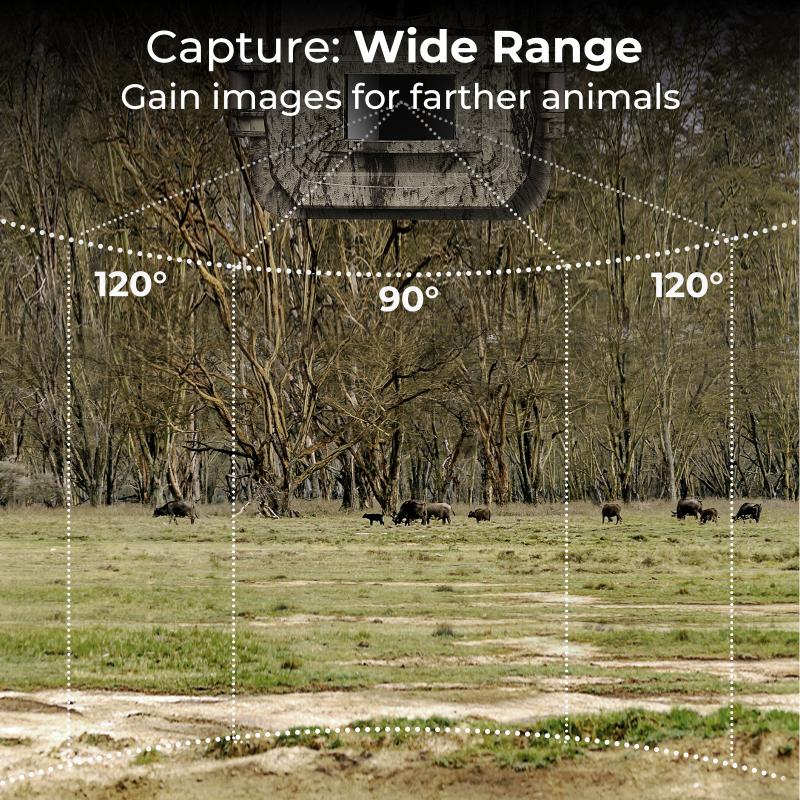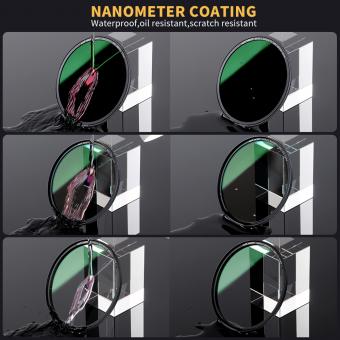How To Check Over A Digital Camera Sensor ?
To check over a digital camera sensor, you can perform a sensor cleaning or use a sensor loupe to inspect the sensor for any dust or debris. You can also take a test shot of a white or gray surface at a small aperture and inspect the image for any visible spots or blemishes. Additionally, you can use software such as Lightroom or Photoshop to view the sensor image and identify any areas that may need cleaning or repair. It is important to handle the sensor with care and avoid touching it with your fingers or any abrasive materials. Regular sensor maintenance can help ensure optimal image quality and prevent any potential damage to the camera.
1、 Pixel Mapping
How to check over a digital camera sensor? One important aspect to consider is pixel mapping. Pixel mapping is a process that checks each individual pixel on the camera sensor to ensure that it is functioning properly. This is important because even a single malfunctioning pixel can ruin an entire image.
To perform a pixel mapping check, you can use software provided by the camera manufacturer or a third-party program. The process typically involves taking a series of test shots with the lens cap on, which allows the camera to capture only black pixels. The software then analyzes the images to identify any malfunctioning pixels and creates a map of their locations.
It is recommended to perform a pixel mapping check periodically, especially if you notice any unusual spots or artifacts in your images. Some cameras also have a built-in pixel mapping function that can be accessed through the menu settings.
It is worth noting that some photographers argue that pixel mapping is not necessary for most users, as modern cameras have advanced technology that can automatically correct for any malfunctioning pixels. However, others believe that it is still a useful tool for ensuring the best possible image quality.
In conclusion, while pixel mapping may not be essential for all photographers, it is a valuable tool for those who want to ensure the highest quality images from their digital camera.

2、 Dust Detection
How to check over a digital camera sensor:
To check over a digital camera sensor, you can perform a simple test by taking a photo of a plain white surface, such as a piece of paper or a wall. Then, zoom in on the photo and look for any dark spots or specks. These spots are likely dust particles that have settled on the sensor.
Another way to check for dust on the sensor is to use the camera's built-in sensor cleaning function. This function uses ultrasonic vibrations to shake loose any dust particles that may be stuck to the sensor. To activate this function, consult your camera's manual.
Dust Detection:
Many modern digital cameras also come equipped with a dust detection feature. This feature uses a sensor to detect any dust particles that may be present on the sensor. The camera then maps out the location of these particles and can even remove them from the final image using software.
The latest point of view:
While dust on the sensor can be a nuisance, it is not always a cause for concern. In fact, many photographers argue that a little bit of dust can actually add character to an image. However, if you are noticing a significant amount of dust on your sensor, it may be time to clean it. It is important to note that cleaning the sensor can be a delicate process and should be done carefully to avoid damaging the sensor. If you are unsure about how to clean your camera's sensor, it is best to consult a professional.

3、 Sensor Cleaning
To check over a digital camera sensor, you can use the camera's built-in sensor cleaning function or use a sensor cleaning kit. The sensor cleaning function can be found in the camera's menu settings and is designed to remove dust and debris from the sensor. However, this function may not be effective in removing stubborn dirt or oil spots.
Using a sensor cleaning kit involves using a special tool to physically clean the sensor. This can be done by using a blower to remove loose debris, followed by using a swab and cleaning solution to remove any remaining dirt or oil spots. It is important to follow the manufacturer's instructions carefully to avoid damaging the sensor.
In recent years, there has been a debate about the necessity of sensor cleaning. Some photographers argue that modern cameras have improved sensor cleaning functions and that regular cleaning is not necessary. However, others argue that even small amounts of dust or debris can affect image quality and that regular cleaning is essential.
Ultimately, the decision to clean the sensor should be based on the individual photographer's needs and preferences. If you notice a decrease in image quality or see visible spots on your images, it may be time to clean the sensor.
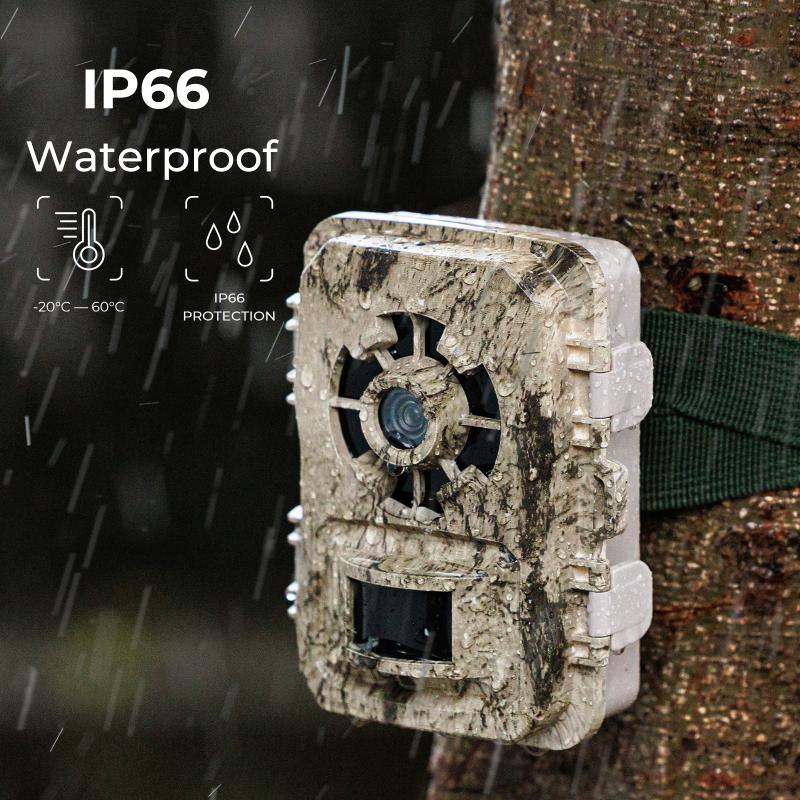
4、 Image Quality Testing
How to check over a digital camera sensor:
To check over a digital camera sensor, you can perform a few simple tests. First, take a photo of a white or gray surface, such as a piece of paper or a wall. Then, zoom in on the image and look for any spots or blemishes. These could be caused by dust or debris on the sensor and may need to be cleaned.
Another test is to take a photo of a uniform surface, such as a clear blue sky or a blank wall. Look for any color variations or banding in the image. This could indicate a problem with the sensor's color accuracy or sensitivity.
You can also test the dynamic range of the sensor by taking photos in different lighting conditions, such as bright sunlight and low light. Look for any areas of overexposure or underexposure in the image.
Image Quality Testing:
Image quality testing is an important aspect of digital camera development and evaluation. It involves measuring various aspects of image quality, such as resolution, color accuracy, noise, and dynamic range.
One of the latest trends in image quality testing is the use of artificial intelligence and machine learning algorithms. These can be used to analyze large amounts of image data and identify patterns and trends that may not be visible to the human eye.
Another trend is the use of standardized testing protocols, such as those developed by the International Imaging Industry Association (I3A). These protocols provide a consistent and objective way to measure and compare image quality across different cameras and manufacturers.
Overall, image quality testing is essential for ensuring that digital cameras meet the needs and expectations of consumers. By staying up-to-date with the latest trends and technologies in this field, camera manufacturers can continue to improve the quality and performance of their products.