How To Clean A Sony Camcorder Heads ?
To clean the heads of a Sony camcorder, you can follow these steps:
1. Power off the camcorder and remove any tapes or cassettes.
2. Locate the head cleaning cassette that is compatible with your Sony camcorder model.
3. Insert the head cleaning cassette into the camcorder's tape compartment.
4. Close the tape compartment and ensure it is securely latched.
5. Set the camcorder to playback mode.
6. Press play and let the head cleaning cassette run for a few seconds.
7. Stop the playback and eject the head cleaning cassette.
8. Power off the camcorder and wait for a few minutes.
9. Reinsert a regular tape or cassette and test the playback quality.
It is important to note that excessive cleaning of the heads can cause damage, so it is recommended to only clean the heads when necessary. If the playback quality does not improve after cleaning, it may be best to consult a professional technician for further assistance.
1、 Understanding the Sony camcorder head cleaning process
Understanding the Sony camcorder head cleaning process is essential for maintaining the optimal performance of your device. Over time, the camcorder heads can accumulate dust, dirt, and debris, which can result in poor video and audio quality. Cleaning the heads regularly can help ensure that your recordings are clear and sharp.
To clean a Sony camcorder heads, follow these steps:
1. Power off the camcorder and remove any tapes or memory cards.
2. Locate the head cleaning cassette. This cassette is specifically designed to clean the camcorder heads and can be purchased from electronics stores or online.
3. Insert the head cleaning cassette into the camcorder and close the tape compartment.
4. Set the camcorder to playback mode.
5. Press the play button and let the cleaning cassette run for about 10-15 seconds. This will allow the cleaning tape to come into contact with the camcorder heads and remove any dirt or debris.
6. After the cleaning process is complete, eject the cleaning cassette from the camcorder.
7. Power on the camcorder and test its performance by recording and playing back a short video.
It is important to note that excessive cleaning can also damage the camcorder heads. Therefore, it is recommended to clean the heads only when necessary or if you notice a decline in video or audio quality. Additionally, if the cleaning process does not improve the performance of your camcorder, it may be best to consult a professional technician for further assistance.
In conclusion, understanding the Sony camcorder head cleaning process is crucial for maintaining optimal performance. By following the steps outlined above, you can effectively clean the camcorder heads and ensure high-quality recordings.
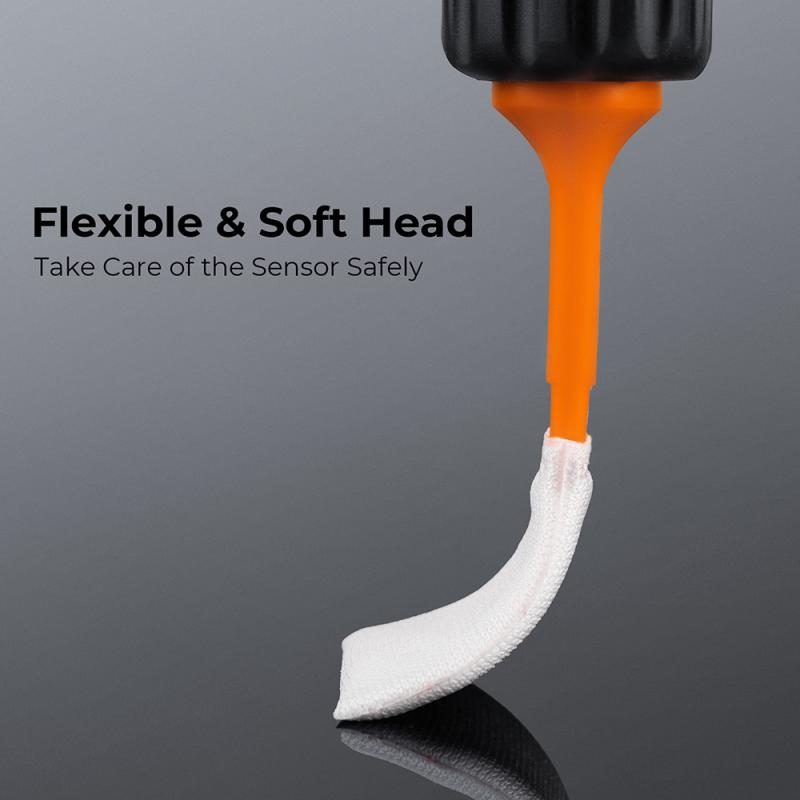
2、 Using a cleaning tape to remove debris from camcorder heads
To clean the heads of a Sony camcorder, one effective method is to use a cleaning tape specifically designed for this purpose. Cleaning tapes are readily available in electronic stores and online. They are equipped with tiny brushes or cleaning pads that help remove debris and dust particles from the camcorder heads.
To clean the camcorder heads using a cleaning tape, follow these steps:
1. Ensure that the camcorder is turned off and remove any cassette or tape from the device.
2. Insert the cleaning tape into the camcorder's tape compartment. Make sure it is properly aligned with the tape heads.
3. Close the tape compartment and turn on the camcorder.
4. Press the play button to start the cleaning process. The cleaning tape will run for a specified duration, usually a few minutes, during which the brushes or cleaning pads will gently remove debris from the heads.
5. Once the cleaning process is complete, eject the cleaning tape from the camcorder.
It is important to note that excessive cleaning can potentially damage the camcorder heads. Therefore, it is recommended to use a cleaning tape only when necessary, such as when you notice a decline in video or audio quality.
Additionally, it is always a good idea to refer to the specific instructions provided by Sony for your camcorder model. These instructions may include any additional steps or precautions that need to be taken while cleaning the heads.
In recent years, there has been a shift towards digital camcorders, which often do not require manual cleaning of heads. Instead, they utilize solid-state memory or hard drives for recording, eliminating the need for physical tape and the associated maintenance.

3、 Manual cleaning of Sony camcorder heads with a soft cloth
To clean the heads of a Sony camcorder, you can follow the manual cleaning method using a soft cloth. This method is effective in removing dirt, dust, and debris that may accumulate on the heads over time. Here's a step-by-step guide on how to clean a Sony camcorder heads:
1. Turn off the camcorder and remove any tapes or batteries.
2. Locate the head cleaning lever or button on the camcorder. This is usually labeled as "CLEANING" or "HEAD CLEANING."
3. Press and hold the head cleaning lever or button for a few seconds. This will activate the cleaning mechanism.
4. Open the tape compartment and remove the cleaning cassette if you have one. If not, proceed to the next step.
5. Take a soft, lint-free cloth and gently wipe the video heads. Be careful not to apply too much pressure as this may damage the heads.
6. Use a separate cloth to clean the capstan roller and pinch roller. These are the small rubber rollers that come into contact with the tape.
7. If there is stubborn dirt or debris on the heads, you can moisten the cloth slightly with a mild cleaning solution recommended by Sony. Avoid using harsh chemicals or alcohol-based cleaners.
8. Allow the heads, capstan roller, and pinch roller to dry completely before reinserting any tapes or batteries.
It's important to note that manual cleaning should be done sparingly, as excessive cleaning can also cause damage to the heads. If you notice persistent issues with playback or recording quality, it may be best to consult a professional technician or contact Sony support for further assistance.

4、 Avoiding common mistakes when cleaning Sony camcorder heads
How to Clean a Sony Camcorder Heads:
Cleaning the heads of your Sony camcorder is essential to maintain optimal video and audio quality. Here are the steps to effectively clean the heads:
1. Gather the necessary supplies: You will need a head cleaning cassette specifically designed for your Sony camcorder model. Avoid using generic cleaning cassettes as they may damage the heads.
2. Power off the camcorder: Before starting the cleaning process, make sure the camcorder is turned off to prevent any accidental damage.
3. Insert the cleaning cassette: Open the cassette compartment and carefully insert the cleaning cassette. Close the compartment securely.
4. Follow the instructions: Each cleaning cassette comes with specific instructions. Follow them carefully to ensure proper cleaning. Typically, you will need to play the cleaning cassette for a specific duration, usually a few minutes.
5. Avoid excessive cleaning: Overcleaning can be harmful to the heads. Follow the recommended cleaning frequency mentioned in the camcorder's manual. Cleaning once every 10-20 hours of recording is generally sufficient.
6. Store the cleaning cassette properly: After use, store the cleaning cassette in its protective case to prevent dust and debris from accumulating on the cleaning surface.
Avoiding Common Mistakes when Cleaning Sony Camcorder Heads:
1. Using improper cleaning methods: Stick to using cleaning cassettes specifically designed for your Sony camcorder. Avoid using cotton swabs or other cleaning tools as they can damage the delicate heads.
2. Cleaning too frequently: While regular cleaning is important, excessive cleaning can wear out the heads faster. Follow the recommended cleaning frequency mentioned in the manual.
3. Cleaning in a dusty environment: Ensure that the cleaning process takes place in a clean and dust-free environment. Dust particles can get trapped in the heads, affecting the video and audio quality.
4. Applying excessive pressure: When inserting the cleaning cassette, do it gently without applying excessive force. Excessive pressure can damage the heads or other internal components.
5. Ignoring professional servicing: If you notice persistent issues with video or audio quality, it may be necessary to seek professional servicing. Cleaning alone may not resolve all problems, and a trained technician can diagnose and fix any underlying issues.
Remember, proper maintenance and cleaning of your Sony camcorder heads will help prolong its lifespan and ensure high-quality recordings.






























There are no comments for this blog.