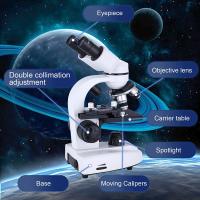How To Clean Airpods For Better Sound ?
To clean your AirPods for better sound, start by gently wiping the exterior surfaces with a soft, lint-free cloth. Use a slightly damp cloth to remove any stubborn dirt or grime. Avoid getting moisture into the openings.
Next, clean the speaker grilles using a soft-bristled brush or a clean, dry toothbrush. Gently brush away any debris or dust that may have accumulated.
For the charging case, wipe it down with a soft cloth and use a cotton swab to clean the charging port. Be careful not to push any debris further into the port.
To clean the ear tips, remove them from the AirPods and rinse them with water. Make sure they are completely dry before reattaching them.
Regularly cleaning your AirPods can help maintain their sound quality and prevent any blockages that may affect the audio. However, be cautious not to use excessive force or harsh cleaning agents that could damage the delicate components.
1、 Removing earwax buildup from AirPods for improved sound quality
Removing earwax buildup from AirPods for improved sound quality is essential to ensure optimal performance and longevity of your beloved wireless earbuds. Over time, earwax can accumulate on the speaker grilles and affect the sound output. Here's a step-by-step guide on how to clean your AirPods for better sound:
1. Start by removing the AirPods from their charging case and ensure they are powered off.
2. Gently inspect the speaker grilles for any visible earwax buildup. If you notice any, proceed to the next step.
3. Take a soft, lint-free cloth or a cotton swab and dampen it slightly with water. Avoid using excessive moisture as it can damage the AirPods.
4. Carefully wipe the speaker grilles and the surrounding areas to remove any visible earwax. Be gentle and avoid pushing the wax further into the device.
5. For stubborn earwax, you can use a small, soft-bristled brush (like a toothbrush) to gently scrub the grilles. Ensure the brush is clean and dry before using it.
6. If the earwax buildup is severe or persistent, you can use a small amount of isopropyl alcohol (70% concentration or less) on a cotton swab to clean the grilles. However, be cautious not to let any liquid enter the device.
7. Allow the AirPods to dry completely before placing them back in the charging case.
It's important to note that excessive cleaning or using liquids can damage the AirPods, so always exercise caution. Additionally, regular cleaning of the charging case and keeping your ears clean can help prevent excessive earwax buildup.
As for the latest point of view, some users have reported that using a small vacuum cleaner attachment specifically designed for electronics can effectively remove earwax from the AirPods. However, it's crucial to use such tools with care and follow the manufacturer's instructions to avoid any damage.
By regularly cleaning your AirPods, you can ensure better sound quality and prolong their lifespan, allowing you to enjoy your favorite tunes with crystal-clear audio.

2、 Cleaning the charging case to optimize AirPods' audio performance
Cleaning the charging case to optimize AirPods' audio performance is essential for maintaining the best sound quality. Over time, dirt, debris, and earwax can accumulate in the charging case, which can affect the audio output of your AirPods. Here's a step-by-step guide on how to clean your AirPods and their charging case for better sound:
1. Start by removing the AirPods from the charging case and turn them off. This will prevent any accidental damage while cleaning.
2. Use a soft, lint-free cloth to wipe the exterior of the charging case. Make sure to remove any dust or dirt that may have accumulated on the surface.
3. For a deeper clean, dampen a cloth with a small amount of water or isopropyl alcohol. Gently wipe the exterior of the charging case, being careful not to get any liquid inside the charging port.
4. To clean the inside of the charging case, use a soft-bristled brush or a cotton swab. Be gentle and avoid pushing any debris further into the case.
5. For the AirPods themselves, use a dry, lint-free cloth to wipe away any dirt or debris. Avoid using liquids directly on the AirPods, as this can damage the internal components.
6. If there is earwax or debris stuck in the speaker grilles, you can use a clean, dry toothbrush or a soft-bristled brush to gently remove it. Be careful not to apply too much pressure or damage the delicate components.
7. Finally, let the charging case and AirPods dry completely before placing them back together. This will prevent any moisture from affecting the audio quality.
It's important to note that Apple recommends avoiding the use of liquids or cleaning products directly on the AirPods or their charging case. Following these cleaning steps regularly will help maintain the best sound quality and prolong the lifespan of your AirPods.
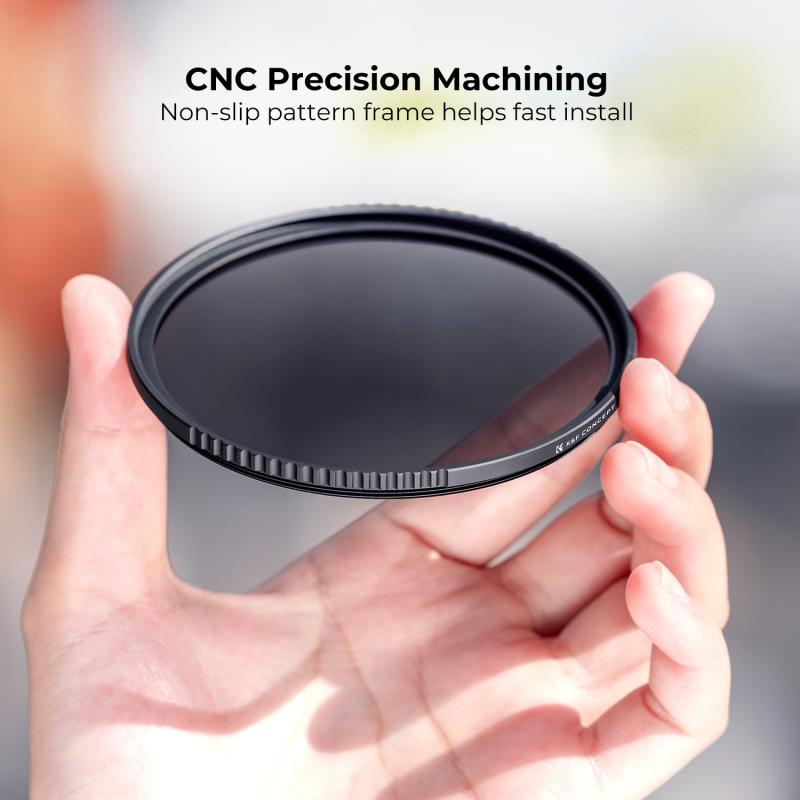
3、 Properly maintaining AirPods' speaker grilles for enhanced sound clarity
Properly maintaining AirPods' speaker grilles for enhanced sound clarity is crucial to ensure optimal audio performance. Over time, the speaker grilles can accumulate dirt, debris, and earwax, which can negatively impact sound quality. Cleaning your AirPods regularly can help restore their original sound clarity and prevent any potential damage.
To clean your AirPods, follow these steps:
1. Start by removing any visible debris or earwax from the speaker grilles using a soft, dry brush or a clean, lint-free cloth. Be gentle to avoid pushing the debris further into the grilles.
2. Dampen a soft, lint-free cloth with water or isopropyl alcohol. Avoid using excessive moisture, as it can damage the AirPods. Gently wipe the speaker grilles and the outer surface of the AirPods.
3. For a more thorough cleaning, you can use a small, soft-bristled brush, like a toothbrush, to remove any stubborn debris from the grilles. Be careful not to apply too much pressure or get any moisture into the AirPods' openings.
4. Allow the AirPods to air dry completely before placing them back in the charging case or using them. This will prevent any potential damage from moisture.
It's important to note that Apple does not recommend using sharp objects or compressed air to clean the speaker grilles, as these can cause permanent damage.
In addition to regular cleaning, it's also essential to store your AirPods in a clean and dry environment when not in use. This will help prevent the accumulation of dirt and debris, ensuring better sound quality over time.
By following these cleaning and maintenance practices, you can enjoy enhanced sound clarity and prolong the lifespan of your AirPods.

4、 Cleaning the microphone openings on AirPods for better audio reception
Cleaning the microphone openings on AirPods for better audio reception is an essential step to ensure optimal sound quality. Over time, dirt, debris, and earwax can accumulate in the microphone openings, leading to muffled or distorted audio. Here's a step-by-step guide on how to clean your AirPods for better sound:
1. Start by removing the AirPods from their charging case and inspecting the microphone openings. These small holes are located at the bottom of each AirPod.
2. Gently brush the microphone openings using a soft-bristled brush or a clean, dry toothbrush. This will help dislodge any loose debris or earwax. Be careful not to apply too much pressure to avoid damaging the delicate components.
3. If there is stubborn dirt or wax buildup, you can use a clean, dry cotton swab to carefully clean the microphone openings. Avoid using any liquids or cleaning solutions, as they can damage the AirPods.
4. After cleaning the microphone openings, wipe the entire surface of the AirPods with a soft, lint-free cloth. This will remove any remaining dirt or fingerprints.
5. Additionally, it's important to regularly clean the charging case. Wipe the inside and outside of the case with a slightly damp cloth to remove any dirt or debris that may affect the charging process.
It's worth noting that Apple recommends avoiding the use of liquids or cleaning agents on AirPods, as they can damage the internal components. Therefore, it's best to stick to dry cleaning methods.
In conclusion, cleaning the microphone openings on AirPods is crucial for better audio reception. By following these simple steps, you can ensure that your AirPods deliver optimal sound quality and maintain their performance over time.