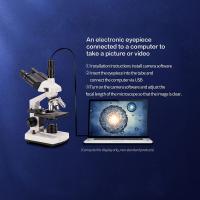How To Clean Airpods Max Mesh ?
To clean the mesh on AirPods Max, you can use a soft, lint-free cloth slightly dampened with water. Gently wipe the mesh surface to remove any dirt or debris. Avoid using excessive water or cleaning agents, as they may damage the mesh.
1、 Gently wipe the mesh with a soft, lint-free cloth.
To clean the mesh on your AirPods Max, it is important to handle them with care as they are delicate and can be easily damaged. The mesh on the ear cups is prone to collecting dust, dirt, and oils from your skin, which can affect the sound quality and overall appearance of your headphones.
To begin, make sure your AirPods Max are turned off and disconnected from any devices. Gently wipe the mesh with a soft, lint-free cloth. You can slightly dampen the cloth with water or a mild cleaning solution, but be cautious not to use excessive moisture as it can seep into the headphones and cause damage.
It is important to avoid using any abrasive materials or harsh chemicals, as they can scratch or discolor the mesh. Additionally, do not use compressed air or blow directly into the mesh, as this can push debris further into the headphones.
If the mesh is particularly dirty or has stubborn stains, you can use a soft-bristled brush, such as a clean toothbrush, to gently scrub the surface. Be sure to brush in a circular motion and avoid applying too much pressure.
In case you notice any buildup in the small holes of the mesh, you can use a toothpick or a soft, dry brush to carefully remove the debris. However, exercise caution to prevent any damage to the mesh or internal components.
Remember to clean the mesh regularly to maintain optimal sound quality and keep your AirPods Max looking their best.

2、 Use a small brush to remove any debris from the mesh.
To clean the mesh on your AirPods Max, you can follow a few simple steps. The mesh on the ear cups is prone to collecting dust, lint, and other particles over time, which can affect the audio quality and overall appearance of your headphones. Here's how you can clean the mesh effectively:
1. Start by removing the ear cushions from your AirPods Max. Gently pull them away from the ear cups, and they should come off easily.
2. Use a small brush with soft bristles, such as a clean makeup brush or a toothbrush, to remove any debris from the mesh. Gently brush the mesh in a circular motion to dislodge any particles that may be stuck.
3. If there are stubborn particles that won't come off with brushing alone, you can use a can of compressed air. Hold the can upright and use short bursts of air to blow away the debris. Be careful not to hold the can too close to the mesh to avoid damaging it.
4. For more thorough cleaning, you can dampen a microfiber cloth with a small amount of water or isopropyl alcohol. Gently wipe the mesh with the damp cloth, being careful not to apply too much pressure. Allow the mesh to air dry completely before reattaching the ear cushions.
It's important to note that Apple recommends avoiding the use of liquids or cleaning products directly on the mesh. Additionally, do not submerge your AirPods Max in water or expose them to excessive moisture.
By regularly cleaning the mesh on your AirPods Max, you can ensure optimal audio quality and keep them looking their best.

3、 Dampen a cloth with water or isopropyl alcohol for stubborn stains.
To clean the mesh on your AirPods Max, you can follow a few simple steps. Start by removing the ear cushions from the headphones. This will give you better access to the mesh area.
Next, take a soft, lint-free cloth and dampen it with water or isopropyl alcohol. Gently wipe the mesh area to remove any dirt or stains. Be careful not to apply too much pressure or get the cloth too wet, as this could damage the headphones.
For stubborn stains, you can dampen the cloth with isopropyl alcohol. Isopropyl alcohol is a common cleaning agent that can effectively remove tough stains. However, it's important to use it sparingly and avoid getting it on any other parts of the headphones.
After cleaning the mesh, make sure to let it dry completely before reattaching the ear cushions. This will prevent any moisture from getting trapped and potentially causing damage.
It's worth noting that Apple recommends avoiding the use of liquids or cleaning products on the AirPods Max. Instead, they suggest using a soft, dry cloth to gently wipe the headphones. However, if you find that the mesh is particularly dirty or stained, using a damp cloth with water or isopropyl alcohol can be a safe and effective option.
Always exercise caution when cleaning your AirPods Max and follow the manufacturer's guidelines to ensure the longevity of your headphones.
4、 Avoid using excessive moisture to prevent damage to the mesh.
To clean the mesh on your AirPods Max, it is important to be cautious and avoid using excessive moisture. The mesh on the ear cups is delicate and can be easily damaged if not cleaned properly. Here are some steps you can follow to clean the mesh effectively:
1. Start by removing the ear cushions from the ear cups. Gently pull them off and set them aside.
2. Use a soft, dry brush or a clean, lint-free cloth to remove any loose dirt or debris from the mesh. Be gentle and avoid applying too much pressure to prevent any damage.
3. If there are stubborn stains or dirt that cannot be removed with a dry brush, you can lightly dampen a cloth with water or a mild cleaning solution. However, it is crucial to avoid using excessive moisture. Make sure the cloth is only slightly damp, and never spray any liquid directly onto the mesh.
4. Gently wipe the mesh with the damp cloth, using light, circular motions. Again, be cautious and avoid applying too much pressure.
5. Once you have cleaned the mesh, allow it to air dry completely before reattaching the ear cushions. This will help prevent any moisture from getting trapped inside the ear cups.
It is worth noting that Apple recommends avoiding the use of any cleaning products or solvents on the AirPods Max. Stick to using a soft, dry brush or a slightly damp cloth to ensure the longevity of your device.
In conclusion, cleaning the mesh on your AirPods Max requires a gentle approach and avoiding excessive moisture. By following these steps, you can effectively clean the mesh without causing any damage.