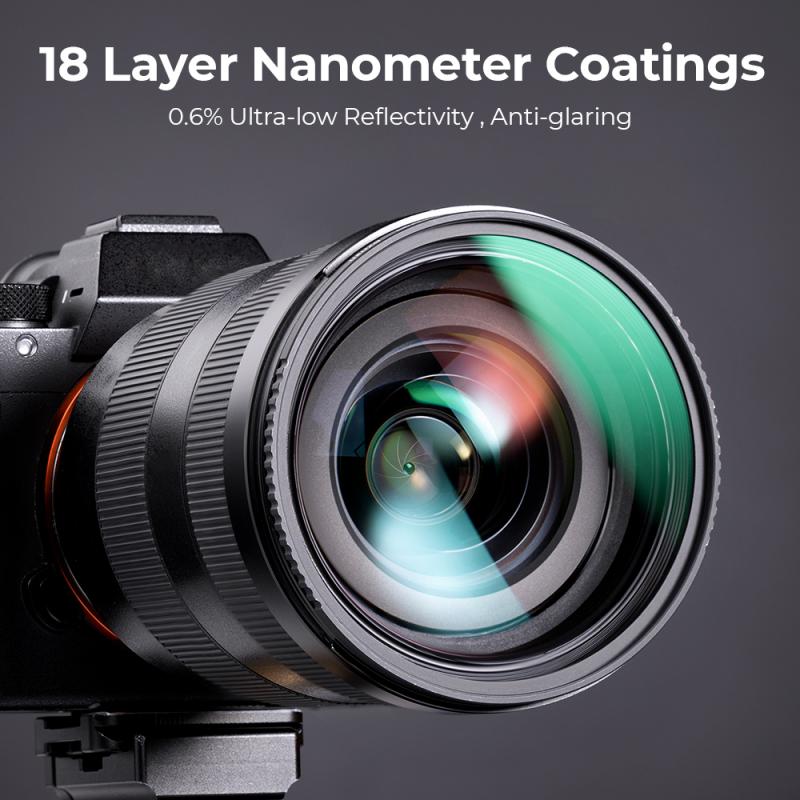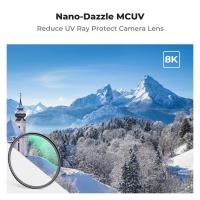How To Clean Airpods Pro Mesh ?
To clean the mesh on AirPods Pro, you can use a soft, lint-free cloth or a small brush to gently remove any dirt or debris. Avoid using liquids or cleaning solutions directly on the mesh, as this can damage the device.
1、 Gently brush the mesh with a soft-bristled toothbrush.
To clean the mesh on your AirPods Pro, you can follow a few simple steps. One effective method is to gently brush the mesh with a soft-bristled toothbrush. This will help remove any dirt, debris, or wax that may have accumulated on the mesh.
Start by removing the AirPods Pro from their case and inspecting the mesh for any visible dirt or buildup. Then, take a soft-bristled toothbrush and gently brush the mesh in a circular motion. Be sure to apply light pressure to avoid damaging the mesh.
It's important to note that you should not use any liquids or cleaning solutions directly on the mesh. This can potentially damage the internal components of the AirPods Pro. Instead, focus on using the soft-bristled toothbrush to dislodge any particles.
If you find that brushing alone is not sufficient, you can also try using a clean, dry microfiber cloth to gently wipe the mesh. This can help remove any remaining debris.
Additionally, it's a good idea to regularly clean the rest of your AirPods Pro, including the charging case. You can use a slightly damp cloth to wipe down the exterior surfaces, being careful to avoid getting any moisture inside the charging port.
By following these simple steps, you can keep your AirPods Pro mesh clean and ensure optimal sound quality. Remember to be gentle and avoid using any liquids directly on the mesh to prevent any potential damage.

2、 Use compressed air to remove debris from the mesh.
To clean the mesh on your AirPods Pro, you can use compressed air to remove any debris that may have accumulated. This method is effective in dislodging dirt, dust, and other particles that may be blocking the mesh openings.
Compressed air can be found in cans that are specifically designed for cleaning electronics. These cans release a powerful burst of air that can effectively remove debris without causing any damage to the delicate mesh. When using compressed air, it is important to hold the can upright and keep it at a safe distance from the AirPods Pro to prevent any liquid from being released.
To clean the mesh, simply point the nozzle of the compressed air can towards the mesh openings and give it a few short bursts of air. This should dislodge any debris that may be trapped in the mesh. It is recommended to do this in a well-ventilated area to avoid inhaling any particles that may be released during the cleaning process.
It is worth noting that Apple does not officially recommend using compressed air to clean the mesh on AirPods Pro. Instead, they suggest using a soft, dry, lint-free cloth to gently wipe the mesh. However, many users have found success with the compressed air method, as long as it is used carefully and in moderation.
In conclusion, using compressed air to remove debris from the mesh on your AirPods Pro can be an effective cleaning method. However, it is important to exercise caution and follow the manufacturer's guidelines to avoid any potential damage.

3、 Dampen a cloth with water and gently wipe the mesh.
To clean the mesh on your AirPods Pro, you can follow a simple process. Start by dampening a cloth with water. It's important to note that you should only use water and avoid using any cleaning agents or solvents, as they can damage the mesh. Gently wipe the mesh with the damp cloth, making sure to remove any dirt or debris that may have accumulated.
It's worth mentioning that the mesh on the AirPods Pro is designed to be water-resistant, so a light damp cloth should not cause any harm. However, it's always a good idea to be cautious and avoid excessive moisture. Make sure the cloth is not dripping wet, as excess water can seep into the device and potentially cause damage.
Additionally, you can use a soft-bristled brush, such as a clean toothbrush, to gently brush away any stubborn dirt or debris from the mesh. Be careful not to apply too much pressure or scrub vigorously, as this can damage the mesh.
It's important to keep in mind that the mesh on the AirPods Pro is delicate, so it's best to handle them with care during the cleaning process. Avoid using sharp objects or abrasive materials that could scratch or tear the mesh.
Overall, cleaning the mesh on your AirPods Pro is a simple task that can help maintain their appearance and functionality. By following these steps and being gentle, you can keep your AirPods Pro mesh clean and free from dirt and debris.

4、 Avoid using liquids or harsh cleaning agents on the mesh.
To clean the mesh on your AirPods Pro, it is important to follow the right steps to avoid damaging them. The mesh is delicate and can easily get clogged with dirt, debris, or earwax, affecting the sound quality. Here's a guide on how to clean AirPods Pro mesh effectively:
1. Start by removing the AirPods Pro from the charging case and ensure they are turned off.
2. Use a soft, dry, and lint-free cloth to gently wipe the mesh. This will help remove any loose dirt or debris.
3. If there is stubborn dirt or wax buildup, you can use a soft-bristled brush, like a clean toothbrush, to gently brush the mesh. Be careful not to apply too much pressure or use a brush with hard bristles, as this can damage the mesh.
4. Avoid using liquids or harsh cleaning agents on the mesh. Liquids can seep into the AirPods Pro and cause damage. Instead, focus on dry cleaning methods.
5. If the mesh is still dirty or clogged, you can try using a small amount of compressed air to blow away the debris. However, be cautious not to blow too forcefully, as this can damage the mesh or push the dirt further inside.
It's important to note that Apple does not recommend removing the mesh from AirPods Pro for cleaning. Attempting to remove it can cause irreversible damage. Therefore, it's best to stick to the above methods for cleaning the mesh.
In conclusion, cleaning the mesh on your AirPods Pro is essential for maintaining their sound quality. By following these steps and avoiding liquids or harsh cleaning agents, you can effectively clean the mesh without causing any damage.