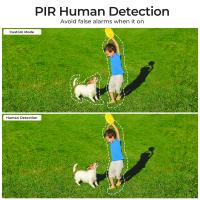How To Clean Apple Airpod ?
To clean Apple AirPods, start by removing any debris or earwax using a soft, dry, lint-free cloth. Gently wipe the exterior surfaces of the AirPods and the charging case. Avoid using liquids or getting moisture into any openings. For more stubborn dirt or grime, you can lightly dampen the cloth with water or isopropyl alcohol (70% concentration or less) and wipe the surfaces again. Be careful not to apply excessive pressure or immerse the AirPods in liquid. Allow them to dry completely before using or charging.
1、 Removing dirt and debris from the AirPods
To clean your Apple AirPods, you can follow these steps:
1. Start by removing any dirt or debris from the AirPods. You can use a soft, dry cloth or a small brush to gently wipe away any visible dirt. Be careful not to apply too much pressure or use any liquid cleaners, as this can damage the AirPods.
2. If there is stubborn dirt or grime that cannot be removed with a dry cloth, you can slightly dampen the cloth with water or isopropyl alcohol. Make sure to wring out any excess liquid before wiping the AirPods. Again, be gentle and avoid getting any liquid into the openings of the AirPods.
3. For the speaker mesh and microphone openings, you can use a clean, dry toothbrush or a soft-bristled brush to remove any dirt or debris. Gently brush the mesh and openings to dislodge any particles.
4. To clean the charging case, you can use a soft, dry cloth to wipe away any dirt or smudges. If there are stubborn stains, you can dampen the cloth slightly with water or isopropyl alcohol. Make sure to dry the case thoroughly before placing the AirPods back in.
5. It is important to note that Apple does not recommend using any cleaning products or liquids directly on the AirPods or the charging case. This can damage the internal components and affect the performance of the AirPods.
In addition to these steps, it is always a good idea to regularly clean your AirPods to maintain their performance and longevity. By keeping them free from dirt and debris, you can ensure optimal sound quality and functionality.
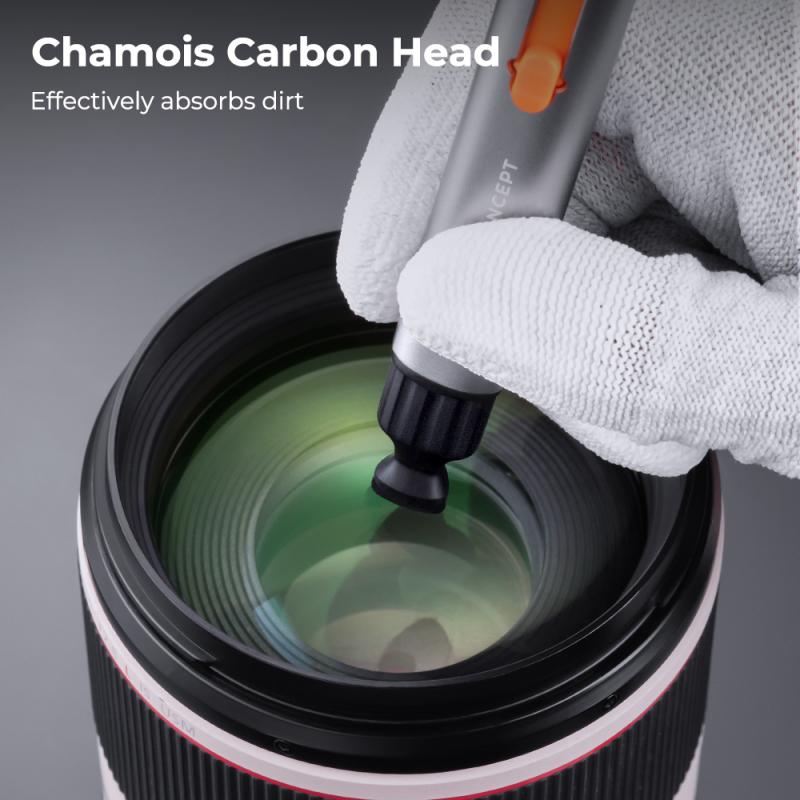
2、 Cleaning the charging case of Apple AirPods
Cleaning the charging case of Apple AirPods is a simple process that can help maintain the hygiene and functionality of your AirPods. Here's a step-by-step guide on how to clean the charging case effectively:
1. Start by unplugging any cables connected to the charging case and ensure it is turned off.
2. Use a soft, lint-free cloth or a microfiber cloth to gently wipe the exterior of the charging case. This will help remove any dust, fingerprints, or smudges. Avoid using abrasive materials or harsh chemicals as they can damage the surface.
3. For the Lightning port, use a clean, dry toothbrush or a soft-bristled brush to remove any debris or lint that may have accumulated. Be gentle and avoid applying excessive force to prevent any damage.
4. If there are any stubborn stains or marks on the charging case, you can dampen the cloth slightly with water or use a mild soap solution. However, make sure to wring out any excess liquid before wiping the case to prevent moisture from entering the charging ports.
5. Allow the charging case to air dry completely before using or storing it. It is important to ensure that no moisture remains inside the case, as it can potentially damage the internal components.
6. Additionally, it is recommended to clean the AirPods themselves regularly. Use a soft, dry cloth to wipe the exterior of the AirPods and remove any dirt or debris. Avoid using liquids or submerging the AirPods in water, as they are not waterproof.
Remember, maintaining cleanliness and hygiene is crucial, especially when it comes to devices that come in contact with our ears. Regularly cleaning your Apple AirPods and their charging case will not only keep them looking good but also ensure optimal performance and longevity.
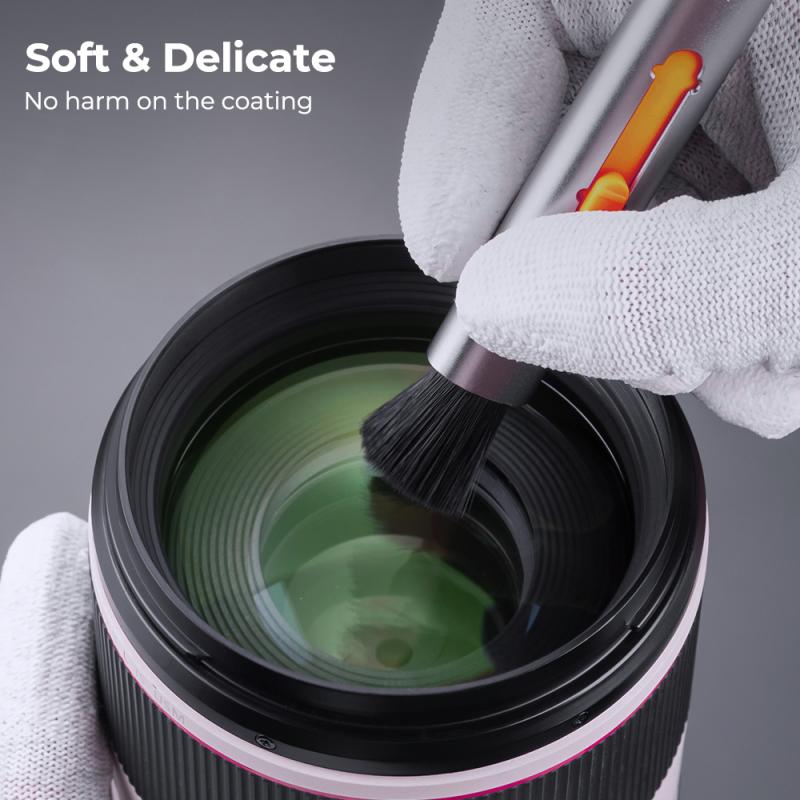
3、 Sanitizing AirPods for hygiene purposes
Sanitizing AirPods for hygiene purposes is essential, especially in light of the current global health situation. Here's a step-by-step guide on how to clean your Apple AirPods effectively:
1. Start by removing the AirPods from their charging case and disconnecting them from any devices.
2. Use a soft, lint-free cloth to gently wipe the exterior of the AirPods, including the stem and the speaker mesh. Avoid using any abrasive materials or harsh chemicals that could damage the surface.
3. For the speaker mesh, you can use a dry, soft-bristled brush to remove any debris or buildup. Be careful not to push any dirt further into the mesh.
4. To clean the charging case, wipe it down with a slightly damp cloth. Ensure that no moisture enters the charging port.
5. For a more thorough cleaning, you can use a small amount of isopropyl alcohol (70% concentration or less) on a cloth or cotton swab to gently clean the AirPods and the charging case. However, Apple advises against using liquids directly on the AirPods, so make sure to apply the alcohol to the cloth or swab first.
6. Allow the AirPods and the charging case to air dry completely before placing the AirPods back into the case.
It's important to note that Apple does not recommend submerging the AirPods in water or using cleaning products directly on them. Additionally, avoid using compressed air or any sharp objects that could damage the AirPods.
Regularly cleaning your AirPods can help maintain their performance and ensure good hygiene. However, it's always a good idea to refer to the official Apple website or consult the user manual for any specific cleaning instructions or updates.

4、 Cleaning the mesh grilles of AirPods
Cleaning the mesh grilles of AirPods is an essential maintenance task to ensure optimal sound quality and prevent any blockages that may affect the performance of your AirPods. Here's a step-by-step guide on how to clean Apple AirPods:
1. Start by removing the AirPods from the charging case and make sure they are turned off.
2. Use a soft, lint-free cloth to gently wipe the exterior of the AirPods, including the stem and the charging case. Avoid using any abrasive materials or harsh chemicals that could damage the surface.
3. To clean the mesh grilles, you can use a soft-bristled brush, such as a clean toothbrush or a small paintbrush. Gently brush the mesh grilles to remove any debris or buildup that may have accumulated over time. Be careful not to apply too much pressure to avoid damaging the delicate mesh.
4. If there are stubborn dirt or wax buildup on the mesh grilles, you can dampen a cloth or cotton swab with a small amount of isopropyl alcohol (70% concentration or less) and gently wipe the grilles. Make sure not to saturate the AirPods with liquid.
5. Allow the AirPods to air dry completely before placing them back in the charging case or using them again. It's important to ensure they are completely dry to prevent any damage.
It's worth noting that Apple does not recommend submerging the AirPods in water or using any cleaning agents other than isopropyl alcohol. Additionally, be cautious when cleaning the mesh grilles to avoid pushing any debris further into the AirPods.
Always refer to the official Apple support website or consult with an authorized service provider for the most up-to-date information on cleaning and maintaining your AirPods.