How To Clean Apple Airpods And Case ?
To clean Apple AirPods and their case, first, remove any debris or earwax from the speaker grilles and microphone using a dry, soft-bristled brush. Then, use a slightly dampened cloth to wipe down the exterior of the AirPods and case. Avoid getting moisture in any openings. For tougher grime, use a small amount of rubbing alcohol on a cloth to gently clean the surfaces. Be sure to let the AirPods and case dry completely before using them again.
1、 Removing dirt and debris from AirPods
How to clean Apple AirPods and case is a common question among AirPods users. It is important to keep your AirPods and case clean to ensure they function properly and to prevent the buildup of bacteria. Here are some steps to follow when cleaning your AirPods and case:
1. Remove dirt and debris from AirPods: Use a soft-bristled brush or a dry cotton swab to gently remove any dirt or debris from the speaker grilles and microphone openings. Be careful not to push any debris further into the openings.
2. Clean the AirPods with a damp cloth: Dampen a soft, lint-free cloth with water and gently wipe the AirPods. Avoid getting water into the speaker grilles or microphone openings.
3. Clean the case with a damp cloth: Dampen a soft, lint-free cloth with water and wipe the case. Be sure to clean the hinge area and the Lightning connector.
4. Use a dry cloth to dry the AirPods and case: After cleaning, use a dry cloth to wipe the AirPods and case. Allow them to air dry completely before using them again.
It is important to note that Apple does not recommend using any cleaning products or liquids on AirPods or the case. Also, do not submerge your AirPods or case in water.
In addition to these steps, it is recommended to clean your AirPods and case regularly, especially if you use them frequently. This will help to prevent the buildup of dirt and bacteria, and ensure that your AirPods continue to function properly.

2、 Cleaning the charging case
Cleaning the charging case of Apple AirPods is an essential task to maintain the hygiene and longevity of the device. Here are the steps to clean the charging case:
1. Turn off the AirPods and remove them from the charging case.
2. Use a soft, dry, lint-free cloth to wipe the exterior of the charging case. Avoid using any liquid or cleaning agents as they may damage the case.
3. Use a dry cotton swab to clean the charging contacts inside the case. Be gentle and avoid using any liquid or cleaning agents.
4. If there is any dirt or debris stuck in the charging port, use a dry toothbrush to gently remove it.
5. For stubborn stains or dirt, use a slightly damp cloth to wipe the case. Make sure to dry it thoroughly afterward.
6. If the charging case has a silicone cover, remove it and clean it separately with a damp cloth.
It is recommended to clean the charging case of Apple AirPods regularly to prevent the buildup of dirt and bacteria. With the ongoing COVID-19 pandemic, it is even more important to maintain good hygiene practices. Therefore, it is advisable to clean the charging case after every use or at least once a week.

3、 Using a soft, dry cloth to wipe down AirPods
Cleaning your Apple AirPods and case is an important part of maintaining their functionality and longevity. Over time, dirt, dust, and earwax can accumulate on the AirPods and inside the case, which can affect their performance and sound quality. Here's how to clean your Apple AirPods and case:
1. Using a soft, dry cloth to wipe down AirPods: This is the most basic and effective way to clean your AirPods. Simply use a soft, dry cloth to wipe down the AirPods and remove any dirt or debris. Avoid using water or any cleaning solutions, as this can damage the AirPods.
2. Clean the case with a soft, dry cloth: Similar to cleaning the AirPods, use a soft, dry cloth to wipe down the case and remove any dirt or debris. Be sure to clean the inside of the case as well, as this is where the AirPods are stored.
3. Use a soft-bristled brush to clean the mesh: The mesh on the AirPods can become clogged with dirt and debris, which can affect the sound quality. To clean the mesh, use a soft-bristled brush (such as a toothbrush) to gently remove any dirt or debris.
4. Use a microfiber cloth to clean the case: A microfiber cloth is a great tool for cleaning the case, as it can effectively remove dirt and debris without scratching the surface. Simply use the cloth to wipe down the case and remove any dirt or debris.
5. Avoid using harsh chemicals: When cleaning your AirPods and case, it's important to avoid using harsh chemicals or cleaning solutions. These can damage the AirPods and case, and may even affect their performance.
In conclusion, cleaning your Apple AirPods and case is an important part of maintaining their functionality and longevity. By following these simple steps, you can keep your AirPods and case clean and in good condition for years to come.
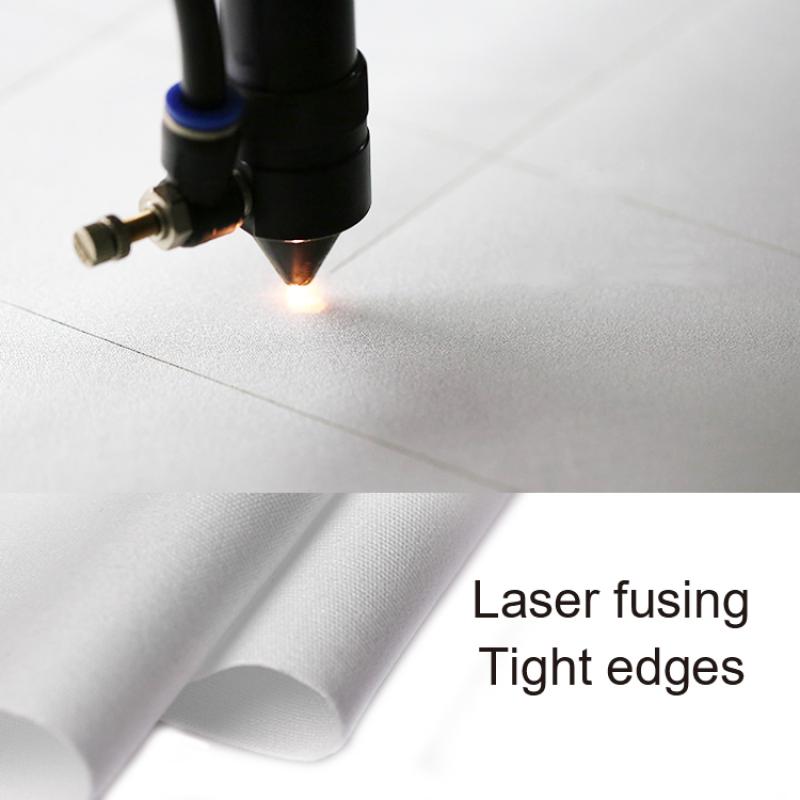
4、 Avoiding moisture and harsh cleaning products
To clean your Apple AirPods and case, it is important to avoid moisture and harsh cleaning products. Moisture can damage the delicate electronics inside the AirPods, while harsh cleaning products can damage the exterior of the AirPods and case.
To clean your AirPods and case, start by using a soft, dry cloth to wipe away any dirt or debris. You can also use a soft-bristled brush to gently remove any dirt or debris from the AirPods and case.
If you need to remove any stubborn dirt or debris, you can use a slightly damp cloth. However, it is important to avoid getting any moisture inside the AirPods or case.
For the case, you can use a microfiber cloth to gently wipe away any dirt or debris. You can also use a soft-bristled brush to gently remove any dirt or debris from the case.
It is important to avoid using any harsh cleaning products, such as bleach or ammonia, as these can damage the exterior of the AirPods and case. Instead, use a mild cleaning solution, such as a mixture of water and mild soap.
In addition to cleaning your AirPods and case regularly, it is also important to store them properly when not in use. This can help prevent dirt and debris from accumulating on the AirPods and case, and can also help prevent damage to the delicate electronics inside the AirPods.
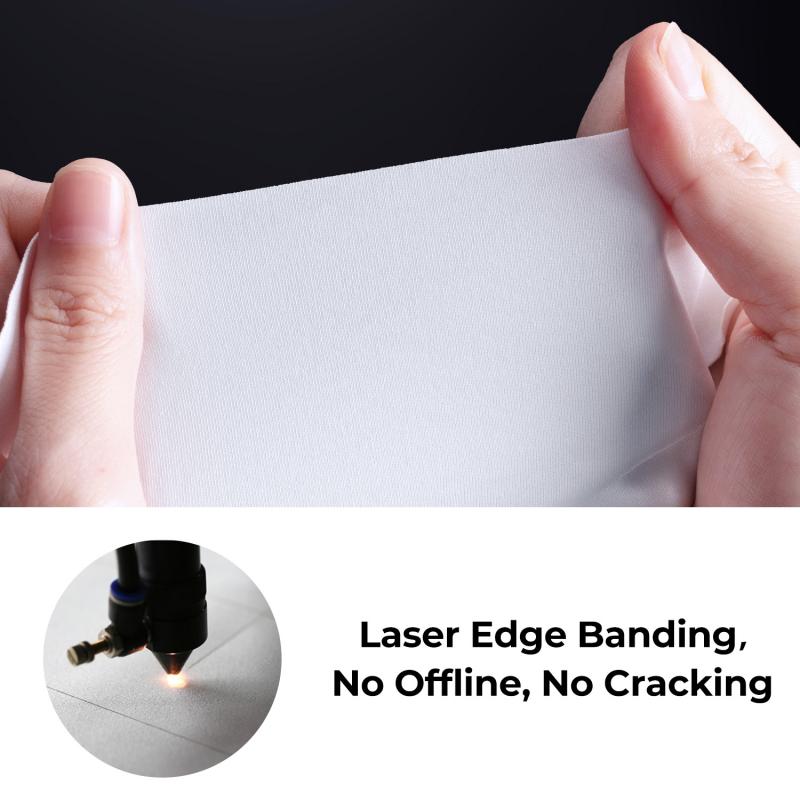




























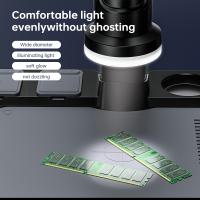


There are no comments for this blog.