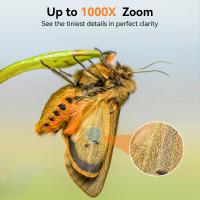How To Clean Battery Corrosion In Camera ?
To clean battery corrosion in a camera, start by removing the batteries from the camera. Use a soft cloth or cotton swab to gently wipe away any visible corrosion on the battery contacts. If the corrosion is stubborn, you can dampen the cloth or swab with a small amount of vinegar or lemon juice and gently scrub the affected areas. Be careful not to let any liquid enter the camera. Once the corrosion is removed, use a dry cloth or swab to wipe away any residue. Finally, insert new batteries into the camera and ensure they are properly seated in the clean contacts.
1、 Causes of battery corrosion in cameras
Causes of battery corrosion in cameras can vary, but the most common reason is the leakage of battery acid. Battery acid leakage occurs when the batteries are left inside the camera for extended periods of time, or when the batteries are not properly inserted. This leakage can lead to corrosion on the battery contacts and other metal components inside the camera.
Battery corrosion can also be caused by using different types of batteries together or using expired batteries. When different types of batteries are used together, they can have different chemical reactions that may result in leakage and corrosion. Similarly, expired batteries can release harmful chemicals that can corrode the battery contacts.
Another possible cause of battery corrosion is exposure to moisture or high humidity. If the camera is used in damp or humid environments, moisture can seep into the battery compartment and react with the battery acid, leading to corrosion.
To clean battery corrosion in a camera, it is important to first remove the batteries and dispose of them properly. Then, using a cotton swab or a soft cloth, gently wipe away any visible corrosion on the battery contacts. It is recommended to use a mixture of equal parts water and vinegar or lemon juice to clean the contacts, as these substances can help dissolve the corrosion. However, it is important to be cautious and avoid getting any liquid inside the camera.
After cleaning the contacts, allow them to dry completely before inserting new batteries. It is also advisable to check the battery compartment for any signs of moisture or corrosion and clean it thoroughly if necessary.
In recent years, there has been a shift towards using rechargeable batteries in cameras, which can help reduce the risk of battery corrosion. Rechargeable batteries are designed to be used multiple times and are less prone to leakage and corrosion. Additionally, advancements in battery technology have led to the development of more reliable and leak-resistant batteries, further reducing the occurrence of battery corrosion in cameras.

2、 Steps to safely clean battery corrosion in a camera
Steps to safely clean battery corrosion in a camera:
1. Safety first: Before attempting to clean battery corrosion, ensure that the camera is turned off and the batteries are removed. This will prevent any potential electrical shock or damage to the camera.
2. Gather supplies: You will need a pair of gloves, a small brush (such as a toothbrush), cotton swabs, distilled water, and isopropyl alcohol (at least 90% concentration).
3. Put on gloves: Battery corrosion can be acidic and potentially harmful, so it's important to protect your hands.
4. Remove visible corrosion: Use the small brush to gently scrub away any visible corrosion on the battery compartment. Be careful not to apply too much pressure, as this could damage the camera.
5. Clean with distilled water: Dampen a cotton swab with distilled water and gently clean the battery contacts. This will help remove any remaining corrosion or residue.
6. Dry thoroughly: After cleaning with distilled water, use a dry cotton swab to remove any excess moisture. Allow the camera to air dry completely before proceeding to the next step.
7. Use isopropyl alcohol: Dampen a cotton swab with isopropyl alcohol and gently clean the battery contacts again. This will help remove any remaining corrosion and ensure a clean connection.
8. Dry again: After cleaning with isopropyl alcohol, use a dry cotton swab to remove any excess moisture. Allow the camera to air dry completely before inserting new batteries.
9. Test the camera: Once the camera is completely dry, insert new batteries and turn it on to ensure that it is functioning properly.
It's important to note that if the battery corrosion is severe or has caused significant damage to the camera, it may be best to seek professional assistance or consider replacing the camera altogether.

3、 Tools and materials needed for cleaning battery corrosion
How to clean battery corrosion in a camera:
Battery corrosion can be a common issue in electronic devices, including cameras. If you notice battery corrosion in your camera, it is important to clean it promptly to prevent further damage. Here is a step-by-step guide on how to clean battery corrosion in a camera:
1. Safety first: Before starting the cleaning process, ensure that the camera is turned off and the batteries are removed. This will prevent any potential electrical hazards.
2. Gather the necessary tools and materials: You will need a soft cloth or cotton swabs, distilled water, baking soda, and a small brush (such as a toothbrush).
3. Remove loose corrosion: Gently brush away any loose corrosion using the soft cloth or a cotton swab. Be careful not to apply too much pressure as it may cause further damage.
4. Create a cleaning solution: Mix a small amount of baking soda with distilled water to create a paste-like consistency. Baking soda is known for its mild abrasive properties and can help remove corrosion.
5. Apply the cleaning solution: Using a cotton swab or a soft cloth, apply the baking soda paste to the affected areas. Gently rub the corrosion in circular motions. Avoid getting the cleaning solution into any openings or crevices of the camera.
6. Remove residue: After cleaning, use a clean cloth or cotton swab dipped in distilled water to remove any residue left by the baking soda paste. Ensure that the camera is completely dry before reinserting the batteries.
7. Prevention: To prevent future battery corrosion, consider using high-quality batteries and removing them from the camera when not in use for an extended period. Additionally, storing the camera in a dry environment can help minimize the chances of corrosion.
It is important to note that if the battery corrosion has caused significant damage to the camera, it may be necessary to seek professional repair services or contact the camera manufacturer for assistance.
In conclusion, cleaning battery corrosion in a camera requires a gentle approach and the right tools. By following these steps, you can effectively remove battery corrosion and potentially extend the lifespan of your camera.

4、 Precautions to take while cleaning battery corrosion in a camera
Precautions to take while cleaning battery corrosion in a camera:
1. Safety first: Before attempting to clean battery corrosion in a camera, ensure that the camera is turned off and the batteries are removed. This will prevent any potential electrical shock or damage to the camera.
2. Protective gear: Wear gloves and safety goggles to protect your hands and eyes from any harmful chemicals or debris that may be present during the cleaning process.
3. Ventilation: Work in a well-ventilated area to avoid inhaling any fumes that may be released during the cleaning process. Open windows or use a fan to ensure proper air circulation.
4. Cleaning solution: Use a mild cleaning solution specifically designed for electronics. Avoid using harsh chemicals such as bleach or ammonia, as they can damage the camera's internal components.
5. Soft cloth or cotton swabs: Gently wipe away the battery corrosion using a soft cloth or cotton swabs. Be careful not to apply excessive pressure, as this can further damage the camera.
6. Isopropyl alcohol: If the corrosion is stubborn, you can dampen a cloth or cotton swab with isopropyl alcohol (at least 90% concentration) and gently clean the affected areas. Ensure that the alcohol does not come into contact with the camera's lens or LCD screen.
7. Thorough drying: After cleaning, allow the camera to air dry completely before reinserting the batteries. This will prevent any moisture from causing further damage.
8. Professional assistance: If you are unsure about cleaning the battery corrosion yourself or if the corrosion is extensive, it is recommended to seek professional assistance from a camera repair service.
It is important to note that prevention is key in avoiding battery corrosion. Regularly check and replace batteries, store the camera in a dry environment, and remove batteries if the camera will not be used for an extended period.