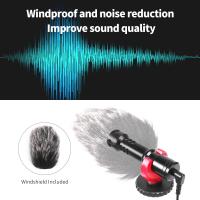How To Clean Camera Lens Nikon ?
To clean a Nikon camera lens, start by using a blower brush or air blower to remove any loose dust or debris from the lens surface. Then, use a microfiber cloth or lens cleaning tissue to gently wipe the lens in a circular motion, starting from the center and moving towards the edges. Avoid applying excessive pressure or using harsh cleaning solutions, as this can damage the lens coating. If there are stubborn smudges or fingerprints, you can dampen the cloth or tissue with a small amount of lens cleaning solution or isopropyl alcohol. Finally, use a dry part of the cloth or a clean tissue to remove any remaining moisture or streaks. It's important to handle the lens with care and avoid touching the glass directly with your fingers.
1、 Removing dust and debris from the camera lens
Removing dust and debris from the camera lens is an essential task for maintaining the quality of your Nikon camera's images. Dust particles and debris can accumulate on the lens surface over time, resulting in blurry or hazy photos. To ensure optimal performance, it is important to clean your camera lens regularly. Here is a step-by-step guide on how to clean the camera lens of your Nikon:
1. Gather the necessary tools: You will need a lens cleaning solution, a microfiber cloth or lens cleaning tissue, a blower brush, and a lens cleaning pen.
2. Start by using a blower brush to gently remove any loose dust or debris from the lens surface. Hold the camera upside down to prevent any particles from falling back onto the lens.
3. Apply a few drops of lens cleaning solution to a microfiber cloth or lens cleaning tissue. Avoid using excessive liquid, as it can seep into the lens and cause damage.
4. Gently wipe the lens surface in a circular motion, starting from the center and moving towards the edges. Be careful not to apply too much pressure, as it can scratch the lens.
5. For stubborn smudges or fingerprints, use a lens cleaning pen. Follow the manufacturer's instructions to safely remove these marks without damaging the lens coating.
6. After cleaning, use a blower brush again to remove any remaining dust or lint from the lens surface.
7. Inspect the lens under a bright light to ensure it is clean and free from any streaks or smudges.
It is important to note that cleaning the camera lens should be done with caution to avoid causing any damage. If you are unsure or uncomfortable with cleaning the lens yourself, it is recommended to seek professional assistance. Additionally, always refer to the Nikon camera manual for specific cleaning instructions and precautions.
In recent years, there have been advancements in lens coatings that make them more resistant to dust and debris. However, it is still necessary to clean the lens regularly to maintain optimal image quality. Additionally, some Nikon lenses now feature a fluorine coating that repels water, dirt, and smudges, making them easier to clean. This coating helps to minimize the need for frequent cleaning and simplifies the process when it is required.
In conclusion, cleaning the camera lens of your Nikon is a crucial step in maintaining the quality of your photographs. By following the steps outlined above and taking necessary precautions, you can ensure that your lens remains free from dust, debris, and smudges, resulting in clear and sharp images.

2、 Using a lens cleaning solution and microfiber cloth
To clean a camera lens on a Nikon camera, you can follow a few simple steps. One effective method is to use a lens cleaning solution and a microfiber cloth. This method has been widely recommended by professionals and is considered safe for most camera lenses.
First, make sure to turn off your camera and remove the lens. This will allow you to access the lens more easily and prevent any accidental damage to the camera. Next, use a blower brush or air blower to remove any loose dust or debris from the lens surface. This step is crucial as wiping the lens without removing loose particles can potentially scratch the lens.
Once the lens is free of loose particles, apply a small amount of lens cleaning solution to a microfiber cloth. Avoid using excessive amounts of liquid, as it can seep into the lens and cause damage. Gently wipe the lens in a circular motion, starting from the center and moving towards the edges. Be sure to cover the entire surface of the lens.
If there are stubborn smudges or fingerprints, you can use a lens cleaning pen or a clean cotton swab dipped in lens cleaning solution to target those areas. However, exercise caution and avoid applying excessive pressure, as this can damage the lens coating.
After cleaning, inspect the lens for any remaining smudges or streaks. If necessary, repeat the cleaning process until the lens is completely clean. Finally, reattach the lens to your Nikon camera and ensure it is securely fastened.
It is important to note that the latest point of view suggests being cautious when using lens cleaning solutions, as some may contain chemicals that can damage lens coatings. It is recommended to use a solution specifically designed for camera lenses and to follow the manufacturer's instructions. Additionally, always use a high-quality microfiber cloth to avoid scratching the lens surface.

3、 Properly storing and protecting the camera lens
Properly storing and protecting your camera lens is essential to maintain its performance and longevity. Here are some steps to follow when storing and protecting your Nikon camera lens:
1. Clean the lens before storing: Before storing your lens, it's important to clean it properly. Use a lens cleaning solution and a microfiber cloth to gently remove any dust, fingerprints, or smudges from the lens surface. Avoid using harsh chemicals or abrasive materials that could damage the lens coating.
2. Use lens caps and hoods: Always use lens caps to protect the front and rear elements of your lens. These caps help prevent dust, dirt, and scratches from accumulating on the lens surface. Additionally, using a lens hood can provide extra protection against accidental bumps and minimize lens flare.
3. Store in a dry and dust-free environment: Moisture and dust can be detrimental to your lens. Store your lens in a cool, dry place away from direct sunlight. Consider using a lens case or a padded camera bag to provide additional protection against impacts and environmental elements.
4. Avoid extreme temperatures: Extreme temperatures can cause damage to the lens elements and affect the lens performance. Avoid storing your lens in places with high humidity or extreme heat or cold, such as a car trunk or attic.
5. Regularly inspect and maintain: Periodically inspect your lens for any signs of damage or wear. Check for any loose screws, dents, or scratches. If you notice any issues, it's best to have your lens serviced by a professional technician.
6. Keep your camera and lens away from water and moisture: Water damage can be catastrophic for your camera lens. Avoid exposing your lens to rain, splashes, or any other sources of moisture. If your lens does get wet, immediately dry it with a clean cloth and allow it to air dry completely before storing.
By following these steps, you can ensure that your Nikon camera lens remains in optimal condition and delivers high-quality images for years to come.

4、 Cleaning the lens filter and other accessories
Cleaning the lens of a Nikon camera is an essential task to maintain the quality of your photographs. Dust, fingerprints, and smudges can accumulate on the lens, affecting the clarity and sharpness of your images. Here's a step-by-step guide on how to clean the camera lens of a Nikon:
1. Gather the necessary tools: You will need a lens cleaning solution, a microfiber cloth or lens cleaning tissue, a blower brush, and a lens cleaning pen.
2. Remove any loose debris: Use a blower brush to gently remove any loose dust or particles from the lens surface. This will prevent scratching the lens during the cleaning process.
3. Apply lens cleaning solution: Put a few drops of lens cleaning solution onto a microfiber cloth or lens cleaning tissue. Avoid applying the solution directly to the lens to prevent any liquid from seeping into the lens barrel.
4. Clean the lens surface: Gently wipe the lens surface in a circular motion, starting from the center and moving towards the edges. Be careful not to apply too much pressure, as this can damage the lens coating.
5. Remove stubborn smudges: If there are stubborn smudges or fingerprints, use a lens cleaning pen. These pens have a soft brush on one end to remove dust and a cleaning tip on the other end to remove smudges.
6. Inspect the lens: After cleaning, inspect the lens for any remaining dirt or streaks. If necessary, repeat the cleaning process.
In addition to cleaning the lens, it is also important to clean the lens filter and other accessories regularly. The lens filter protects the lens from scratches and dust, so it is crucial to keep it clean. Follow the same steps mentioned above to clean the lens filter.
It is worth noting that the latest point of view emphasizes the use of lens cleaning solutions specifically designed for camera lenses. These solutions are formulated to effectively remove dirt and smudges without damaging the lens coating. Avoid using household cleaners or abrasive materials, as they can cause permanent damage to the lens.
Regularly cleaning your camera lens and accessories will ensure that you capture sharp and clear images. Make it a habit to clean your Nikon camera lens before every shoot to maintain its optimal performance.