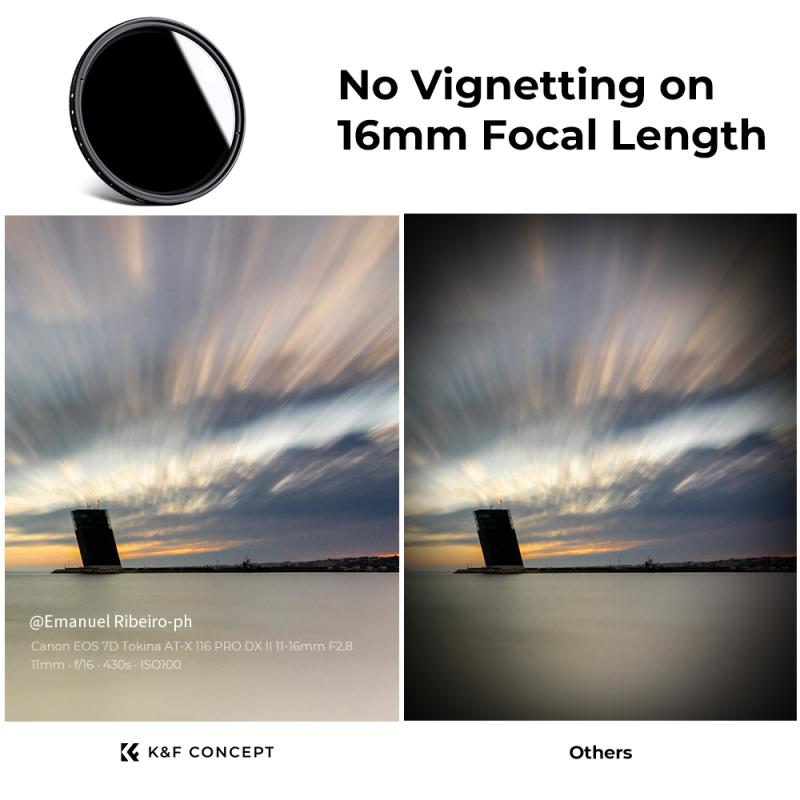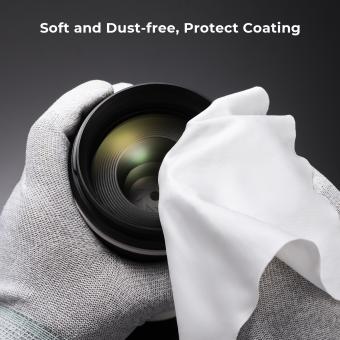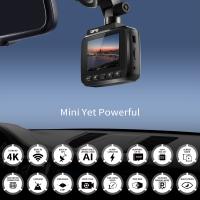How To Clean Camera Lense ?
To clean a camera lens, start by using a blower brush or air blower to remove any loose dust or debris. Then, use a microfiber cloth or lens cleaning tissue to gently wipe the lens in a circular motion. If there are stubborn smudges or fingerprints, dampen the cloth or tissue with lens cleaning solution or isopropyl alcohol and gently wipe the lens again. Avoid using excessive pressure or harsh cleaning agents, as they can damage the lens coating. Finally, inspect the lens for any remaining dirt or streaks and repeat the cleaning process if necessary.
1、 Removing dust and debris from camera lens surface
Removing dust and debris from a camera lens surface is an essential task to ensure optimal image quality and prevent any unwanted artifacts in your photographs. Here is a step-by-step guide on how to clean your camera lens effectively:
1. Gather the necessary tools: You will need a lens cleaning solution, lens cleaning tissue or microfiber cloth, a blower brush, and a lens cleaning pen. It is important to use tools specifically designed for camera lenses to avoid any damage.
2. Start by using a blower brush: Gently brush away any loose dust or debris from the lens surface. This will help prevent scratching the lens during the cleaning process.
3. Apply a lens cleaning solution: Use a few drops of lens cleaning solution on a lens cleaning tissue or microfiber cloth. Avoid spraying the solution directly onto the lens to prevent any liquid from seeping into the lens barrel.
4. Wipe the lens surface: Starting from the center, gently wipe the lens surface in a circular motion. Gradually move towards the edges, ensuring you cover the entire surface. Be gentle and avoid applying excessive pressure to prevent any damage.
5. Use a lens cleaning pen for stubborn stains: If there are any stubborn stains or smudges, a lens cleaning pen can be used. Follow the manufacturer's instructions to effectively remove these marks without scratching the lens.
6. Inspect the lens: After cleaning, inspect the lens surface for any remaining dust or smudges. If necessary, repeat the cleaning process until the lens is completely clean.
It is important to note that cleaning your camera lens should be done sparingly and only when necessary. Excessive cleaning can potentially damage the lens coating. Additionally, always handle your camera and lens with clean hands to minimize the transfer of oils and dirt.
In the latest point of view, it is worth mentioning that some photographers prefer using lens filters to protect their lenses from dust and debris. These filters can be easily cleaned or replaced, reducing the need for frequent lens cleaning. However, it is important to choose high-quality filters that do not degrade image quality.
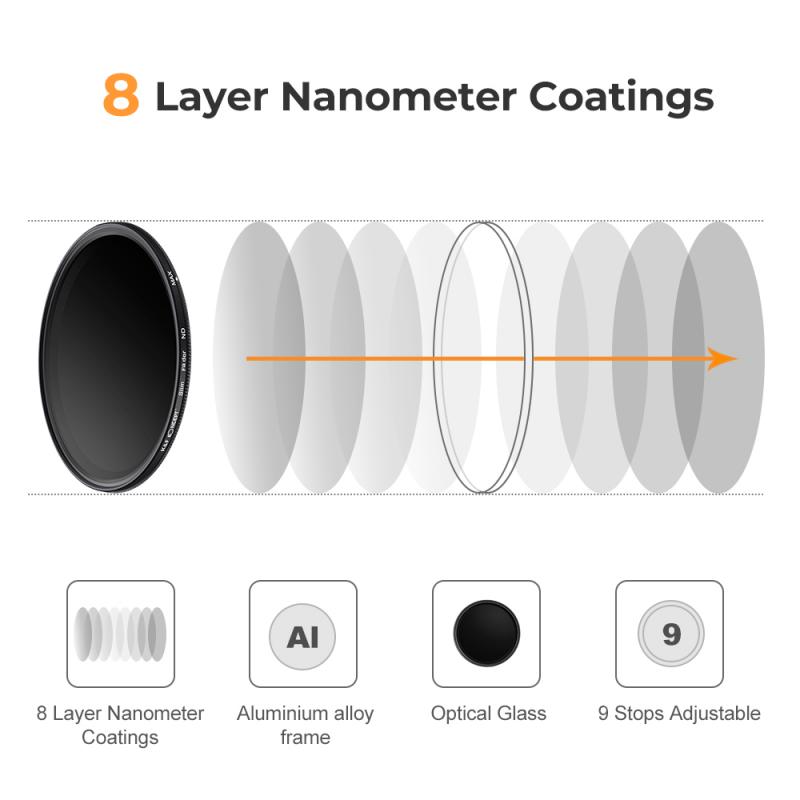
2、 Using lens cleaning solution and microfiber cloth for smudges
To clean a camera lens effectively, you can follow a few simple steps. One popular method is to use a lens cleaning solution and a microfiber cloth specifically designed for cleaning lenses. This method is particularly useful for removing smudges and fingerprints from the lens surface.
First, ensure that your camera is turned off to prevent any accidental damage. Then, gently blow away any loose dust or debris from the lens surface. Next, apply a small amount of lens cleaning solution to a microfiber cloth. It is important to use a cleaning solution specifically designed for camera lenses, as other cleaning agents may damage the lens coating.
Gently wipe the lens surface in a circular motion, starting from the center and moving towards the edges. Avoid applying excessive pressure, as this can potentially scratch the lens. If there are stubborn smudges or fingerprints, you can dampen the cloth slightly with the cleaning solution and repeat the process.
After cleaning, inspect the lens for any remaining smudges or streaks. If necessary, repeat the cleaning process until the lens is completely clean. Once you are satisfied with the results, allow the lens to air dry or use a clean, dry microfiber cloth to gently pat it dry.
It is worth noting that some photographers prefer alternative methods for cleaning camera lenses. For instance, using a lens pen or a blower brush can be effective for removing loose dust and debris. Additionally, some photographers recommend using lens cleaning wipes or lens cleaning kits that include specialized tools for cleaning lenses.
Ultimately, the choice of cleaning method may depend on personal preference and the specific needs of your camera lens. It is important to handle the lens with care and avoid using any abrasive materials that could potentially damage the lens surface.
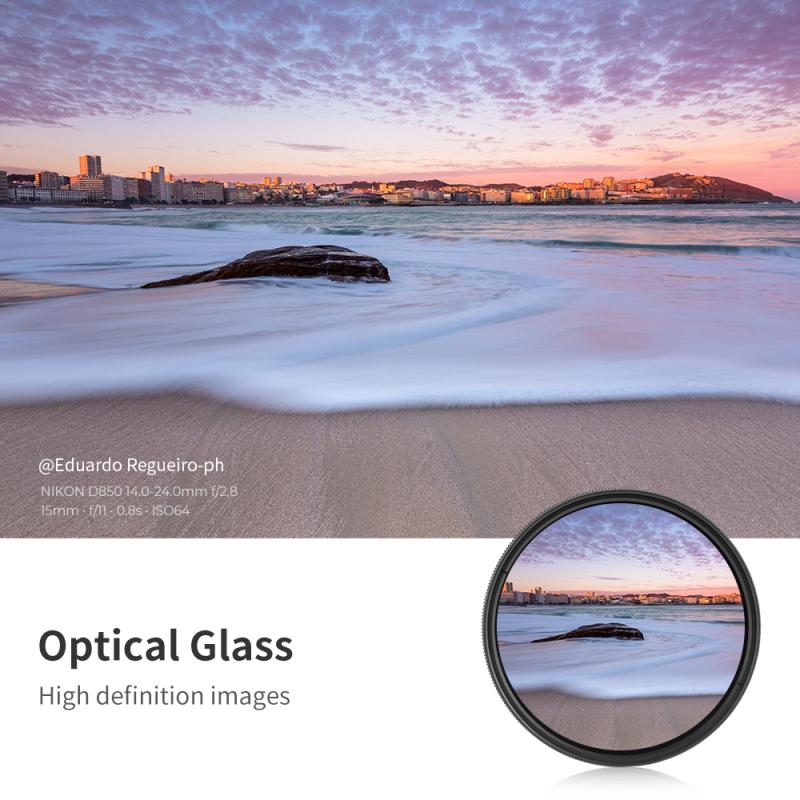
3、 Cleaning camera lens filters
Cleaning camera lenses and filters is an essential task for photographers to maintain the quality of their images. Dust, fingerprints, and smudges can all affect the clarity and sharpness of your photos. Here's a step-by-step guide on how to clean camera lenses and filters effectively:
1. Gather the necessary tools: You will need a lens cleaning solution, lens cleaning tissue or microfiber cloth, a blower brush, and a lens cleaning pen.
2. Start by using a blower brush: Gently brush away any loose dust or debris from the lens or filter. This helps prevent scratching the surface during the cleaning process.
3. Apply a lens cleaning solution: Use a few drops of lens cleaning solution on a lens cleaning tissue or microfiber cloth. Avoid using excessive liquid, as it can seep into the lens or filter and cause damage.
4. Wipe the lens or filter: Gently wipe the surface in a circular motion, starting from the center and moving towards the edges. Be careful not to apply too much pressure, as it can damage the coating.
5. Remove stubborn smudges: If there are stubborn smudges or fingerprints, use a lens cleaning pen. These pens have a soft brush on one end to remove dust and a cleaning tip on the other to remove smudges.
6. Inspect for any remaining dirt: After cleaning, inspect the lens or filter under a bright light to ensure there are no remaining smudges or debris. If necessary, repeat the cleaning process.
It's important to note that different lenses and filters may require specific cleaning techniques, so always refer to the manufacturer's instructions. Additionally, avoid using household cleaning products or rough materials like paper towels, as they can scratch the surface. Regularly cleaning your camera lenses and filters will help maintain their optical performance and ensure your photos are sharp and clear.

4、 Removing stubborn stains or marks from camera lens
Removing stubborn stains or marks from a camera lens is essential for maintaining the quality of your photographs. Dust, fingerprints, and other debris can accumulate on the lens, resulting in blurry or distorted images. Here's a step-by-step guide on how to clean your camera lens effectively:
1. Gather the necessary tools: Start by collecting a lens cleaning solution, lens cleaning tissue or microfiber cloth, a blower brush, and a lens cleaning pen. Avoid using regular tissues or paper towels as they can scratch the lens.
2. Use a blower brush: Begin by using a blower brush to remove any loose dust or debris from the lens surface. Gently brush in a circular motion, starting from the center and moving towards the edges.
3. Apply lens cleaning solution: Dampen a lens cleaning tissue or microfiber cloth with a few drops of lens cleaning solution. Avoid spraying the solution directly onto the lens to prevent it from seeping into the camera body.
4. Clean the lens surface: Gently wipe the lens surface in a circular motion, starting from the center and moving towards the edges. Be careful not to apply excessive pressure, as this can damage the lens coating.
5. Remove stubborn stains: If there are stubborn stains or marks on the lens, use a lens cleaning pen. These pens have a soft brush on one end to remove dust and a microfiber tip on the other end to clean the lens surface. Follow the manufacturer's instructions for best results.
6. Inspect the lens: After cleaning, inspect the lens for any remaining marks or streaks. If necessary, repeat the cleaning process until the lens is completely clean.
It's important to note that prevention is key to keeping your camera lens clean. Always use lens caps when the camera is not in use, avoid touching the lens with your fingers, and store your camera in a clean and dry environment.
In recent years, there has been a growing trend towards using lens cleaning solutions that are specifically designed for camera lenses. These solutions are formulated to effectively remove dirt and grime without causing any damage to the lens coating. Additionally, microfiber cloths have become increasingly popular due to their ability to trap dust particles and provide a gentle cleaning experience.
Remember, proper lens cleaning techniques are crucial to maintaining the integrity of your camera lens. By following these steps and using the right tools, you can ensure that your lens remains in optimal condition, resulting in sharp and clear photographs.